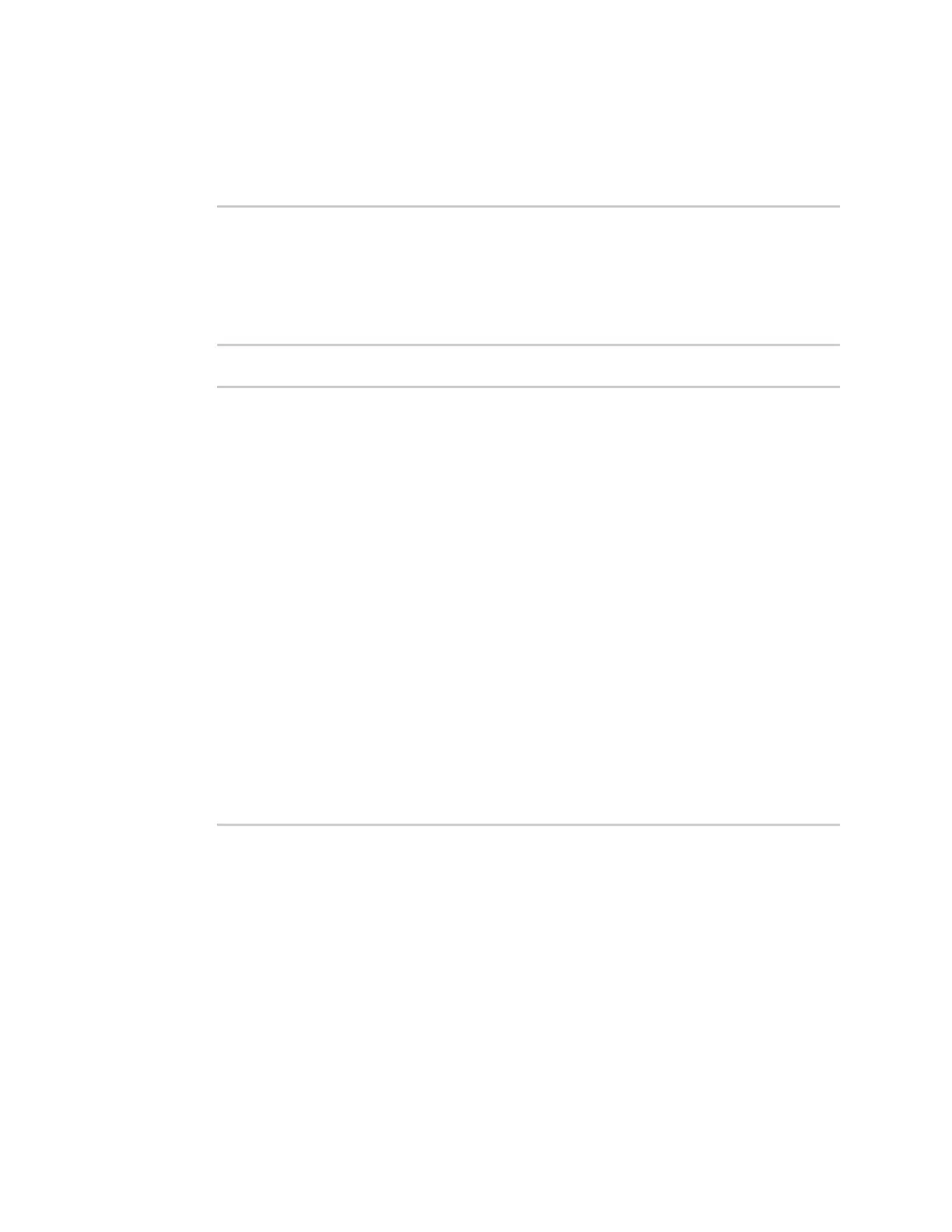Virtual PrivateNetworks(VPN) MACsec
IX20 User Guide
633
Depending on your device configuration, you may be presented with an Access selection
menu. Type admin to accessthe Admin CLI.
2. To display details about all configured L2TPv3 Ethernet tunnels, type the following at the
prompt:
> show l2tpeth
Tunnel Session Enabled Device Status
----------------- ------- ------------ ------
test/session/test true le_test_test up
>
3. To display details about a specific tunnel:
> show l2tpeth name /vpn/l2tpeth/test/session/test
test/session/test Tunnel Session Status
---------------------------------------
Enabled : true
Status : up
Local IP : 4.3.2.1
Remote IP : 10.10.10.1
Tunnel ID : modem
Peer Tunnel ID : 10.10.10.1 === 4.3.2.1
Session ID : 255
Peer Session ID : 1476
Lifetime (Actual) : 600
Device : le_test_test
RX Packets : 2,102
RX Bytes : 462
TX Packets : 2,787
TX Byptes : 3,120
>
4. Type exit to exit the Admin CLI.
Depending on your device configuration, you may be presented with an Access selection
menu. Type quit to disconnect from the device.
MACsec
MACsec (Media Access Control Security) is a 802.1ae (Layer2) VPN protocol that can be used to create
a secure MACsec tunnel over a wired Ethernet LAN. The MACsec uses keys to provide multiple
authenticationsbetween hosts in a network.
AMACsec tunnel must be tied to a physical interface. You cannot create a MACsec tunnel for a bridge.
Security modes
Two security modes are available for a MACsec tunnel.