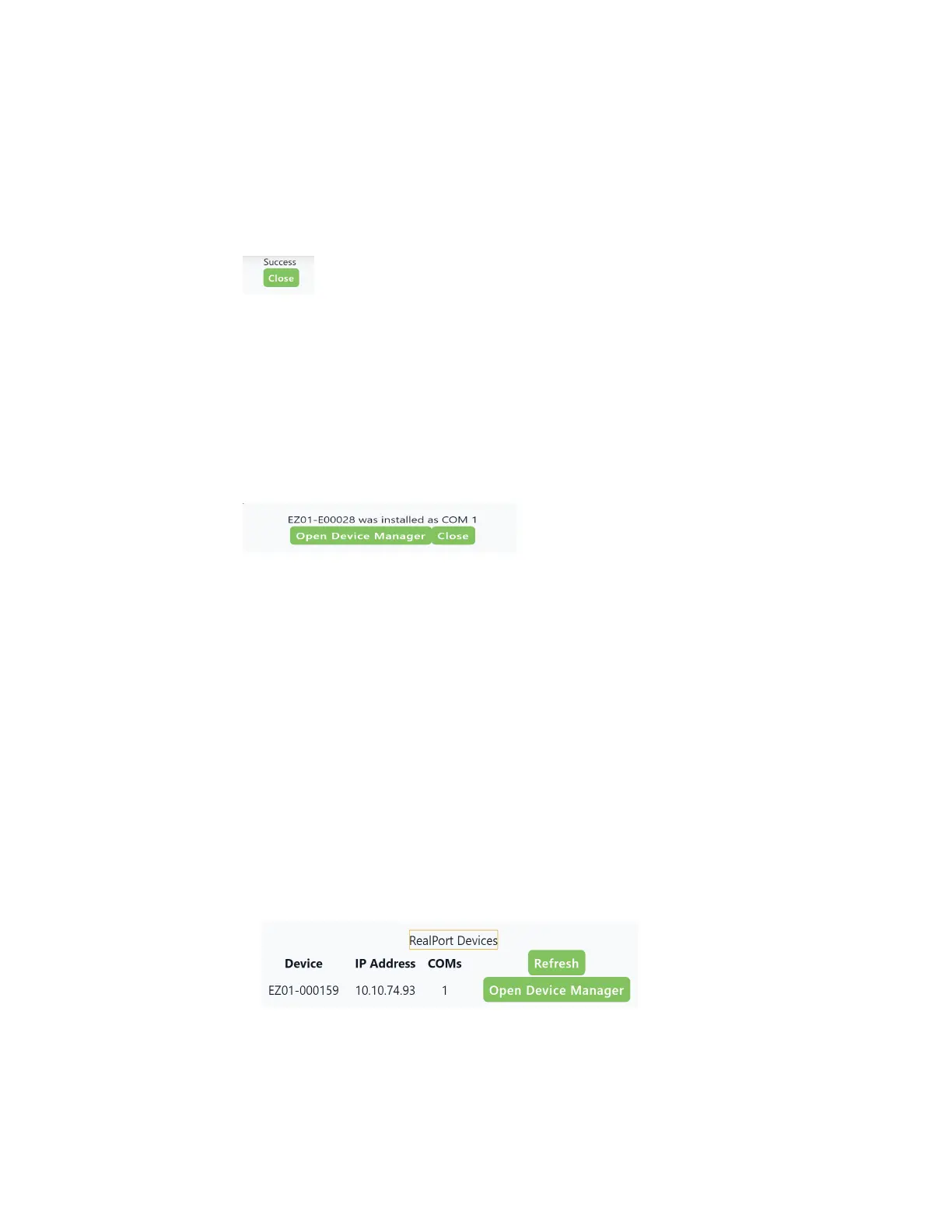Serial port ConfigureRealPort modeusing the Digi Navigator
IX20 User Guide
297
a. Click the Configure device for RealPort button. Alogin screen displays.
b. Enter the device's default user name and password in the appropriate fields. The default
user name is admin and the default password is the unique password printed on the label
packaged with your device.
c. Click Submit. Aprogress message displays.
d. When RealPort configuration is complete, the Successmessage displays.
e. Click Close to close the message.
6. Configure RealPort on your computer. The RealPort service isinstalled during this process.
a. Click Configure this PC for RealPort.
b. From the Select starting COM list box, select the COMport that should beconfigured for
RealPort. The first available COM port is selected by default. The number of COM ports
configured matchesthe number of serial ports on the device.
c. Click Submit. Aseriesof progressmessagesdisplays.
d. When the configuration is complete, a message displays.
e. Determine your final step:
n
Close: Click Close to close the message. Configuration is complete.
n
Open Device Manager: Click Open Device Manager if you want to do further
configuration to the COM ports. The WindowsPropertiesdialog displays.
Optional activities
n
Verify the RealPort configuration: If desired, you can verify the RealPort configuration. See
Configure the serial port for RealPort mode and Configure the RealPort service.
n
Review the COM ports that are configured for RealPort: After RealPort configuration is
complete, you can open the Windows Propertiesdialog for the COMports on your computer
that are configured for RealPort from within the Digi Navigator.
1. Launch the Digi Navigator if it isnot currently open. Alist of devicesthat have RealPort
enabled and configured displaysin the RealPort Devicessection at the bottom of the
application screen.
2. Click Open Device Manager to open the WindowsPropertiesdialog and display the
COMports on your computer that are configured for RealPort. For more information,
see Manage the RealPort configured Digi device list.