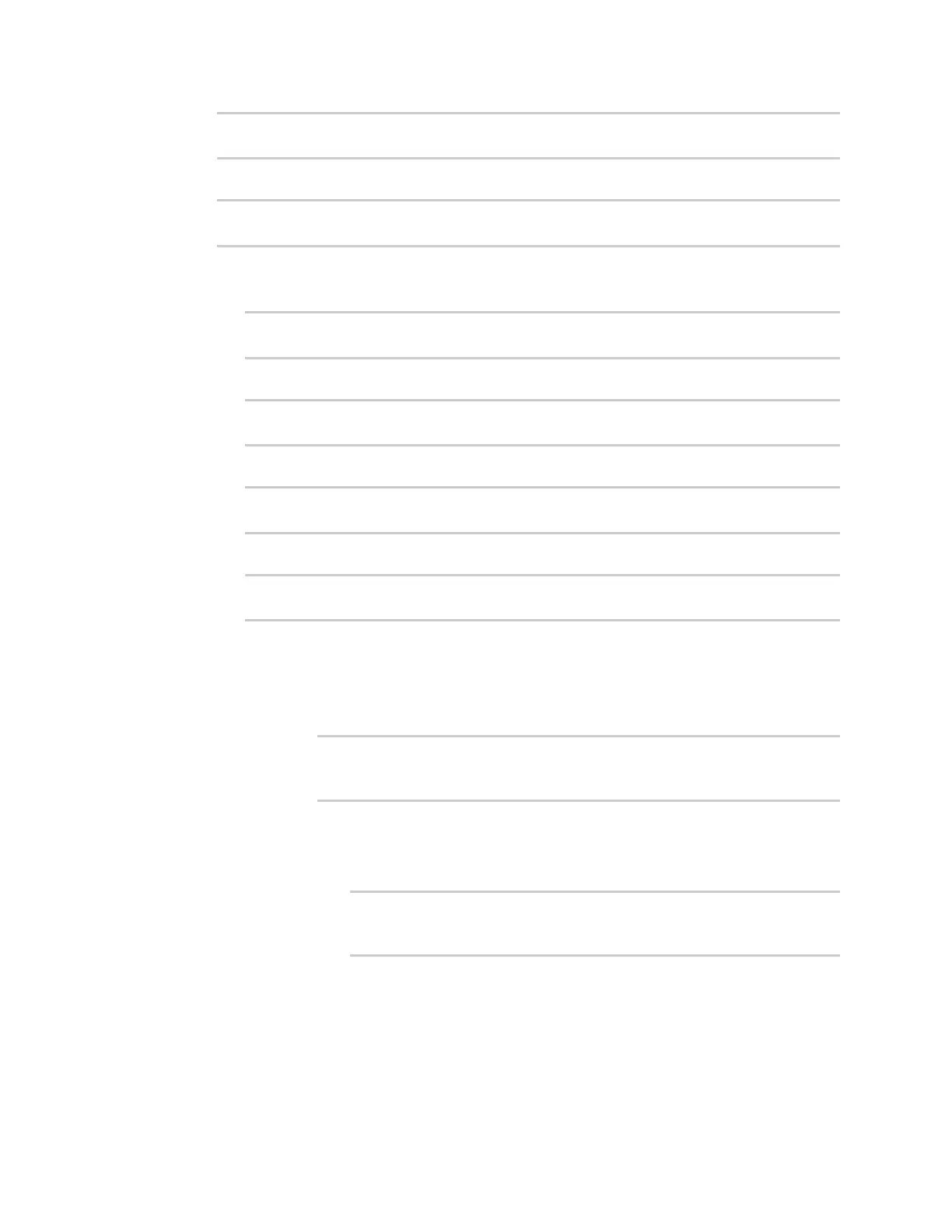Interfaces WideArea Networks(WANs)
IX20 User Guide
124
(config)> network interface my_wan
(config network interface my_wan)>
4. Disable the default DNStest:
(config network interface my_wan)> surelink tests 0 enable false
(config network interface my_wan)>
5. Add a new test:
a. Add a test:
(config network interface my_wan)> add surelink tests end
(config network interface my_wan surelink tests 1)>
b. Create a label for the test:
(config network interface my_wan surelink tests 1)> label string
(config network interface my_wan surelink tests 1)>
c. if the test should apply to both IPv6 rather than IPv4, enable IPv6:
(config network interface my_wan surelink tests 1)> ipv6 true
(config network interface my_wan surelink tests 1)>
d. Set the test type:
(config network interface my_wan surelink tests 1)> test value
(config network interface my_wan surelink tests 1)>
where value is one of:
n
ping: Uses ICMPto determine connectivity.
If ping is selected, complete the following:
l
Set the ping_method:
(config network interface my_wan surelink tests 1)> ping_
method value
(config network interface my_wan surelink tests 1)>
where value is one of:
o
hostname: The hostname or IPaddress of an external server.
o
Set ping_host to the hostname or IPaddress of the server:
(config network interface my_wan surelink tests 1)> ping_
host hostname/IP_address
(config network interface my_wan surelink tests 1)>
o
interface_gateway. If set, an initial traceroute issent to the hostname or IP
addressconfigured in the SureLink advanced settings, and then the first hop
in that route isused for the ping test.
o
interface_address.
o
interface_dns: Theinterface'sDNSserver.