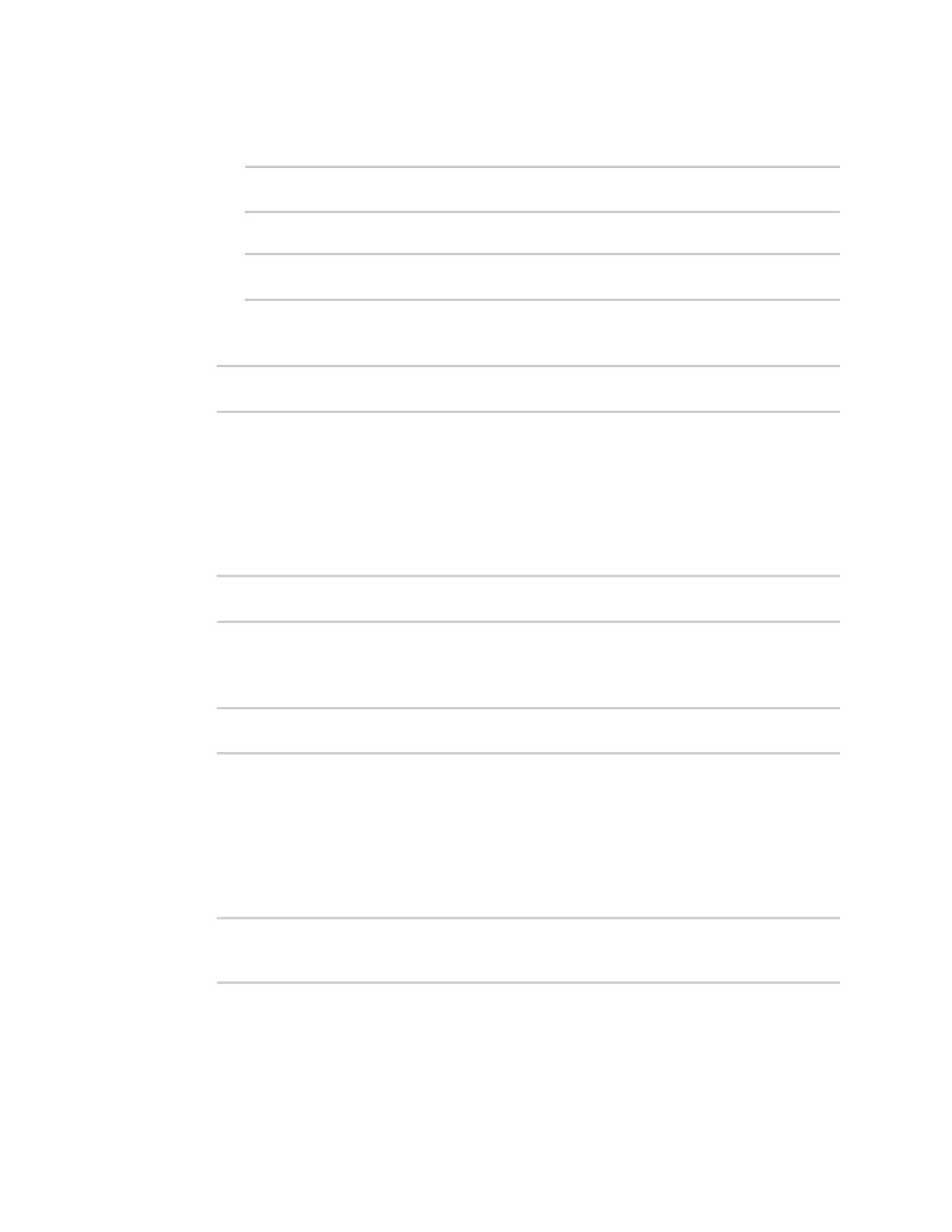Interfaces WideArea Networks(WANs)
IX20 User Guide
139
4. (Optional) To add additional APNs:
a. Use the add command to add a new APNentry. For example:
(config)> add network interface modem modem apn end
(config network interface modem modem apn 1)>
b. Set the value of the APN:
(config network interface modem modem apn 1)> apn value
(config network interface modem modem apn 1)>
where value is the APNfor the SIMcard.
5. (Optional) Set the IPversion:
(config)> network interface modem modem apn 0 ip_version version
(config)>
where version is one of the following:
n
auto: Requestsboth IPv4 and IPv6 address.
n
ipv4: Requestsonly an IPv4 address.
n
ipv6: Requestsonly an IPv6 address.
The default is auto.
6. (Optional) Set the PDPcontext index:
(config network interface wwan1 modem apn 0) > cid value
(config network interface wwan1 modem apn 0) >
where value is the index number of the SIMthat the APNisprogrammed into. 0 means the
index will be automatically set.
7. (Optional) Set the authentication method:
(config)> network interface modem modem apn 0 auth method
(config)>
where method is one of the following:
n
none: No authentication is required.
n
auto: The device will attempt to connect using CHAPfirst, and then PAP.
n
chap: Usesthe Challenge Handshake Authentication Profile (CHAP) to authenticate.
n
pap: Uses the Password Authentication Profile (PAP) to authenticate.
If auto, chap, or pap isselected, enter the Username and Password required to authenticate:
(config)> network interface modem modem apn 0 username name
(config)> network interface modem modem apn 0 password pwd
(config)>
The default is none.
8. Disable Lightweight M2Msupport if you are using an AT&T SIM that doesnot support AT&T
lightweight M2M: