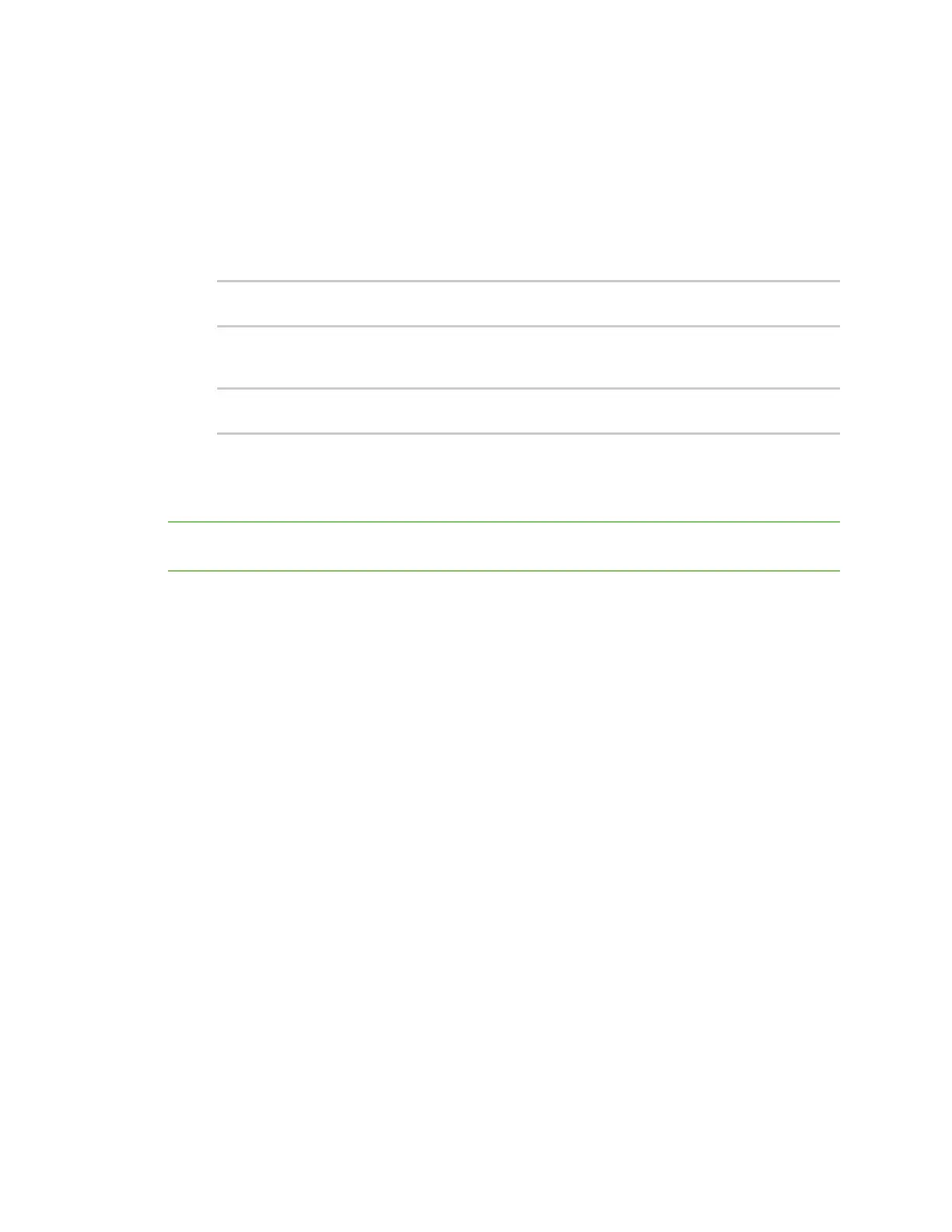Interfaces WideArea Networks(WANs)
IX20 User Guide
154
To unlock a SIMcard:
1. Select the device in Remote Manager and click Actions> Open Console, or log into the IX20
local command line as a user with full Admin access rights.
Depending on your device configuration, you may be presented with an Access selection
menu. Type admin to accessthe Admin CLI.
2. At the Admin CLI prompt, use the modem puk unlock command to set a new PIN for the SIM
card:
> modem puk unlock puk_code new_pin modem_name
>
For example, to unlock a SIM card in the modem named modem with PUKcode 12345678,
and set the new SIMPINto 1234:
> modem puk unlock 12345678 1234 modem
>
3. Type exit to exit the Admin CLI.
Depending on your device configuration, you may be presented with an Access selection
menu. Type quit to disconnect from the device.
Note If the SIM remainsin a locked state after using the unlock command, contact your cellular
carrier.
Signal strength for cellular connections
See Show cellular statusand statistics for procedures to view this information.
Signal strength for 4Gconnections
For 4Gconnections, the RSRP value determines signal strength.
n
Excellent: >-90 dBm
n
Good: -90 dBm to -105 dBm
n
Fair: -106 dBm to -115 dBm
n
Poor: -116 dBm to -120 dBm
n
No service: < -120 dBm
Signal strength for 3Gand 2Gconnections
For 3Gand 2Gcellular connections, the current RSSI value determines signal strength.
n
Excellent: >-70 dBm
n
Good: -70 dBm to -85 dBm
n
Fair: -86 dBm to -100 dBm
n
Poor: < -100 dBm to -109 dBm
n
No service: -110 dBm
Tipsfor improving cellular signal strength
If the signal strength LEDsor the signal quality for your device indicate Poor or No service, try the
following things to improve signal strength: