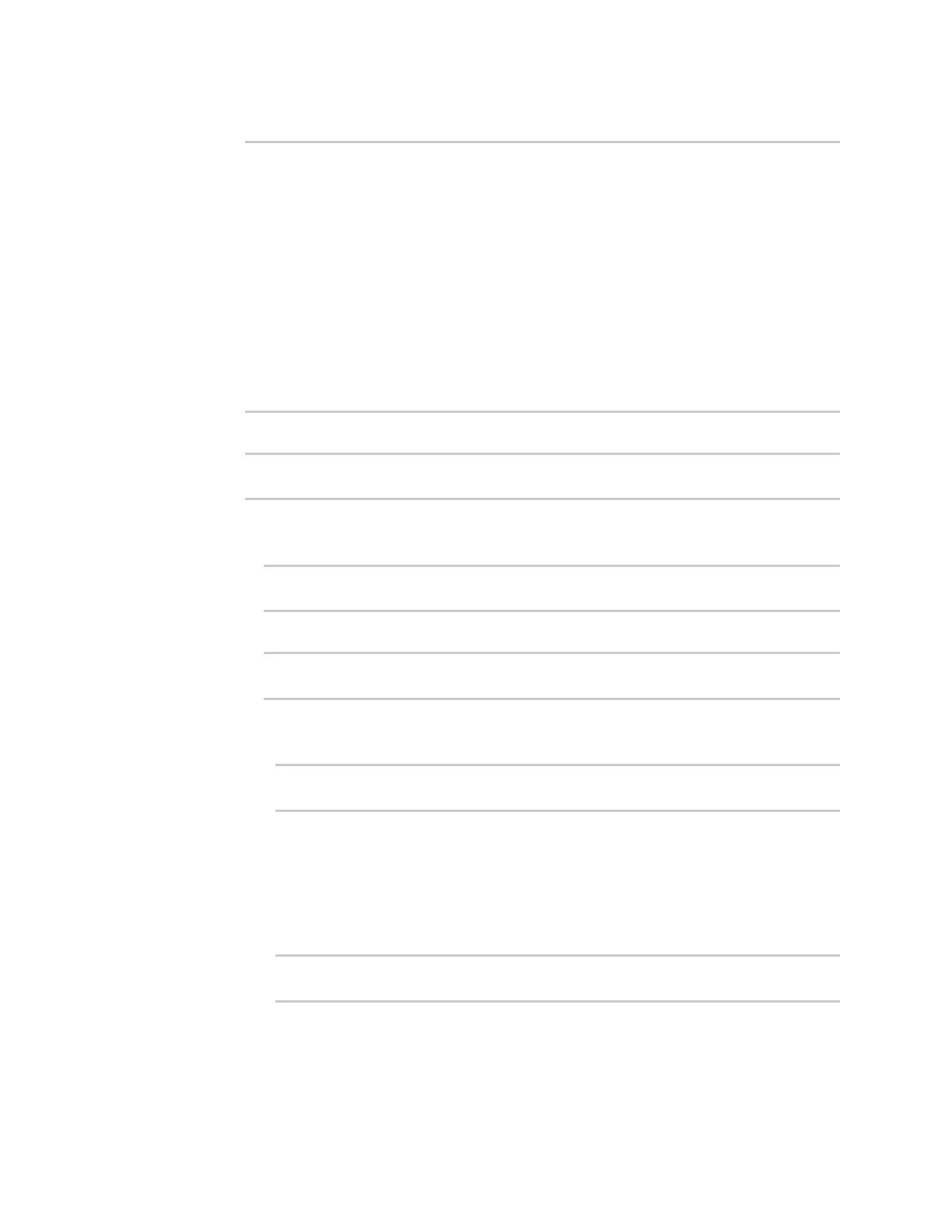Interfaces WideArea Networks(WANs)
IX20 User Guide
162
a. Enter device ?to view available devicesand the proper syntax.
(config network interface my_wan)> device ?
Device: The network device used by this network interface.
Format:
/network/device/eth1
/network/device/eth2
/network/device/loopback
/network/bridge/hotspot_bridge
/network/bridge/lan
/network/wireless/ap/digi_ap
/network/wireless/ap/digi_hotspot_ap
Current value:
(config network interface my_wan)> device
b. Set the device for the LAN:
(config network interface my_wan)> device device
(config network interface my_wan)>
6. Configure IPv4 settings:
n
IPv4 support is enabled by default. To disable:
(config network interface my_wan)> ipv4 enable false
(config network interface my_wan)>
n
Configure the WAN to bea DHCPclient:
(config network interface my_wan)> ipv4 type dhcp
(config network interface my_wan)>
a. Optional IPv4 configuration items:
i. Set the IPmetric:
(config network interface my_wan)> ipv4 metric num
(config network interface my_wan)>
See Configure WAN/WWAN priority and default route metrics for further information
about metrics.
ii. Set the relative weight for default routesassociated with this interface. For multiple
activeinterfaceswith the same metric, the weight is used to load balance traffic to
the interfaces.
(config network interface my_wan)> ipv4 weight num
(config network interface my_wan)>
iii. Set the management priority. This determines which interface will have priority for
central management activity. The interface with the highest number will be used.
