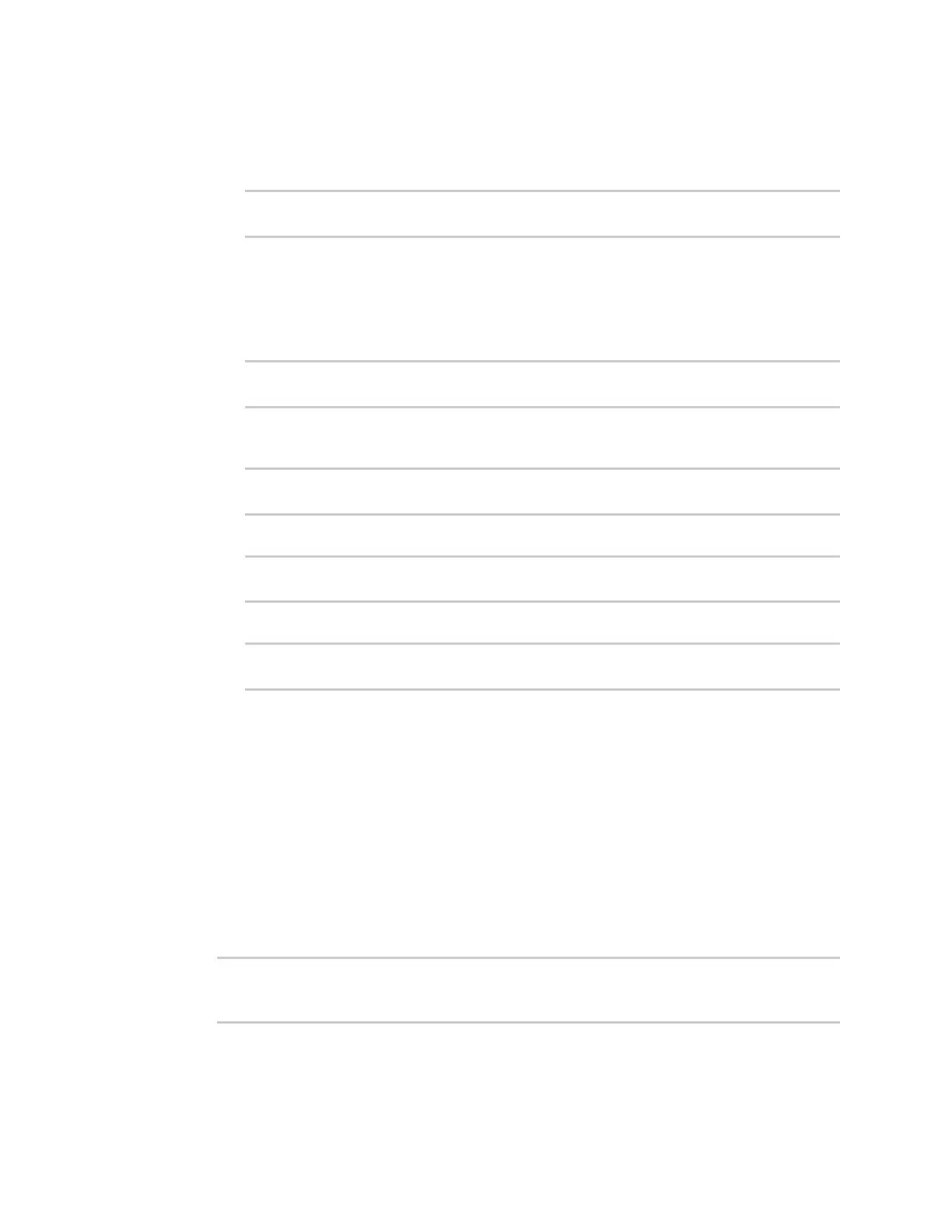Interfaces WideArea Networks(WANs)
IX20 User Guide
176
n
static: Digi device obtainsthe static IPaddress from the cellular network.
n
dhcp: Digi device obtainsIPaddressvia a DHCPserver on the cellular network.
c. Set the metric:
(config network interface my_wwan)> ipv4 metric num
(config network interface my_wwan)>
See Configure WAN/WWAN priority and default route metrics for further information about
metrics.
d. Set the relative weight for default routesassociated with this interface. For multiple active
interfaceswith the same metric, the weight is used to load balance traffic to the interfaces.
(config network interface my_wwan)> ipv4 weight num
(config network interface my_wwan)>
e. Set the management priority. This determines which interface will have priority for central
management activity. The interface with the highest number will be used.
(config network interface my_wwan)> ipv4 mgmt num
(config network interface my_wwan)>
f. Set the MTU:
(config network interface my_wwan)> ipv4 mtu num
(config network interface my_wwan)>
g. Configure when the WWAN's DNSservers will be used:
(config network interface my_wwan)> ipv4 dns value
(config network interface my_wwan)>
Where value is one of:
n
always: DNSwill always be used for this WWAN; when multiple interfaceshavethe
same DNSserver, the interface with the lowest metric will be used for DNS
requests.
n
never: Never use DNSservers for this WWAN.
n
primary: Only use the DNSservers provided for thisWWAN when the WWAN is the
primary route.
The default setting is primary.
16. See Configure SureLink activerecovery to detect WAN/WWAN failures for information about
configuring activerecovery.
17. Save the configuration and apply the change
(config network interface my_wan)> save
Configuration saved.
>
