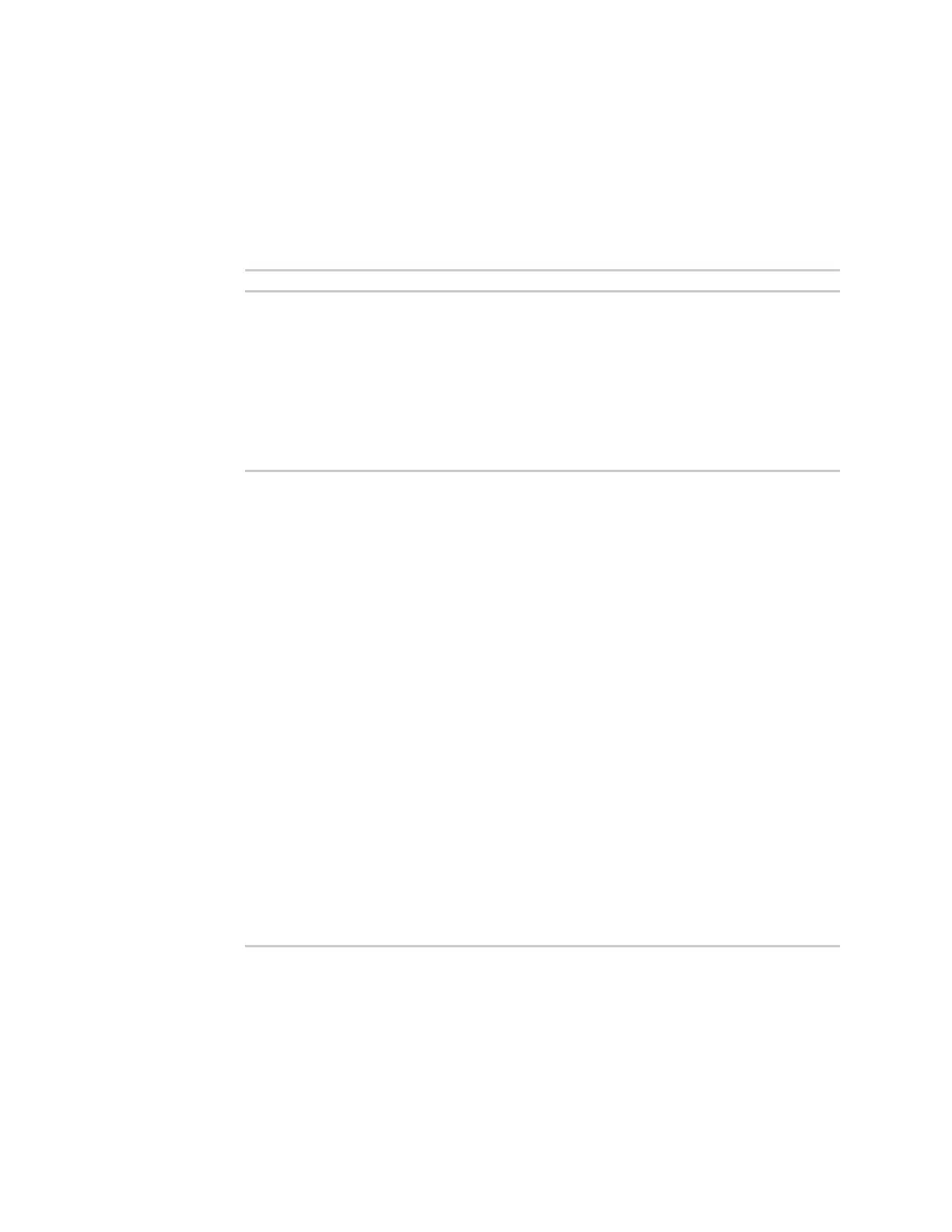Serial port ConfigurePPPdial-in mode
IX20 User Guide
272
c. Click Override to override the default PPPconfiguration and only use the custom
configuration file.
If Override isnot enabled, the custom PPPconfiguration file is used in addition to the
default configuration.
d. For Configuration file, paste or type the configuration data in the format of a pppd
optionsfile. Because the optionsare passed directly to the pppd command line, they
should all be entered on a single line. For example:
debug lcp-echo-interval 10 lcp-echo-failure 2
17. (Optional) Configure a script that will be run to prepare the link before PPPnegotiationsare
started:
a. Click to expand Connect script.
b. Click Enable to enable the use of a connection script.
c. For Connect script filename, type the name of the script. Scripts are located in the
/etc/config/serial directory. An example script, windows_dun.sh is provided.
Example windows_dun.sh file:
#!/bin/sh
# Example connect script for connecting from a PC using a Windows
dial-up
# networking connection with built-in standard 33600 bps modem driver
and phone
# number 123.
# The shell's 'read' builtin breaks on newline, so translate incoming
carriage-
# return to newline, and outgoing newline to carriage-return-newline.
stty icrnl onlcr opost
# Read input from the serial port, one line at a time.
while read -r line; do
case "$line" in
ATDT123)
echo "CONNECT" # instruct the peer to start PPP
exit 0 # start up the local PPP session
;;
AT*)
echo "OK" # passively accept any other AT command
;;
esac
done
18. Click Apply to save the configuration and apply the change.
Command line
1. Select the device in Remote Manager and click Actions> Open Console, or log into the IX20
local command line as a user with full Admin access rights.