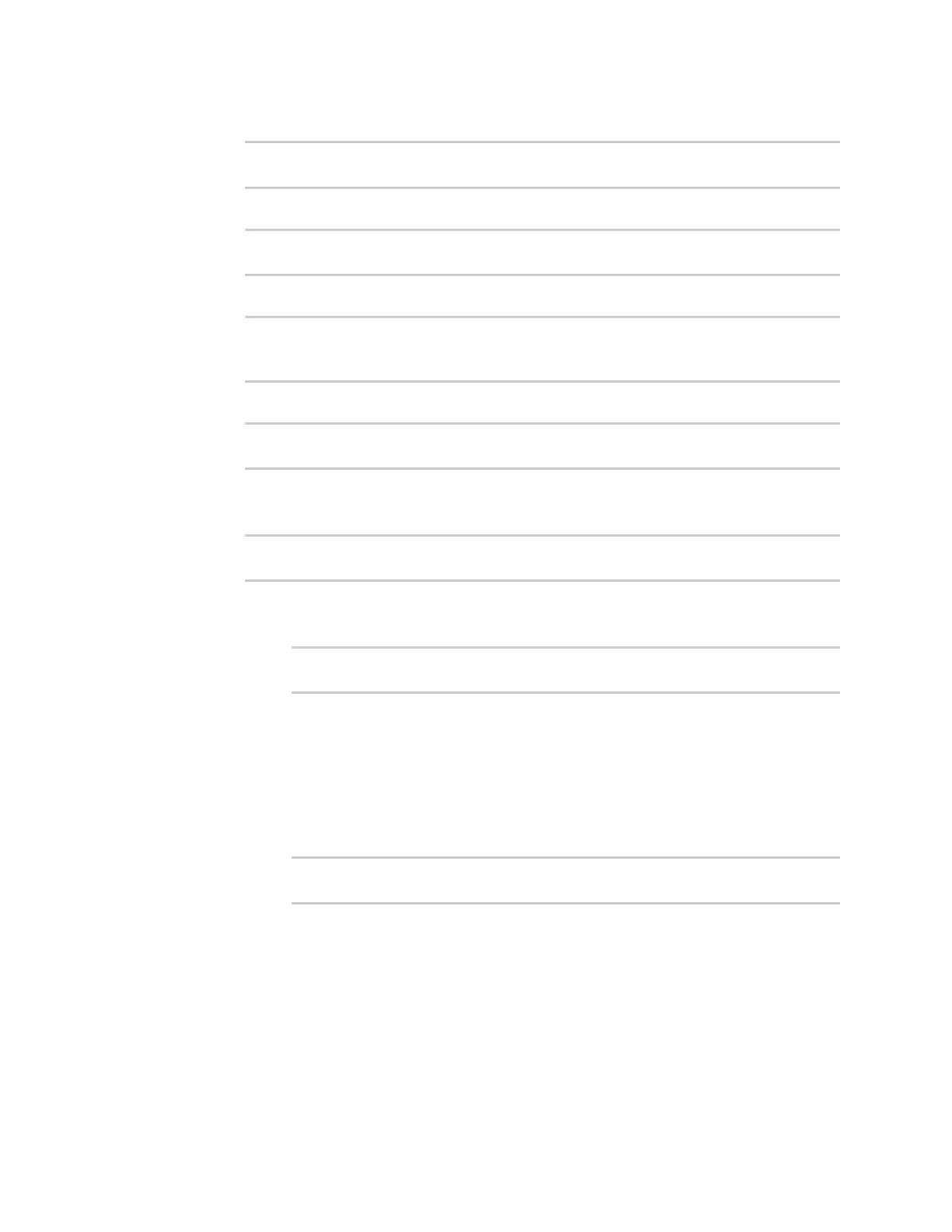Serial port ConfigureUDPserial mode
IX20 User Guide
284
i. Add a destination:
(config)> add serial port1 upd destination end
(config serial port1 udp destination 0)>
ii. (Optional) Enter a description of the destination:
(config serial port1 udp destination 0)> description string
(config serial port1 udp destination 0)>
iii. Set the host name or IPaddressof the remote site to which data should be sent:
(config serial port1 udp destination 0)>hostname hostanme-or-IP-
address
(config serial port1 udp destination 0)>
iv. Set the port number of the remote site to which data should be sent:
(config serial port1 udp destination 0)> port port
(config serial port1 udp destination 0)>
15. (Optional) Configure accesscontrol:
a. Return to the root configuration prompt by typing ...:
(config serial port1 udp destination 0)> ...
(config)>
b. Set the AccessControl List:
n
To limit access to specified IPv4 addresses and networks:
(config)> add serial port1 udp acl address end value
(config)>
Where value can be:
l
Asingle IPaddress or host name.
l
Anetwork designation in CIDRnotation, for example, 192.168.1.0/24.
l
any: No limit to IPv4 addresses that can access the service-type.
Repeat thisstep to list additional IPaddressesor networks.
n
To limit access to specified IPv6 addresses and networks:
(config)> add serial port1 udp acl address6 end value
(config)>
Where value can be:
l
Asingle IPaddress or host name.
l
Anetwork designation in CIDRnotation, for example, 2001:db8::/48.
l
any: No limit to IPv6 addresses that can access the service-type.
Repeat thisstep to list additional IPaddressesor networks.