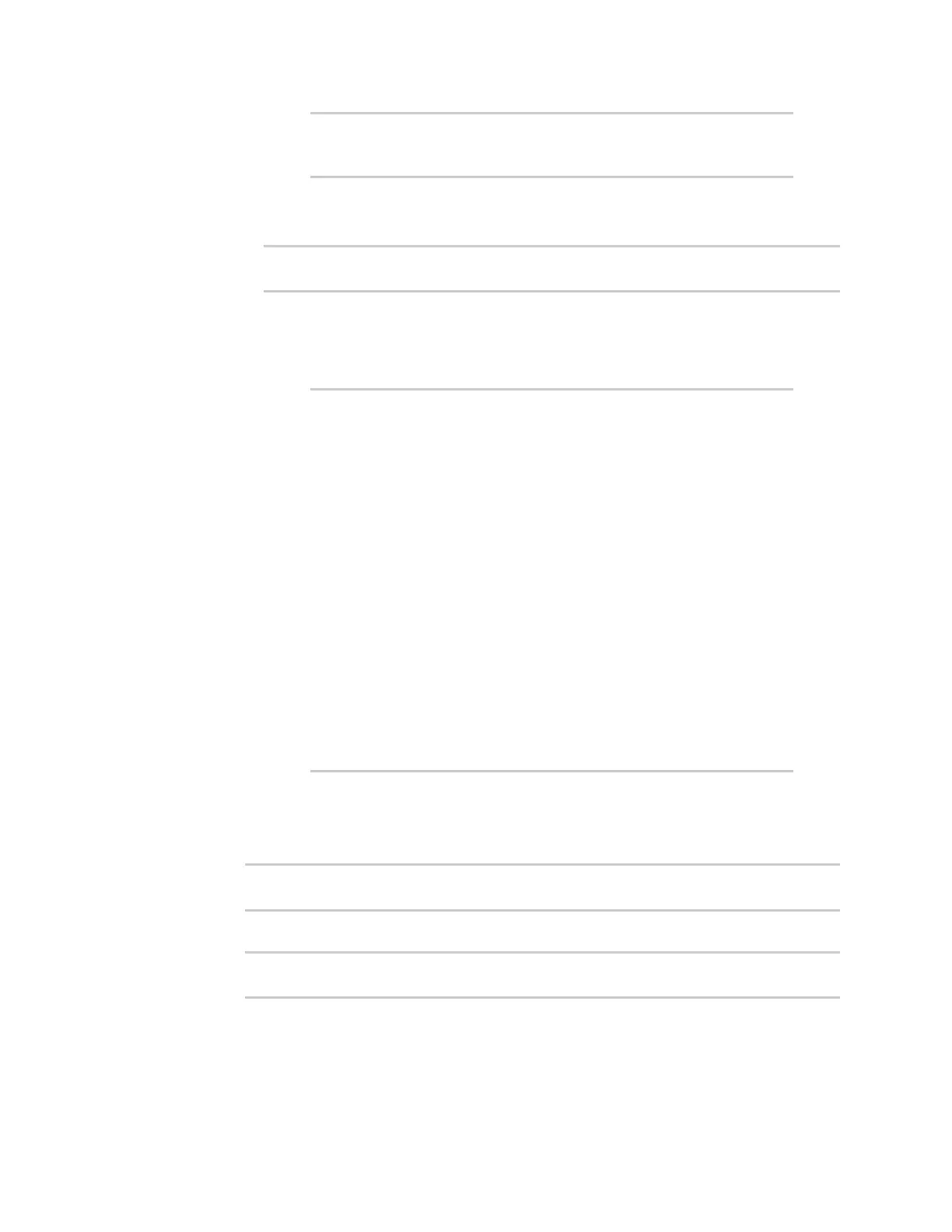Serial port ConfigureUDPserial mode
IX20 User Guide
287
modem Modem
(config)>
Repeat thisstep to list additional interfaces.
n
To limit access based on firewall zones:
(config)> add serial port1 udp acl zone end value
(config)>
Where value is a firewall zone defined on your device, or the any keyword.
Display a list of available firewall zones:
Type ... firewall zone ?at the config prompt:
(config)> ... firewall zone ?
Zones: A list of groups of network interfaces that can be
referred to by packet
filtering rules and access control lists.
Additional Configuration
--------------------------------------------------------
-----------------------
any
dynamic_routes
edge
external
hotspot
internal
ipsec
loopback
setup
(config)>
Repeat thisstep to include additional firewall zones.
16. Configure serial port logging:
a. Enable serial port logging:
(config)>serial port1 logging enable true
(config)>
b. Set the file name:
(config)>serial port1 logging filename string
(config)>
c. Set the maximum allowed log size for the serial port log when starting the log: