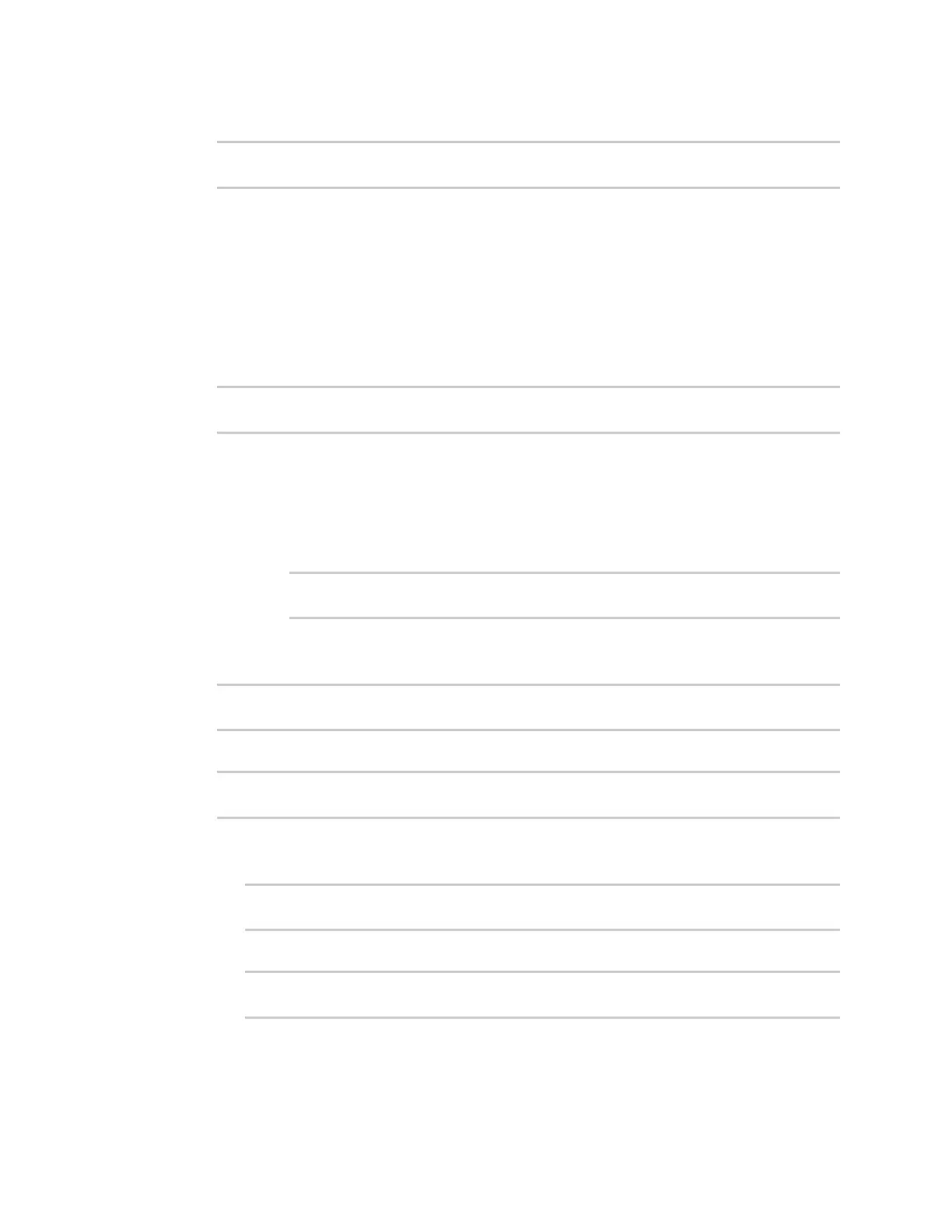Serial port Advanced RealPort configuration without using the Digi Navigator
IX20 User Guide
306
5. Set the sharing mode:
(config)> serial port1 sharing value
(config)>
where value is one of:
n
none: Only the user that opened the port can change the port settings. All other users
are rejected. No other users can receive data from the port. This is the default.
n
peer: Any user that tries to open the port can change the port settings. All users that try
to open the port receiveall of the data read to the port.
n
primary: Only the user that opened the port can change the port settings. All other
users that try to open the port receiveall of the data read to the port.
6. Set the signal mode:
(config)> serial port1 signal mode value
(config)>
where value is one of:
Set the signaling interface type used on this serial port:
n
rs-232
n
rs-485
l
Enable termination if you want to enable electrical termination on this serial port:
(config)> serial port1 termination true
(config)>
The default is rs-232.
7. Set a label that will be used when referring to thisport.
(config)> serial port1 label label
(config)>
8. (Optional) Set a label that will be used when referring to thisport.
(config)> serial port1 label label
(config)>
9. Configure serial port logging:
a. Enable serial port logging:
(config)>serial port1 logging enable true
(config)>
b. Set the file name:
(config)>serial port1 logging filename string
(config)>
c. Set the maximum allowed log size for the serial port log when starting the log:
