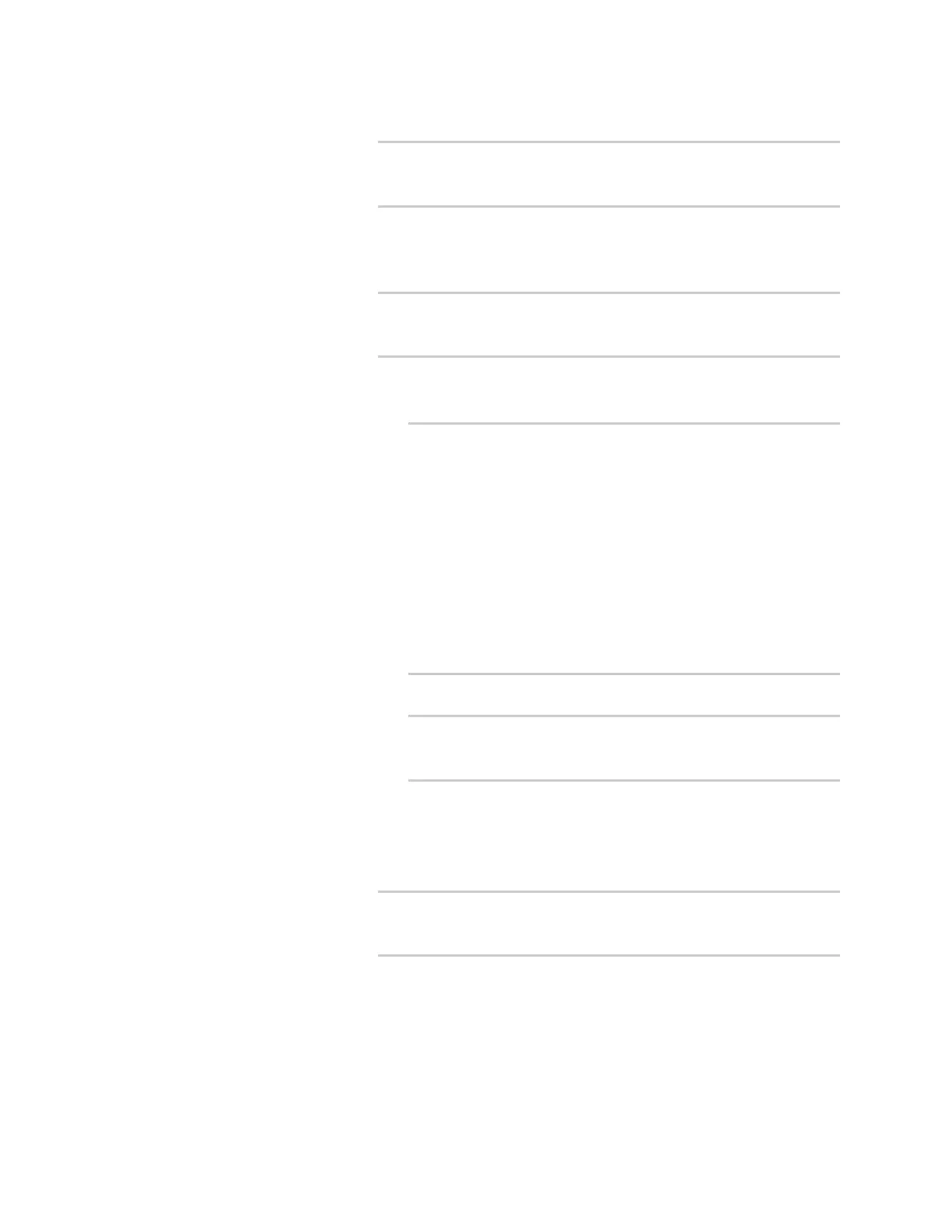Wi-Fi Configurea Wi-Fi client and add client networks
IX20 User Guide
356
ii. Set the password:
(config network wifi client new_client)> ssid 0
encryption password_wpa2 password
(config network wifi client new_client)>
l
scep: Simple Certificate Enrollment Protocol (SCEP) certificate
management. If scep isset:
i. Set the username:
(config network wifi client new_client)> ssid 0
encryption id_wpa2 username
(config network wifi client new_client)>
ii. Set the SCEPclient:
i. Use the ?to determine available SCEPclients:
(config network wifi client new_client)> ssid 0
encryption scep_client ?
SCEP Client: The SCEP client which this Wi-Fi
client will use to download the
necessary keys and certificates from the SCEP
server.
Format:
SCEP_test_client
SCEP_test_client1
Current value:
(config network wifi client new_client)>
ii. Set the SCEPclient, for example:
(config network wifi client new_client)> ssid 0
encryption scep_client SCEP_test_client
(config network wifi client new_client)>
See Configure a Simple Certificate Enrollment Protocol client for
information about SCEPclients.
l
tls: Client certificate authentication. If tlsis selected:
i. Set the username:
(config network wifi client new_client)> ssid 0
encryption id_wpa2 username
(config network wifi client new_client)>
ii. Set the CAcertificate by using the ca_cert paramater and pasting the
certificte in PEMformat: