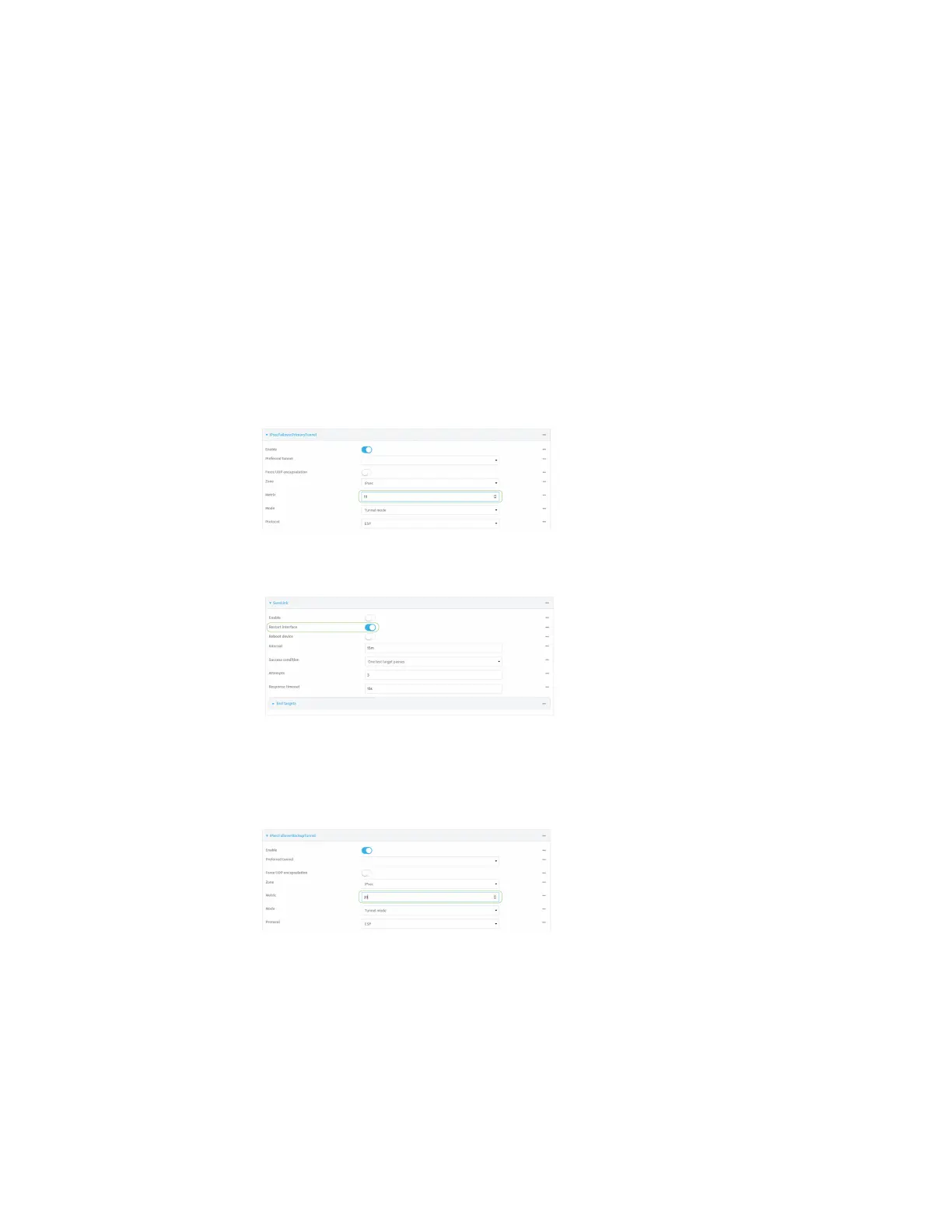Virtual PrivateNetworks(VPN) IPsec
IX20 User Guide
511
l
Metric: 20
l
Local endpoint >Interface: ETH2
l
Remote endpoint >Hostname: 192.168.10.1
In this configuration:
1. Tunnel_1 will normally beused for traffic destined for the 192.168.10.1 endpoint.
2. If pingsto 192.168.10.2 fail, SureLink will shut down the tunnel and renegotiate itsIPsec
connection.
3. While Tunnel_1 is down, Tunnel_2 will be used for traffic destined for the 192.168.10.1
endpoint.
Web
1. Configure the primary IPsec tunnel. See Configure an IPsec tunnel for instructions.
n
During configuration of the IPsec tunnel, set the metric to a low value (for example, 10).
n
Configure SureLink for the primary IPsec tunnel and enable Restart interface. See
Configure SureLink activerecovery for IPsec for instructions.
2. Create a backup IPsec tunnel. Configure this tunnel to use the same local and remote
endpoints as the primary tunnel. See Configure an IPsec tunnel for instructions.
n
During configuration of the IPsec tunnel, set the metric to a value that ishigher than the
metric of the primary tunnel (for example, 20).
Command line
