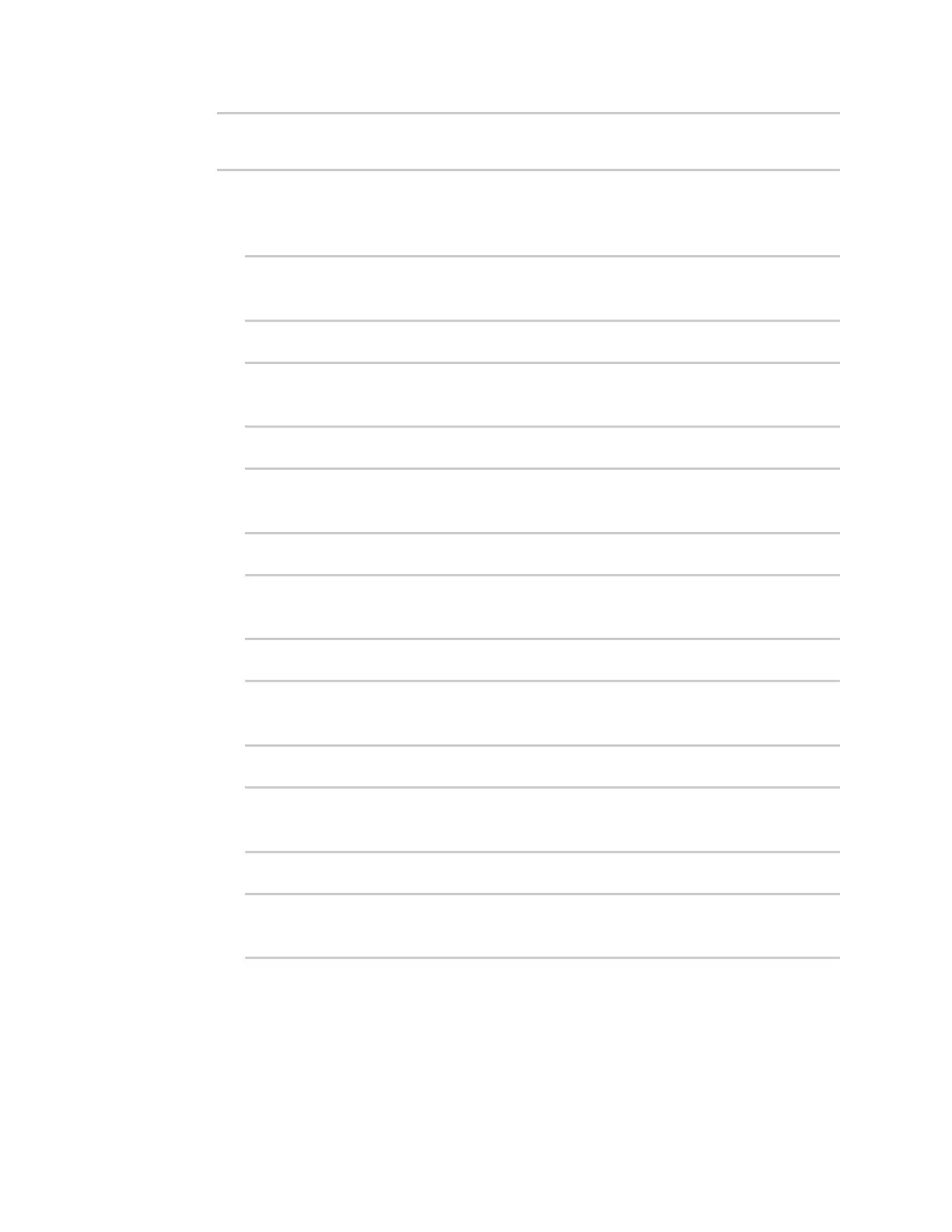Virtual PrivateNetworks(VPN) IPsec
IX20 User Guide
543
(config network scep_client Fortinet_SCEP_client)> server password
challenge_password
(config network scep_client Fortinet_SCEP_client)>
7. Set Distinguished Name attributes. The values entered here must correspond to the DN
attributes in the Enrollment Request on the Fortinet server.
a. Set the Domain Component:
(config network scep_client Fortinet_SCEP_client)> distinguished_name
dc value
(config network scep_client Fortinet_SCEP_client)>
b. Set the two letter Country Code:
(config network scep_client Fortinet_SCEP_client)> distinguished_name
c value
(config network scep_client Fortinet_SCEP_client)>
c. Set the State or Province:
(config network scep_client Fortinet_SCEP_client)> distinguished_name
st value
(config network scep_client Fortinet_SCEP_client)>
d. Set the Locality:
(config network scep_client Fortinet_SCEP_client)> distinguished_name
l value
(config network scep_client Fortinet_SCEP_client)>
e. Set the Organization:
(config network scep_client Fortinet_SCEP_client)> distinguished_name
o value
(config network scep_client Fortinet_SCEP_client)>
f. Set the Organizational Unit:
(config network scep_client Fortinet_SCEP_client)> distinguished_name
ou value
(config network scep_client Fortinet_SCEP_client)>
g. Set the Common Name:
(config network scep_client Fortinet_SCEP_client)> distinguished_name
cn value
(config network scep_client Fortinet_SCEP_client)>
8. Set the number of daysthat the certificate enrollment can be renewed, prior to the request
expiring. This value must match the setting of the Allow renewal x days before the certified
isexpired option on the Fortinet server.
