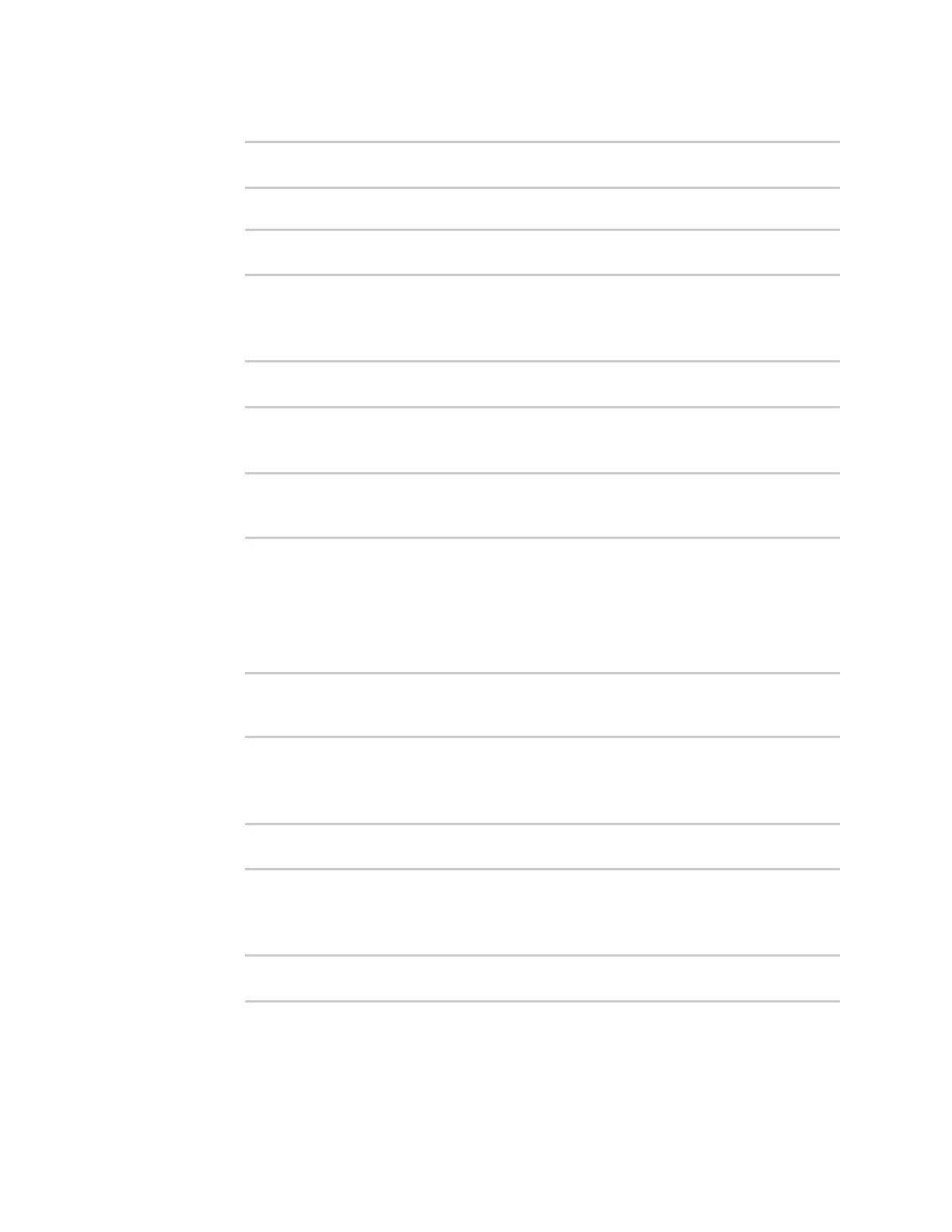Virtual PrivateNetworks(VPN) OpenVPN
IX20 User Guide
583
a. Type ... to return to the root of the configuration:
(config vpn openvpn client openvpn_client1 surelink actions 0)> ...
(config)>
b. Set the test interval between connectivity tests:
(config)> vpn openvpn client openvpn_client1 surelink interval value
(config)>
where value is any number of weeks, days, hours, minutes, or seconds, and takes the
format number{w|d|h|m|s}.
For example, to set interval to ten minutes, enter either 10m or 600s:
(config)> vpn openvpn client openvpn_client1 surelink interval 600s
(config)>
The default is 15m.
c. If more than one test target is configured, set the success condition:
(config)> vpn openvpn client openvpn_client1 surelink success_
condition value
(config)>
where value is either:
n
one: Only one test needs to pass for Surelink to consider an interface to be up.
n
all: All tests need to pass for SureLink to consider the interface to beup.
d. Set the number of times that the test must pass after failure, before the interface is
determined to beworking and is reinstated.
(config)> vpn openvpn client openvpn_client1 surelink pass_threshold
int
(config)>
The default is 1.
e. Set the amount of time that the device should wait for a response to a test attempt before
considering it to have failed:
(config)> vpn openvpn client openvpn_client1 surelink timeout value
(config)>
where value is any number of weeks, days, hours, minutes, or seconds, and takes the
format number{w|d|h|m|s}.
For example, to set timeout to ten minutes, enter either 10m or 600s:
(config)> vpn openvpn client openvpn_client1 surelink timeout 600s
(config)>
The default is 15s.
f. Set the amount of time to wait while the device is starting before SureLink testing begins.
This setting isbypassed when the interface is determined to beup.
