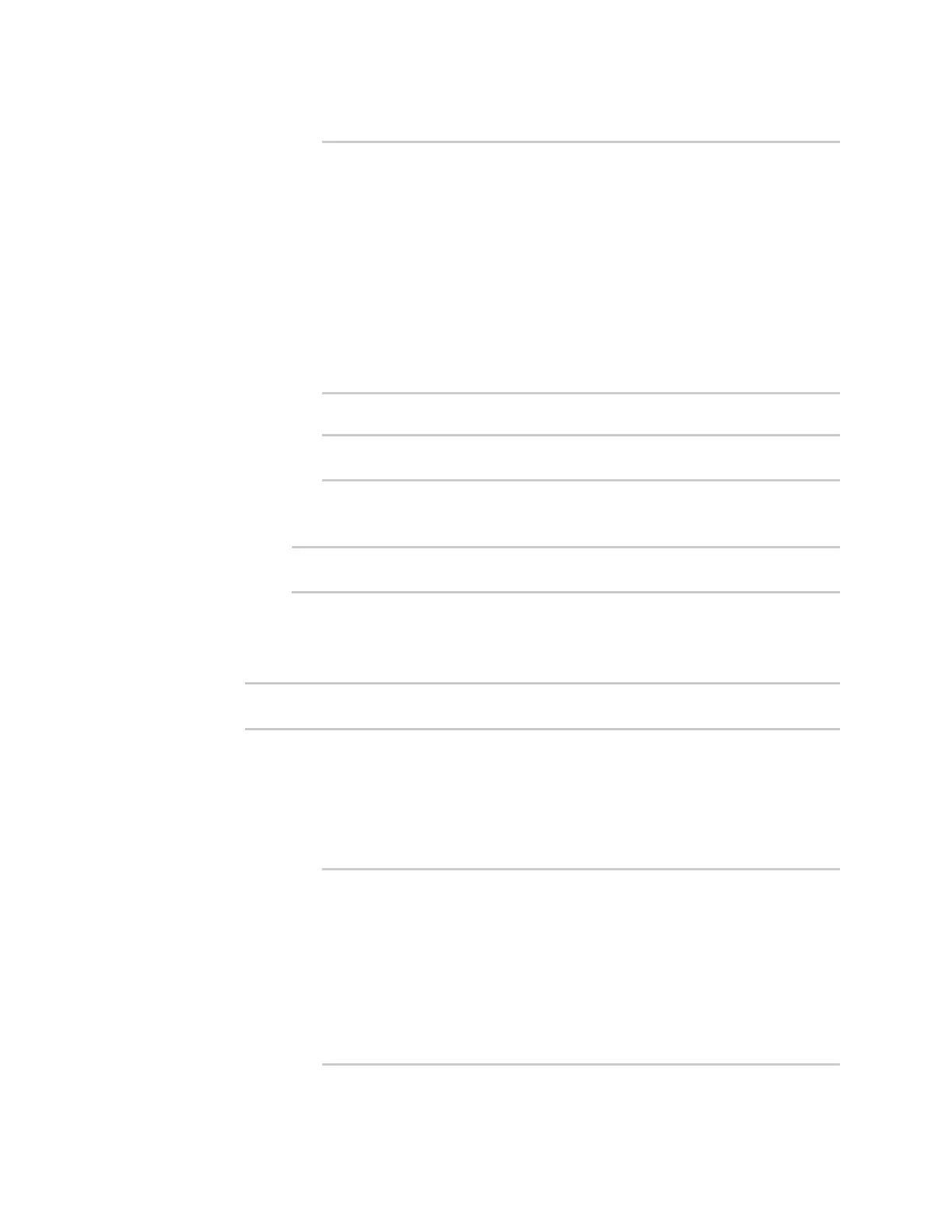Virtual PrivateNetworks(VPN) NEMO
IX20 User Guide
641
i. Use the ?to determine available interfaces:
(config vpn nemo nemo_example)> coaddress interface ?
Interface: Use the IP address of this network interface as
this node's Care-of-Address.
Format:
defaultip
defaultlinklocal
eth1
eth2
loopback
Current value:
(config vpn nemo nemo_example)> coaddress interface
ii. Set the interface. For example:
(config vpn nemo nemo_example)> coaddress interface eth1
(config vpn nemo nemo_example)>
n
ip
If ip is used, set the IPaddress:
(config vpn nemo nemo_example)> coaddress address IP_address
(config vpn nemo nemo_example)>
The default is defaultroute.
12. Set the GRE tunnel local endpoint:
a. Set the method to determine the GRE tunnel local endpoint:
(config vpn nemo nemo_example)> tun_local type value
(config vpn nemo nemo_example)>
where value is one of:
n
defaultroute: Uses the same network interface as the default route.
n
interface
If interface is used, set the interface.
i. Use the ?to determine available interfaces:
(config vpn nemo nemo_example)> tun_local interface ?
Interface: The network interface to use to communicate with
the peer. Set this field to blank if using the default route.
Format:
defaultip
defaultlinklocal
eth1
eth2
loopback
