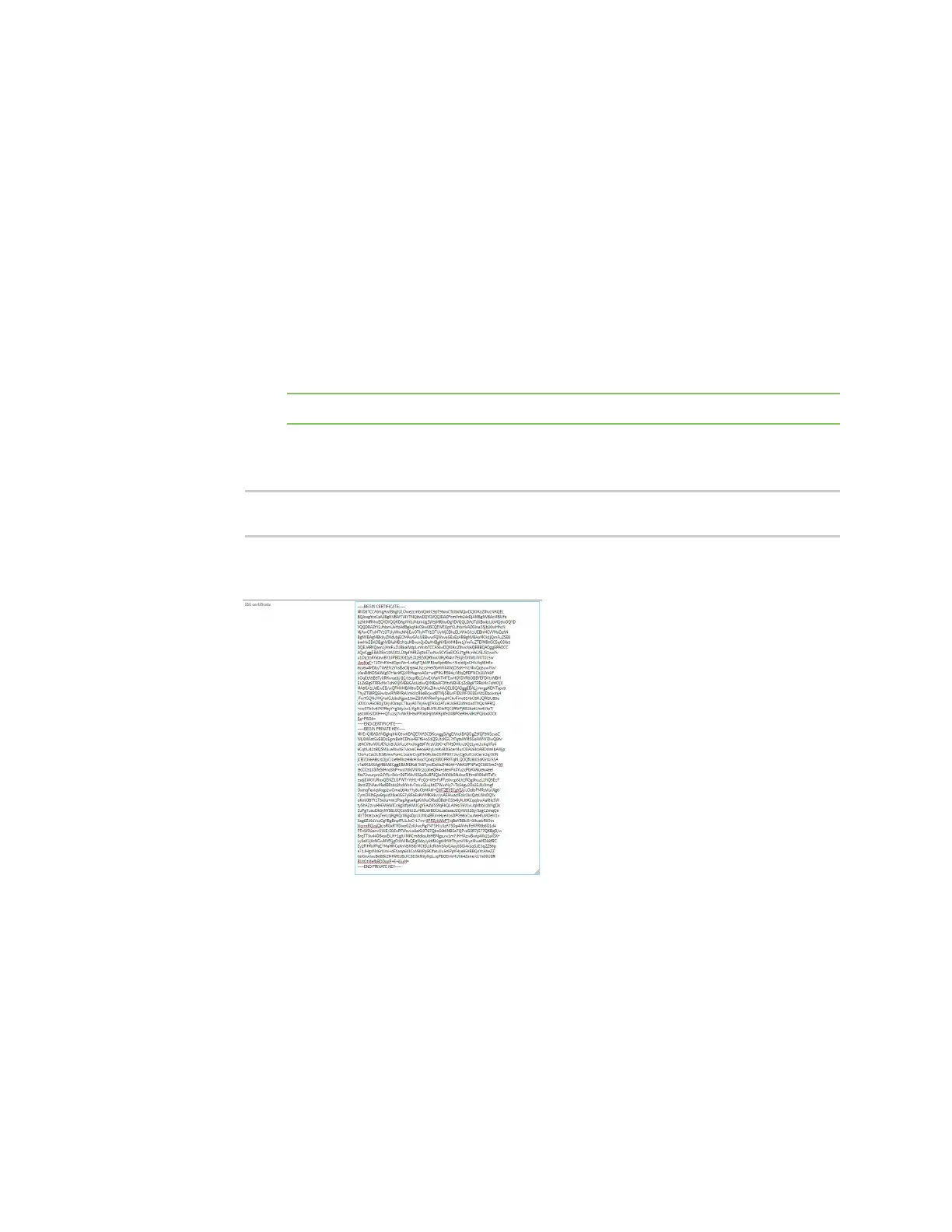Services Configurethe web administration service
IX20 User Guide
653
6. Multicast DNS(mDNS) is enabled by default. mDNSis a protocol that resolveshost namesin
small networksthat do not have a DNSserver. To disable mDNS, or enable it if it has been
disabled, click Enable mDNS.
7. For SSL certificate, if you have your own signed SSL certificate, paste the certificate and
private key. If SSL certificate isblank, the device will use an automatically-generated, self-
signed certificate.
n
The SSL certificate and private key must be in PEMformat.
n
The private key can use oneof the following algorithms:
l
RSA
l
DSA
l
ECDSA
l
ECDH
Note Password-protected certificate keysare not supported.
Example:
a. Generate the SSL certificate and private key, for example:
# openssl req -newkey rsa:2048 -nodes -keyout key.pem -x509 -days 365
-out certificate.pem
b. Paste the contents of certificate.pem and key.pem into the SSL certificate field. The
contents of the certificate.pem must be first. For example:
8. View isset to Auto by default and normally should not be changed.
9. Legacy port redirection is used to redirect client HTTPrequests to the HTTPSservice. Legacy
port redirection is enabled by default, and normally these settings should not be changed. To
disable legacy port redirection, click to expand Legacy port redirection and deselect Enable.
10. For Minimum TLSversion, select the minimum TLSversion that can be used by client to
negotiate the HTTPSsession.
11. Click Apply to save the configuration and apply the change.
Command line
