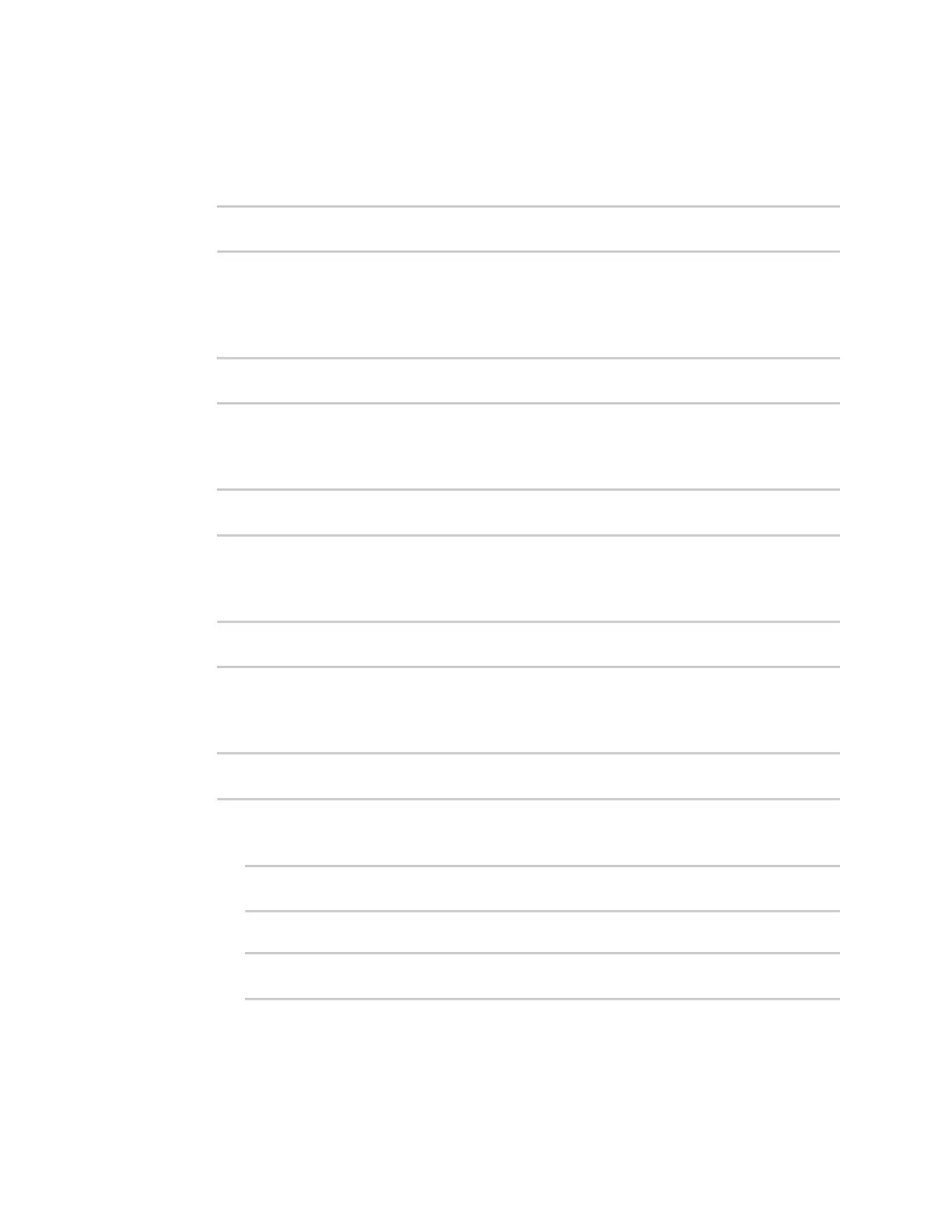Services ConfigureDNS
IX20 User Guide
680
4. (Optional) Cache negative responses
By default, the device's DNSserver caches negative responses. Disabling this option may
improve performance on networks with transient DNSresults, when oneor more DNSservers
may havepositive results. To disable:
(config)> service dns cache_negative_responses false
(config>
5. (Optional) Query all servers
By default, the device's DNSserver queries all available DNSservers. Disabling this option may
improve performance on networks with transient DNSresults, when oneor more DNSservers
may havepositive results. To disable:
(config)> service dns query_all_servers false
(config>
6. (Optional) Rebind protection
By default, rebind protection is disabled. If enabled, this prevents upstream DNSservers from
returning private IPaddresses. To enable:
(config)> service dns stop_dns_rebind false
(config)>
7. (Optional) Allow localhost rebinding
By default, localhost rebinding is enabled by default if rebind protection is enabled. This is
useful for Real-time Black List (RBL) servers. To disable:
(config)> service dns rebind_localhost_ok false
(config)>
8. (Optional) Fallback server
Configure the IPaddress of the DNSserver to beused in the absence of any other server. The
default is8.8.8.8.
(config)> service dns fallback_server value
(config)>
9. (Optional) Add additional DNSservers
a. Add a DNSserver:
(config)> add service dns server end
(config service dns server 0)>
b. Set the IPaddress of the DNSserver:
(config service dns server 0)> address ip-addr
(config service dns server 0)>
c. To restrict the device's use of this DNSserver based on the domain, use the domain
command. If no domain are listed, then all queries may be sent to thisserver.