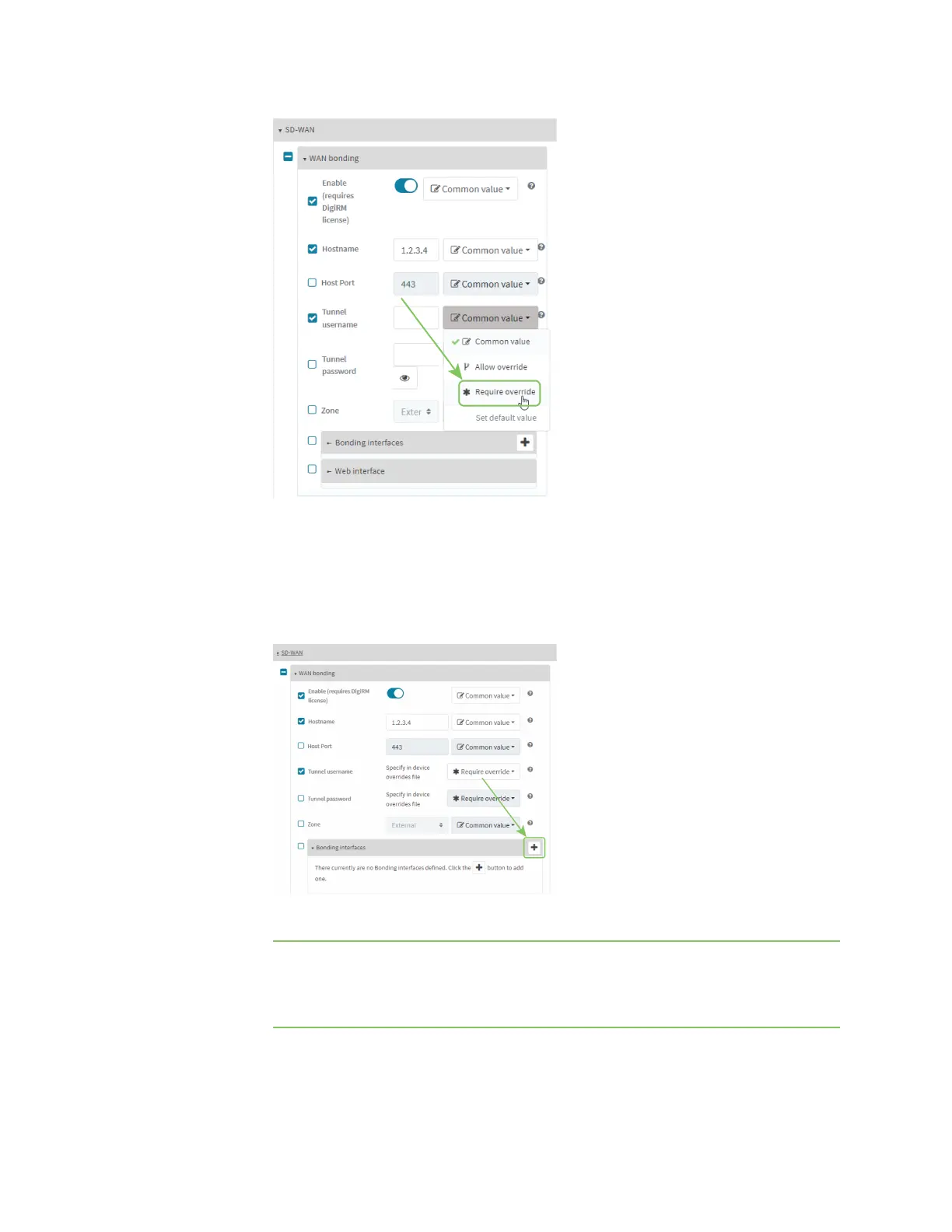Services WAN bonding
IX20 User Guide
684
iii. Select for Tunnel password.
iv. From the Common value menu, select Require override:
e. Configure the device's WAN interfaces that will be bonded:
i. ClickNetwork >SD-WAN >WAN bonding >Bonding interfaces.
ii. Click to add an interface.
iii. Select Interfacesand select a WAN interface to be bonded.
Note By default, IX20 devices prioritize their WAN Ethernet connection over any
WWAN cellular connections. Consider this prioritization if using both wired Ethernet
and cellular Internet connections. Make sure to add the highest priority in-use
interface(s) to the WAN Bonding settings.
iv. You can change the Mode that the interface will use: