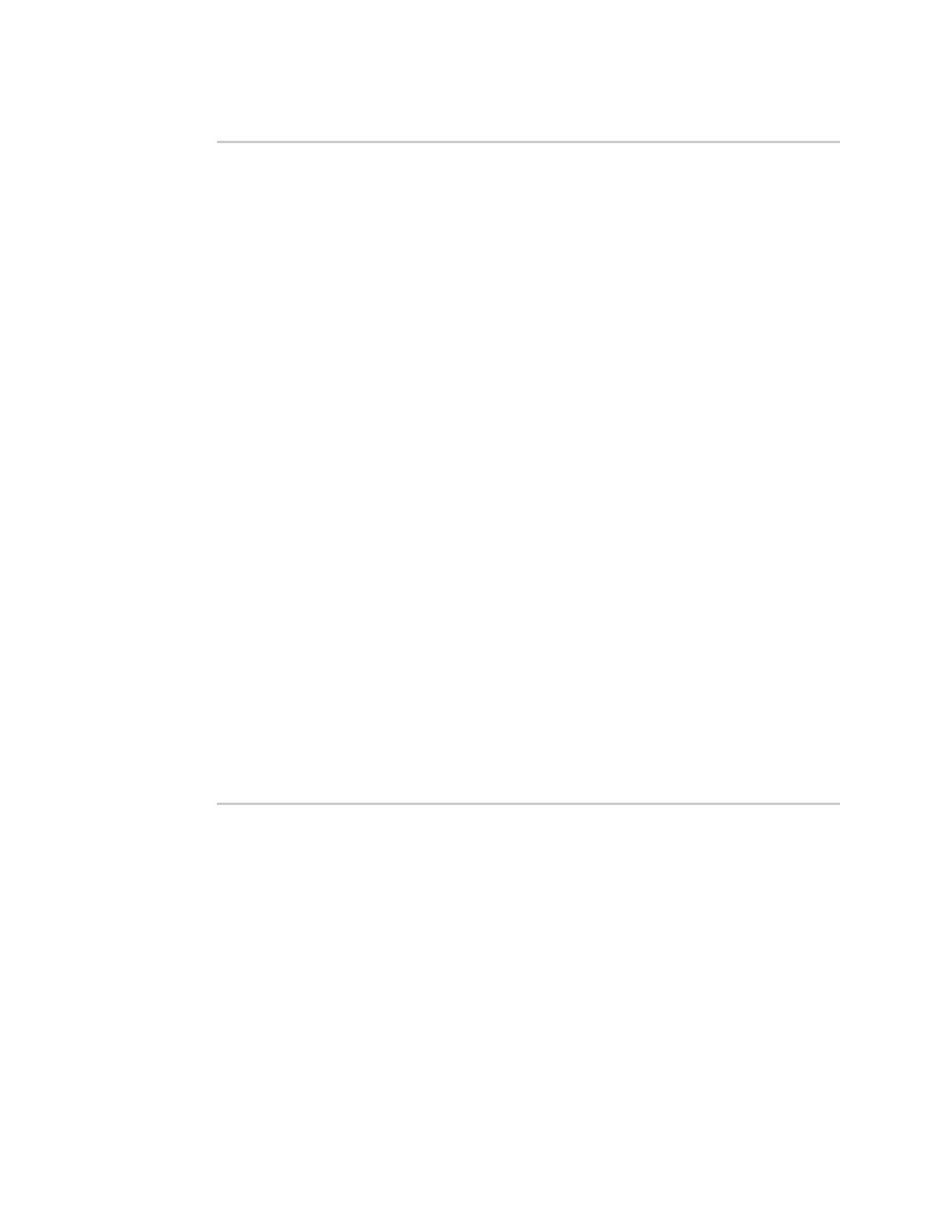Services WAN bonding
IX20 User Guide
693
3. Use the show wan-bonding command to view additional statusand statistics:
> show wan-bonding verbose
WAN Bonding Status
------------------
Tunnel Info
----------------
Status connected
Endpoint 133.183.203.237:443 (#0)
Network 146.78.40.226/255.255.255.0 gw 146.78.40.1
Total Bytes 0 in, 427 out
Channel Online 2
Channel #0 (eth1)
----------------
Enabled Yes
Status "connected"
Uptime 5 sec
Latency 41ms (current) / 41ms (idle)
In Transit 0
Last Error null
Current (1sec) RX 4 sent, 0 lost; TX 5 sent, 0 lost, 4 acked
Total RX 16 sent, 0 lost; TX 18 sent, 0 lost, 18 acked
Channel #1 (wwan0.1)
----------------
Enabled Yes
Status "connected"
Uptime 5 sec
Latency 55ms (current) / 57ms (idle)
In Transit 0
Last Error null
Current (1sec) RX 4 sent, 0 lost; TX 4 sent, 0 lost, 4 acked
Total RX 17 sent, 0 lost; TX 19 sent, 0 lost, 19 acked
>
4. Type exit to exit the Admin CLI.
Depending on your device configuration, you may be presented with an Access selection
menu. Type quit to disconnect from the device.