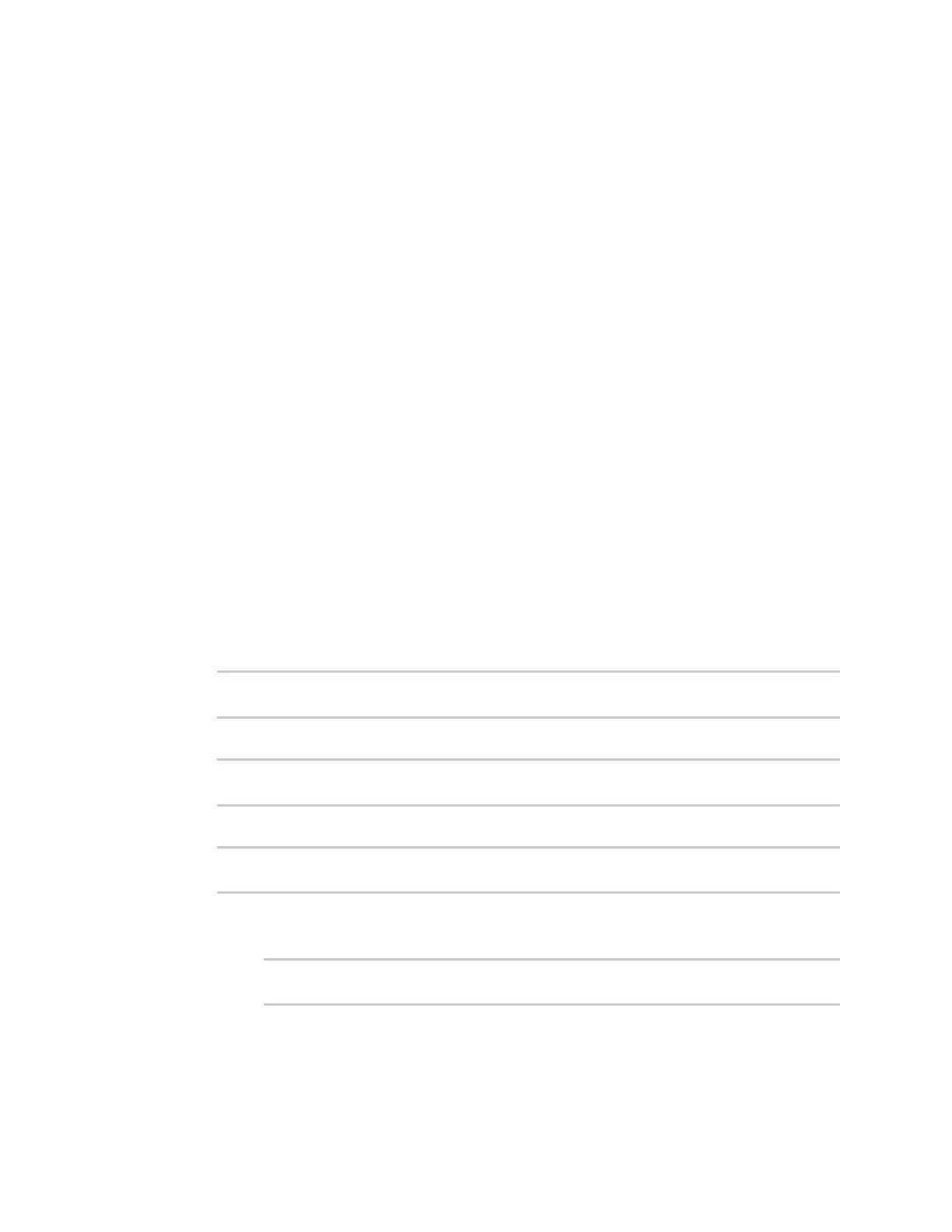Services Configuretheping responder service
IX20 User Guide
792
l
Asingle IPaddress or host name.
l
Anetwork designation in CIDRnotation, for example, 2001:db8::/48.
l
any: No limit to IPv6 addresses that can access the ping responder.
d. Click again to list additional IPaddresses or networks.
n
To limit access to hosts connected through a specified interface on the IX20 device:
a. Click Interfaces.
b. For Add Interface, click .
c. For Interface, select the appropriate interface from the dropdown.
d. Click again to allow accessthrough additional interfaces.
n
To limit access based on firewall zones:
a. Click Zones.
b. For Add Zone, click .
c. For Zone, select the appropriate firewall zonefrom the dropdown.
See Firewall configuration for information about firewall zones.
d. Click again to allow accessthrough additional firewall zones.
5. Click Apply to savethe configuration and apply the change.
Command line
1. Select the device in Remote Manager and click Actions> Open Console, or log into the IX20
local command line as a user with full Admin access rights.
Depending on your device configuration, you may be presented with an Access selection
menu. Type admin to accessthe Admin CLI.
2. At the command line, type config to enter configuration mode:
> config
(config)>
3. Enable the iPerf server:
(config)> service iperf enable true
(config)>
4. (Optional) Set the port number for the iPerf server listening port. The default is 5201.
(config)> service iperf port port_number
(config)>
5. (Optional) Set the accesscontrol list to restrict access to the iPerf server:
n
To limit access to specified IPv4 addresses and networks:
(config)> add service iperf acl address end value
(config)>
Where value can be:
