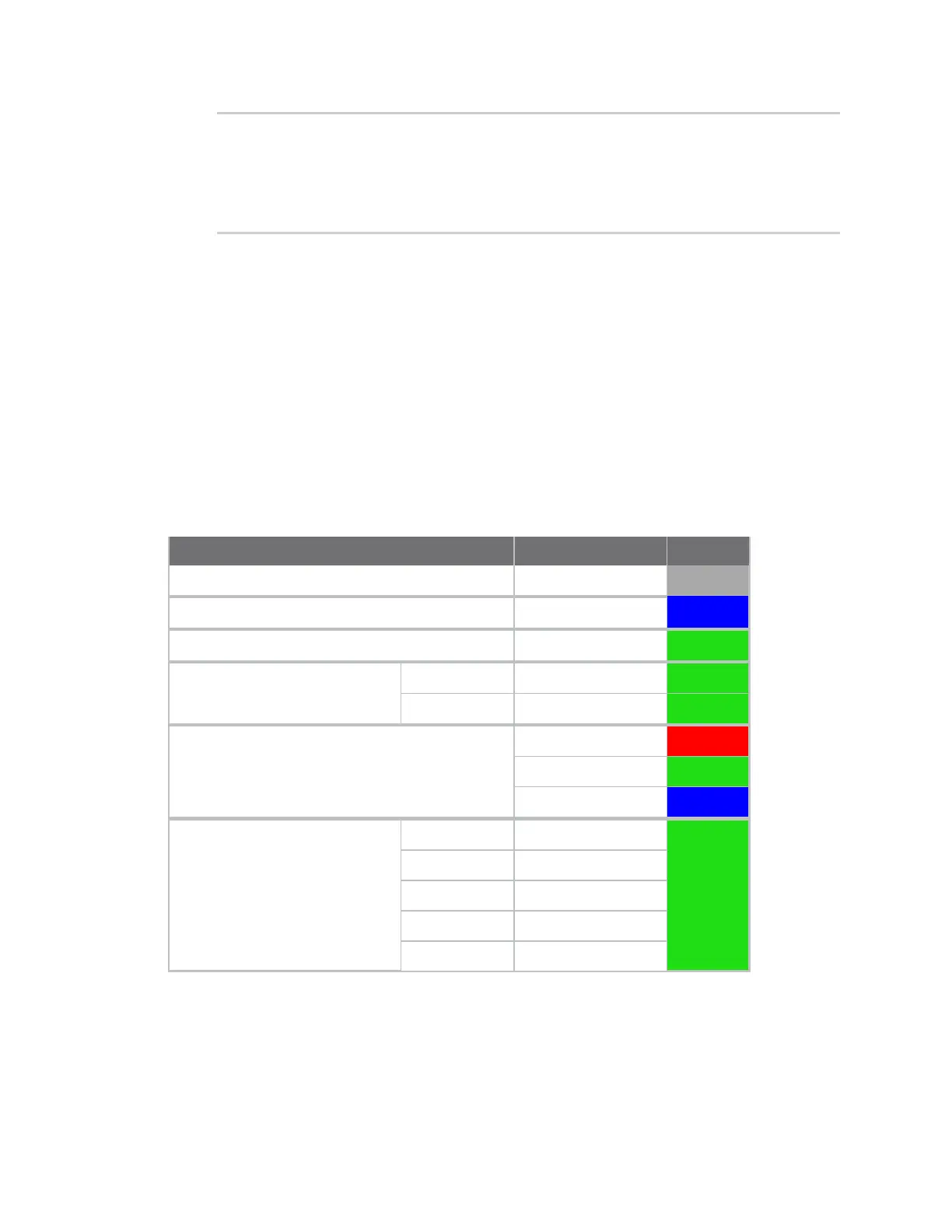Applications Develop Python applications
IX20 User Guide
829
DESCRIPTION
API for setting the device's service state. The service state is
stored
in runt.
...
5. Use Ctrl-Dto exit the Python session. You can also exit the session using exit() or quit().
The digidevice led submodule
Use the led submodule to redefine the purpose of any front-panel LEDon the IX20 device. With this
submodule, you can:
n
Gain control of the LEDwith the led.acquire() function.
n
Define the state of the LEDwith the led.set() function.
n
Use the use() function to create a function that acquires, sets, and releases an LED.
n
Optionally release control of the LEDwith the led.release() function.
See The use(led) function for instructionson using these methods.
Available LEDs
LED Attribute name Color
All available LEDs Led.ALL
Online indicator Led.LAN3_RX
Blue
WI-FI (
IX20
Wonly) Led.LAN3_TX Green
SIMindicators SIM1 Led.SIM1 Green
SIM2 Led.SIM2 Green
LTEconnection indicator Led.COM Red
Led.ETH Green
Led.ONLINE Blue
Signal strength indicators 1 Led.RSS1 Green
2 Led.RSS2
3 Led.RSS3
4 Led.RSS4
5 Led.RSS5
