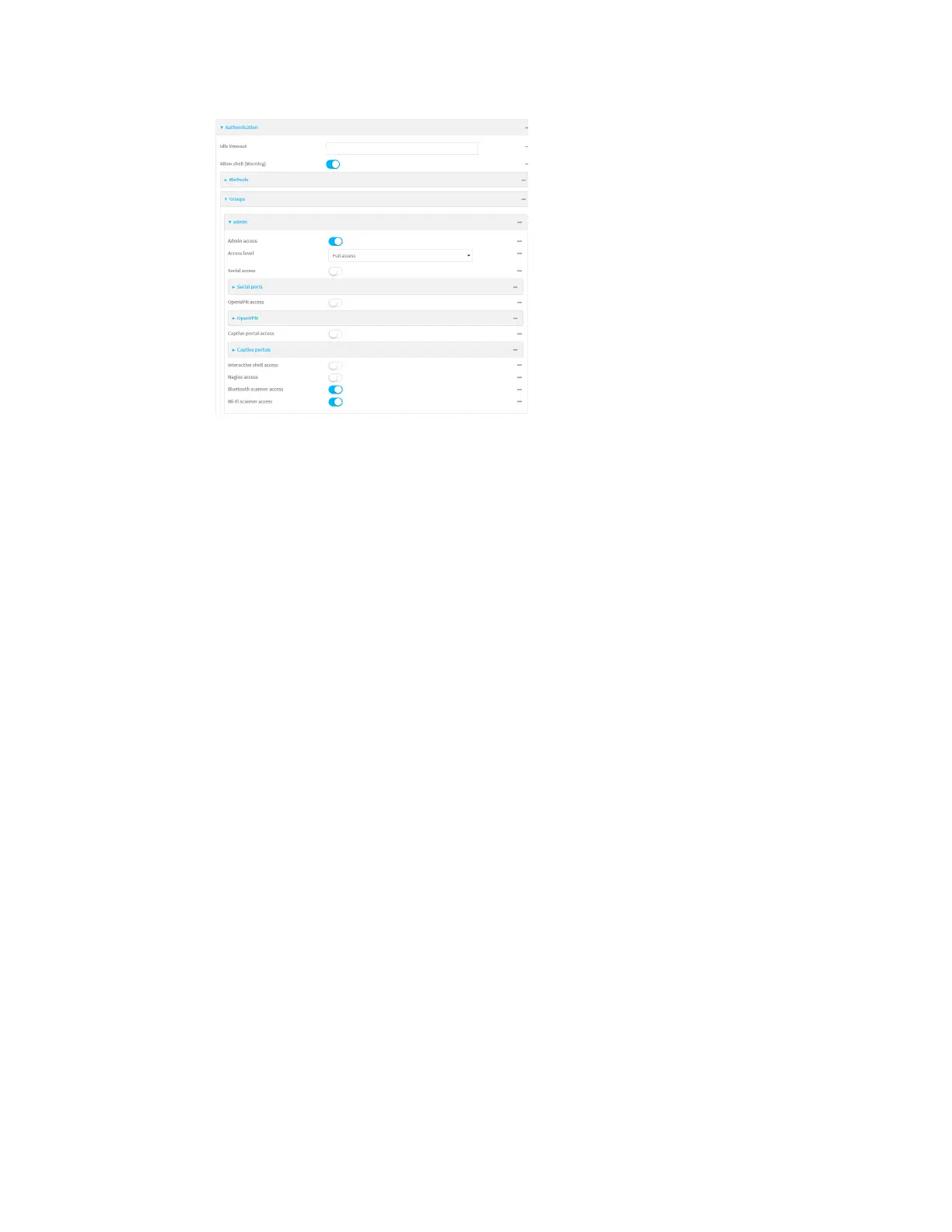User authentication Authentication groups
IX20 User Guide
876
5. Click the following options, asappropriate, to enable or disable access rightsfor each:
n
Admin access
For groupsassigned Admin access, you can also determine whether the Access level
should beFull accessor Read-only access.
where value is either:
l
Full accessfull: provides usersof thisgroup with the ability to manage the IX20
device by using the WebUI or the Admin CLI.
l
Read-only accessread-only: providesusers of this group with read-only access to
the WebUI and Admin CLI.
The default is Full accessfull.
n
Serial access
6. (Optional) Configure the serial ports to which users of this group have access:
a. Click Serial portsto expand the Serial portsnode.
b. For Add Port, click .
c. In the Port dropdown, select a port.
d. Click again to add additional serial ports.
7. (Optional) Configure OpenVPN access. See for further information.
8. (Optional) Configure captiveportal access:
a. Enable captive portal access rights for users of this group by checking the box next to
Captive portal access.
b. Click Captive portalsto expand the Captive portal node.
c. For Add Captive portal, click .
d. In the Captive portal dropdown, select a captive portal to which users of this group will
haveaccess.
e. Click again to add additional captiveportals.
9. Interactive shell access
Shell accessisnot available if the Allow shell parameter has been disabled. See Disable shell
access for more information about the Allow shell parameter.
