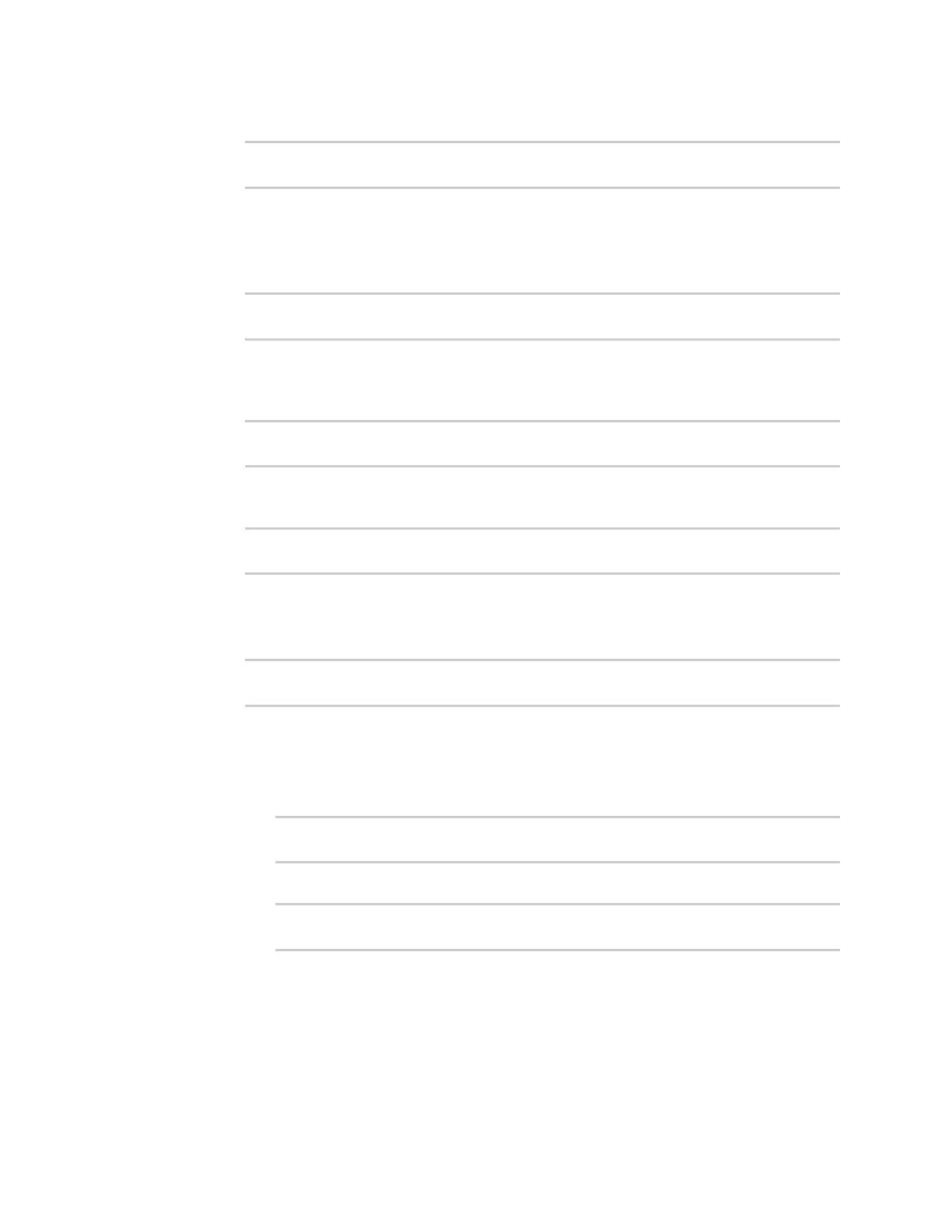User authentication Local users
IX20 User Guide
891
For example, to set refresh_interval to ten minutes, enter either 10m or 600s:
(config auth user name 2fa)> refresh_interval 600s
(config auth user name 2fa)>
The default is 30s.
g. Configure the valid code window size. This represents the allowed number of concurrently
valid codes. In caseswhere TOTPis being used, increasing the valid code window size may
be necessary when the clocks used by the server and client are not synchronized.
(config auth user new_user 2fa)> window_size 3
(config auth user new_user 2fa)>
h. Configure the login limit. This represents the number of timesthat the user is allowed to
attempt to log in during the Login limit period. Set to 0 to allow an unlimited number of
login attempts during the Login limit period
(config auth user new_user 2fa)> login_limit 3
(config auth user new_user 2fa)>
i. Configure the login limit period. This is the amount of time that the user is allowed to
attempt to log in.
(config auth user new_user 2fa)> login_limit_period value
(config auth user new_user 2fa)>
where value is any number of weeks, days, hours, minutes, or seconds, and takes the
format number{w|d|h|m|s}.
For example, to set login_limit_period to ten minutes, enter either 10m or 600s:
(config auth user name 2fa)> login_limit_period 600s
(config auth user name 2fa)>
The default is 30s.
j. Scratch codes are emergency codes that may be used once, at any time. To add a scratch
code:
i. Change to the user's scratch codenode:
(config auth user new_user 2fa)> scratch_code
(config auth user new_user 2fa scratch_code)>
ii. Add a scratch code:
(config auth user new_user 2fa scratch_code)> add end code
(config auth user new_user 2fa scratch_code)>
Where codeis an digit number, with a minimum of 10000000.
iii. To add additional scratch codes, use the add end code command again.
