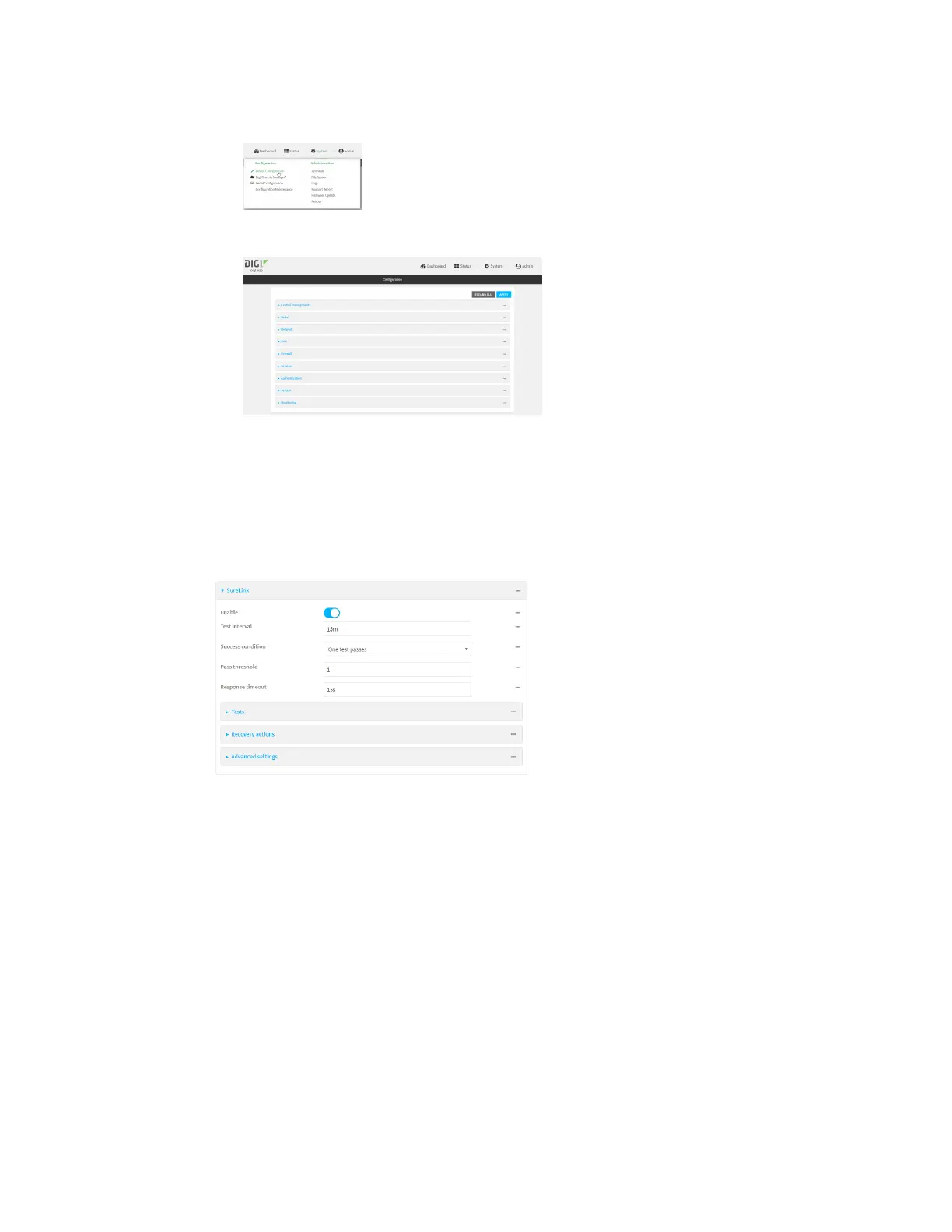Interfaces WideArea Networks(WANs)
IX20 User Guide
90
a. On the menu, click System. Under Configuration, click Device Configuration.
The Configuration window is displayed.
3. Click Network >Interfaces.
4. Create a new WAN or WWAN or select an existing one:
n
To create a new WAN or WWAN, see Configure a Wide Area Network (WAN) or Configure
a WirelessWide Area Network (WWAN).
n
To edit an existing WAN or WWAN, click to expand the appropriate WAN or WWAN.
5. After creating or selecting the WAN or WWAN, click SureLink.
By default, SureLink isenabled for the preconfigured WAN (ETH1) and WWAN (Modem). The
default configuration tests the DNSservers configured for the interface.
When SureLink is configured for Wireless WANs, SureLink tests are only run if the cellular
modem is connected and hasan IPaddress. Use the SIM failover optionsto configure the IX20
device to automatically recover the modem in the event that it cannot obtain an IPaddress.
See Configure a Wireless Wide Area Network (WWAN) for details about SIM failover.
6. (Optional) Change the Test interval between connectivity tests.
Allowed values are any number of weeks, days, hours, minutes, or seconds, and take the
format number{w|d|h|m|s}.
For example, to set Interval to ten minutes, enter 10m or 600s.
The default is 15 minutes.