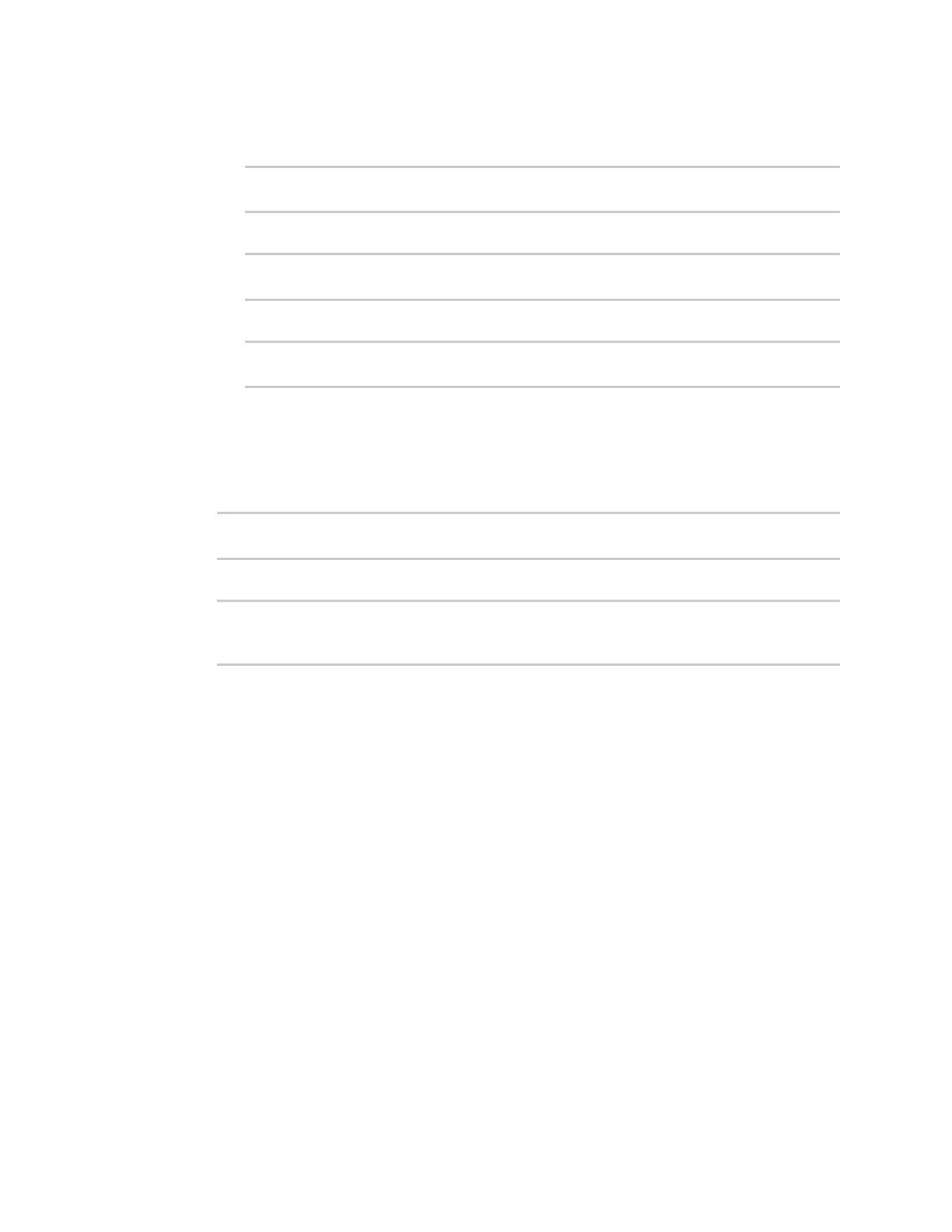User authentication Terminal AccessController Access-Control System Plus(TACACS+)
IX20 User Guide
900
8. Add a TACACS+server:
a. Add the server:
(config)> add auth tacacs+ server end
(config auth tacacs+ server 0)>
b. Enter the TACACS+server's IPaddress or hostname:
(config auth tacacs+ server 0)> hostname hostname|ip-address
(config auth tacacs+ server 0)>
c. (Optional) Change the default port setting to the appropriate port:
(config auth tacacs+ server 0)> port port
(config auth tacacs+ server 0)>
d. (Optional) Repeat the above stepsto add additional TACACS+ servers.
9. Add TACACS+ to the authentication methods. Authentication methodsare attempted in the
order they are listed until the first successful authentication result isreturned. Thisexample
will add TACACS+to the end of the list. See User authentication methodsfor information about
adding methodsto the beginning or middle of the list.
(config)> add auth method end tacacs+
(config)>
10. Save the configuration and apply the change
(config)> save
Configuration saved.
>
11. Typeexit to exit the Admin CLI.
Depending on your device configuration, you may be presented with an Access selection
menu. Type quit to disconnect from the device.