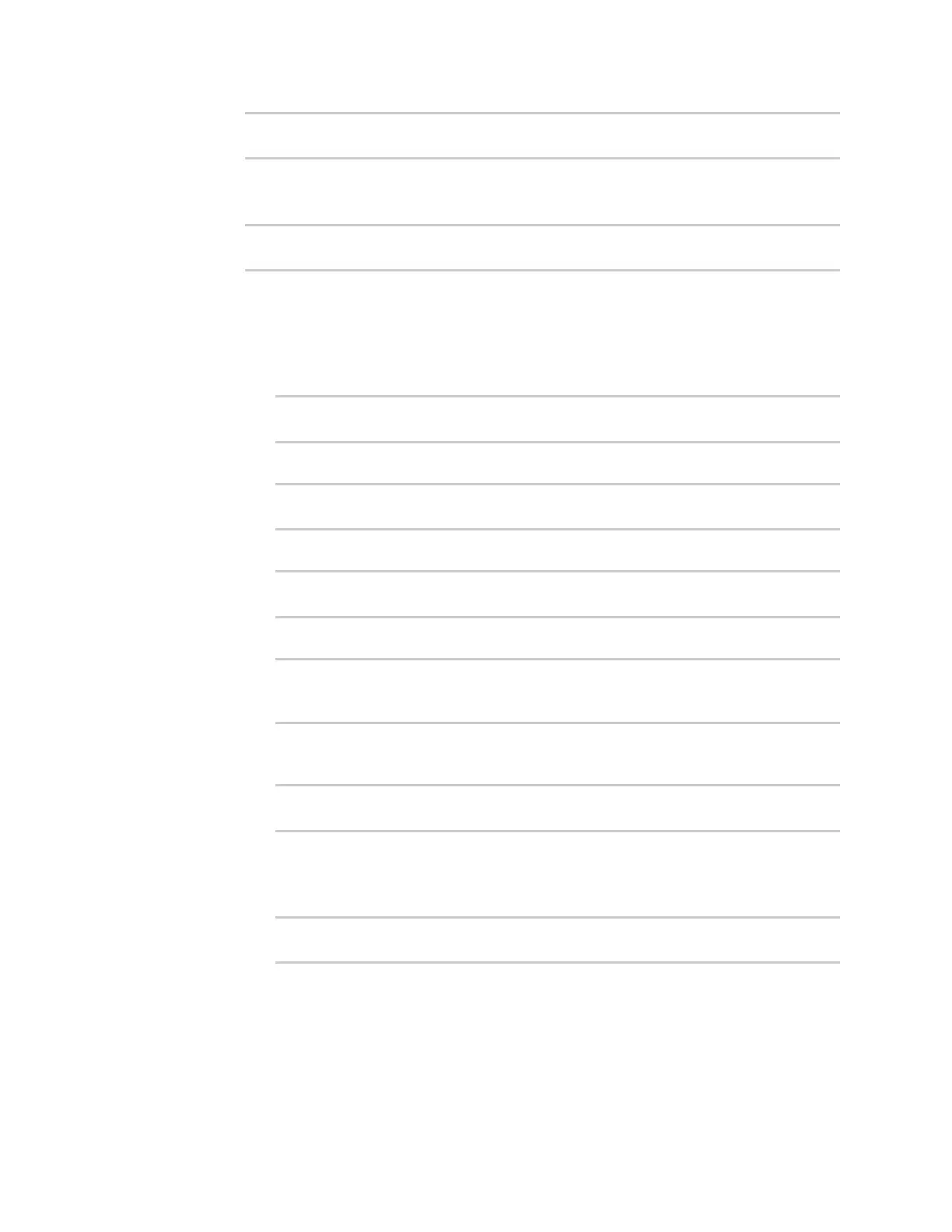Firewall ConfigureQuality of Serviceoptions
IX20 User Guide
969
(config firewall qos 2 policy 0)> latency int
(config firewall qos 2 policy 0)>
where int isany integer, 1 or greater. The default is100.
f. To identify this policy as a fall-back policy:
(config firewall qos 2 policy 0)> default true
(config firewall qos 2 policy 0)>
The fall-back policy will be used for traffic that is not matched by any other policy. If there
isno default policy associated with this binding, packets that do not match any policy
ruleswill be dropped. If the policy is not a fall-back policy, you must configure at least one
rule:
i. Change to the rule nodeof the configuration:
(config firewall qos 2 policy 0)> rule
(config firewall qos 2 policy 0 rule)>
ii. Add a rule:
(config firewall qos 2 policy 0 rule)> add end
(config firewall qos 2 policy 0 rule 0)>
New QoSbinding policy rules are enabled by default. To disable:
(config firewall qos 2 policy 0 rule 0)> enable false
(config firewall qos 2 policy 0 rule 0)>
iii. (Optional) Set a label for the new binding policy rule:
(config firewall qos 2 policy 0 rule 0)> label my_binding_policy_
rule
(config firewall qos 2 policy 0 rule 0)>
iv. Set the value of the Type of Service (ToS) packet header that defines packet priority. If
unspecified, this field isignored.
(config firewall qos 2 policy 0 rule 0)> tos value
(config firewall qos 2 policy 0 rule 0)>
where value is a hexadecimal number. See https://www.tucny.com/Home/dscp-tosfor
a list of common TOSvalues.
v. Set the IPprotocol matching criteria for this rule:
(config firewall qos 2 policy 0 rule 0)> protocol value
(config firewall qos 2 policy 0 rule 0)>
where value is one of tcp, udp, or any.
