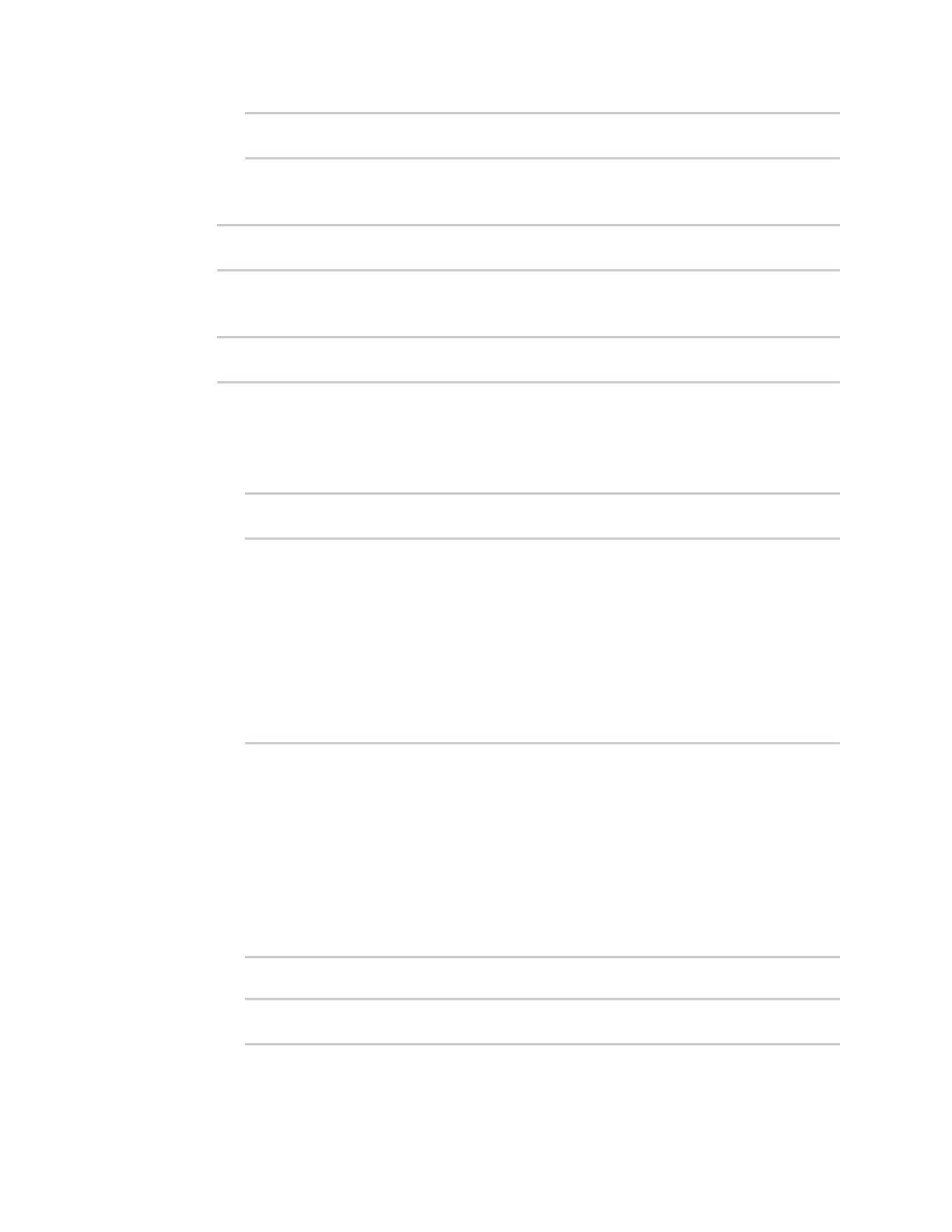Containers Configurea container
IX20 User Guide
992
(config system container name)> restart_timeout 600s
(config system container name)>
The default timeout of 0smeans that if the container stops, it will not be restarted.
8. Type any optional parameters for the container:
(config system container name)> args parameters
(config system container name)>
Parameters are in the format accepted by the lxc utility.
9. (Optional) Set an initial working directory for the container.
(config system container name)> workdir /value
(config system container name)>
The directory isan absolute path within the container and must begin with "/". Thedefault is /.
10. (Optional) Set any system directoriesthat should bemounted inside the container. Any
mounted directories need to be accessible to a non-privileged user.
a. Add a system directory to be mounted:
(config system container name)> system_dirs directory
(config system container name)>
where directory is the pathname of the directory to be mounted. The leading slash should
be removed, so for example to mount the /opt directory, typeopt.
b. Repeat for additional directories.
11. For Add Directory, click .
a. For Directory, typethe pathname of the directory to be mounted. The leading slash
should beremoved, so for example to mount the /opt directory, typeopt.
12. (Optional) Assign serial ports that the container will have accessto:
a. Determine available serial ports:
(config system container name)> ... serial
Serial
Additional Configuration
---------------------------------------------------------------------
----------
port1 Port 1
...
(config system container name)>
b. Add the port:
(config system container name)> add ports end port1
(config system container name)>
