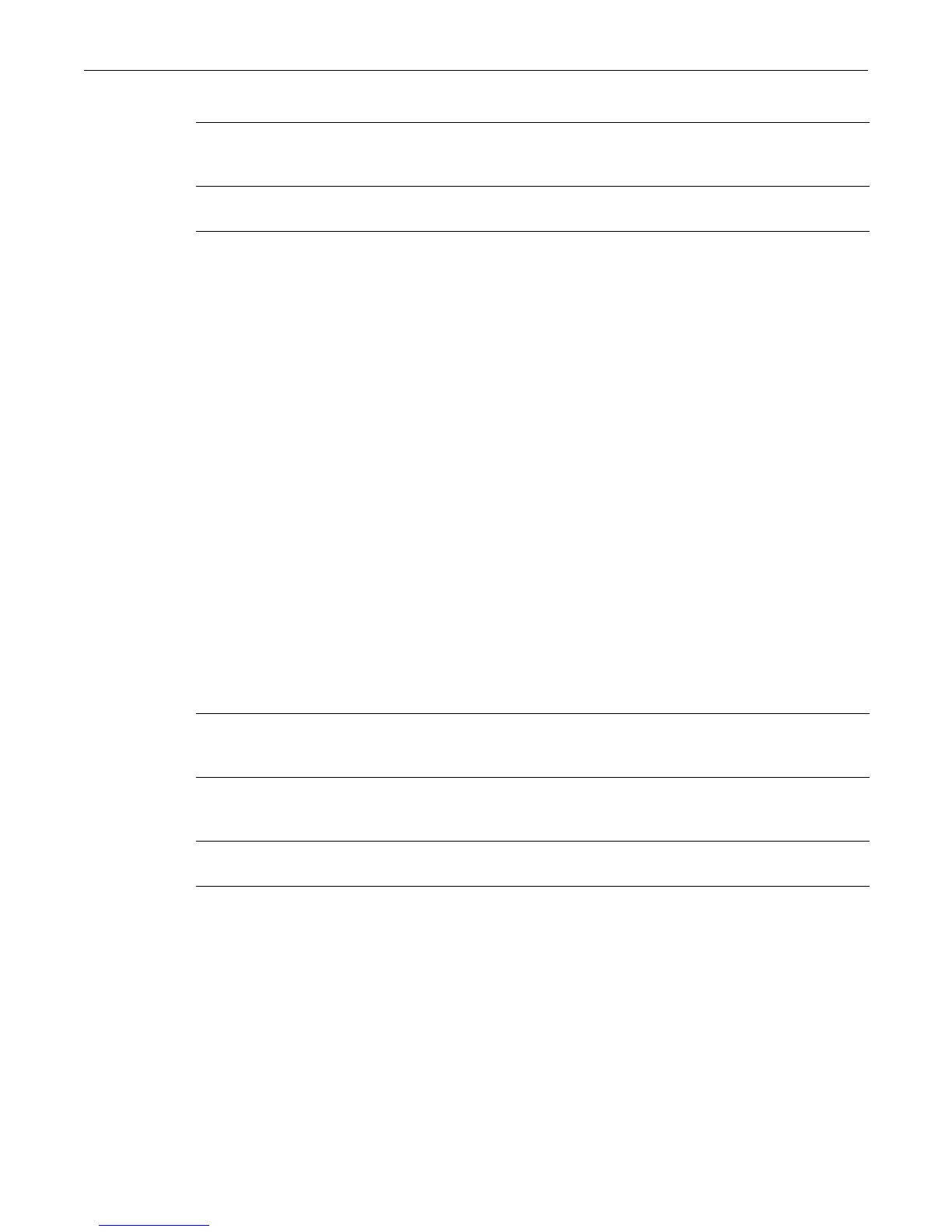set spantree portpri
6-34 Spanning Tree Configuration
Parameters
Defaults
Ifport‐stringisnotspecified,portprioritywillbedisplayedforallSpanningTreeports.
Ifsidisnotspecified,portprioritywillbedisplayedforSpanningTree0.
Mode
Switchcommand,read‐only.
Example
Thisexampleshowshowtodisplaytheportpriorityforge.2.7:
D2(su)->show spantree portpri port ge.2.7
Port ge.2.7 has a Port Priority of 128 on SID 0
set spantree portpri
Usethiscommandtosetaport’sSpanningTreepriority.
Syntax
set spantree portpri port-string priority [sid sid]
Parameters
Defaults
Ifsidisnotspecified,portprioritywillbesetforSpanningTree0.
Mode
Switchcommand,read‐write.
Example
Thisexampleshowshowtosetthepriorityofge.1.3to240onSID1
D2(su)->set spantree portpri ge.1.3 240 sid 1
portport‐string (Optional)Specifiestheport(s)forwhichtodisplaySpanningTreepriority.
Foradetaileddescriptionofpossibleport‐stringvalues,referto“PortString
SyntaxUsedintheCLI”onpage 4‐1.
sidsid (Optional)DisplaysportpriorityforaspecificSpanningTreeidentifier.
Validvaluesare0‐
4094.Ifnotspecified,SID0isassumed.
port‐string Specifiestheport(s)forwhichtosetSpanningTreeportpriority.Fora
detaileddescriptionofpossibleport‐stringvalues,referto“PortString
SyntaxUsedintheCLI”onpage 4‐1.
priority SpecifiesanumberthatrepresentsthepriorityofalinkinaSpanningTree
bridge.Valid
valuesarefrom0to240(inincrementsof16)with0
indicatinghighpriority.
sidsid (Optional)Setsportpriorityforaspecif icSpanningTreeidentifier.Valid
valuesare0‐4094.Ifnotspecified,SID0isassumed.