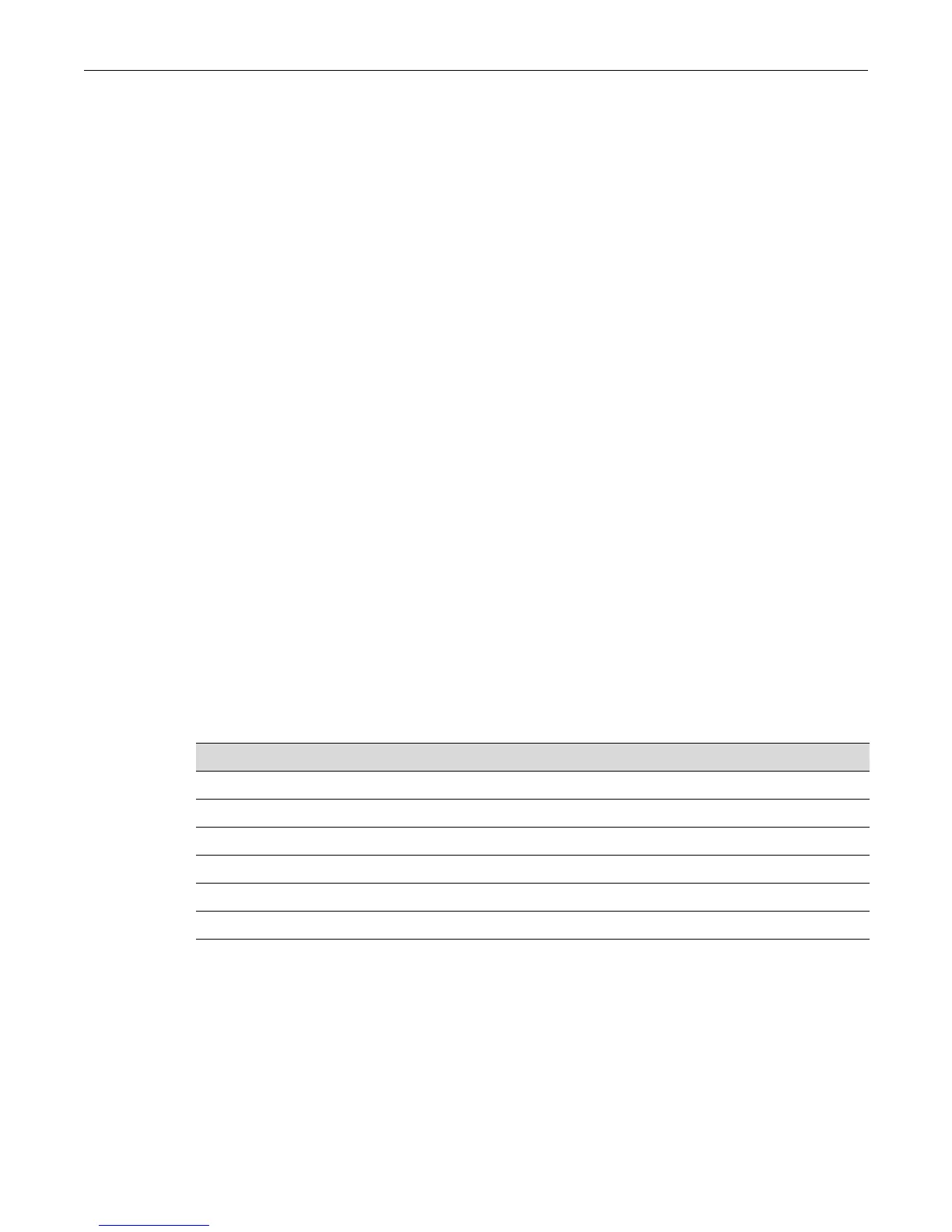Configuring RADIUS
D-Series CLI Reference 15-3
•Tospecifyamanagementlevel(managementaccessauthentication):
Enterasys:version=1:mgmt=level
wherelevelindicatesthemanagementlevel,eitherro,rw,orsu.
•Tospecifybothmanagementlevelandpolicyprofile:
Enterasys:version=1:mgmt=level:policy=string
Theundecoratedformatissimplyastringthatspecifiesapolicyprofilename.Theundecorated
formatcannotbeusedformanagement
accessauthentication.
DecoratedFilter‐IDsareprocessedfirstbytheswitch.IfnodecoratedFilter‐IDsarefound,then
undecoratedFilter‐IDsareprocessed.IfmultipleFilter‐IDsarefoundthatcontainconflicting
values,aSyslogmessageisgenerated.
Configuring RADIUS
Purpose
Toperformthefollowing:
•ReviewtheRADIUSclient/serverconfigurationontheswitch.
•EnableordisabletheRADIUSclient.
•Setlocalandremoteloginoptions.
•Setprimaryandsecondaryserverparameters,includingIPaddress,timeoutperiod,
authenticationrealm,andnumberofuserloginattemptsallowed.
•ResetRADIUSserversettingstodefaultvalues.
• ConfigureaRADIUS
accountingserver.
Commands
show radius
UsethiscommandtodisplaythecurrentRADIUSclient/serverconfiguration.
Syntax
show radius [status | retries | timeout | server [index | all]]
For information about... Refer to page...
show radius 15-3
set radius 15-5
clear radius 15-6
show radius accounting 15-7
set radius accounting 15-8
clear radius accounting 15-9
