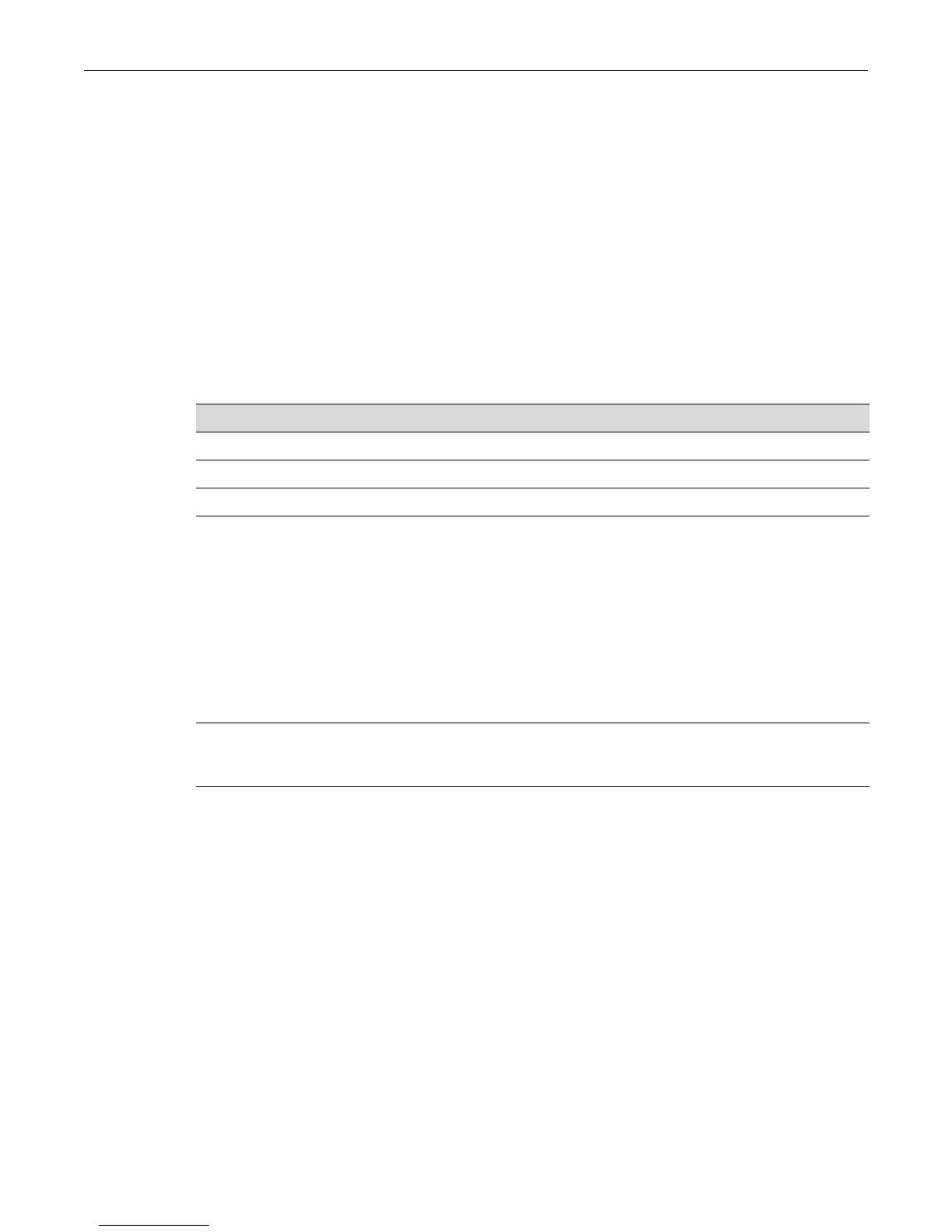Configuring Port Priority
10-2 Port Priority and Rate Limiting Configuration
Configuring Port Priority
Purpose
Tovieworconfigureportprioritycharacteristicsasfollows:
•DisplayorchangetheportdefaultClass‐ofService(CoS)transmitpriority(0through7)of
eachportforframesthatarereceived(ingress)withoutpriorityinformationintheirtag
header.
•Displaythecurrenttrafficclassmapping‐to‐priorityofeachport.
•Set
eachporttotransmitframesaccordingto802.1D(802.1p)prioritysetintheframeheader.
Commands
show port priority
Usethiscommandtodisplaythe802.1Dpriority foroneormoreports.
Syntax
show port priority [port-string]
Parameters
Defaults
If port-string is not specified, priority for all ports will be displayed.
Mode
Switchcommand,read‐only.
Example
Thisexampleshowshowtodisplaytheportpriorityforthege.2.1through5.
D2(su)->show port priority ge.2.1-5
ge.2.1 is set to 0
ge.2.2 is set to 0
ge.2.3 is set to 0
ge.2.4 is set to 0
ge.2.5 is set to 0
For information about... Refer to page...
show port priority 10-4
set port priority 10-3
clear port priority 10-3
port‐string (Optional)Displayspriorityinformationforaspecificport.Foradetailed
descriptionofpossibleport‐stringvalues,referto“PortStringSyntaxUsed
intheCLI”onpage 4‐1.
