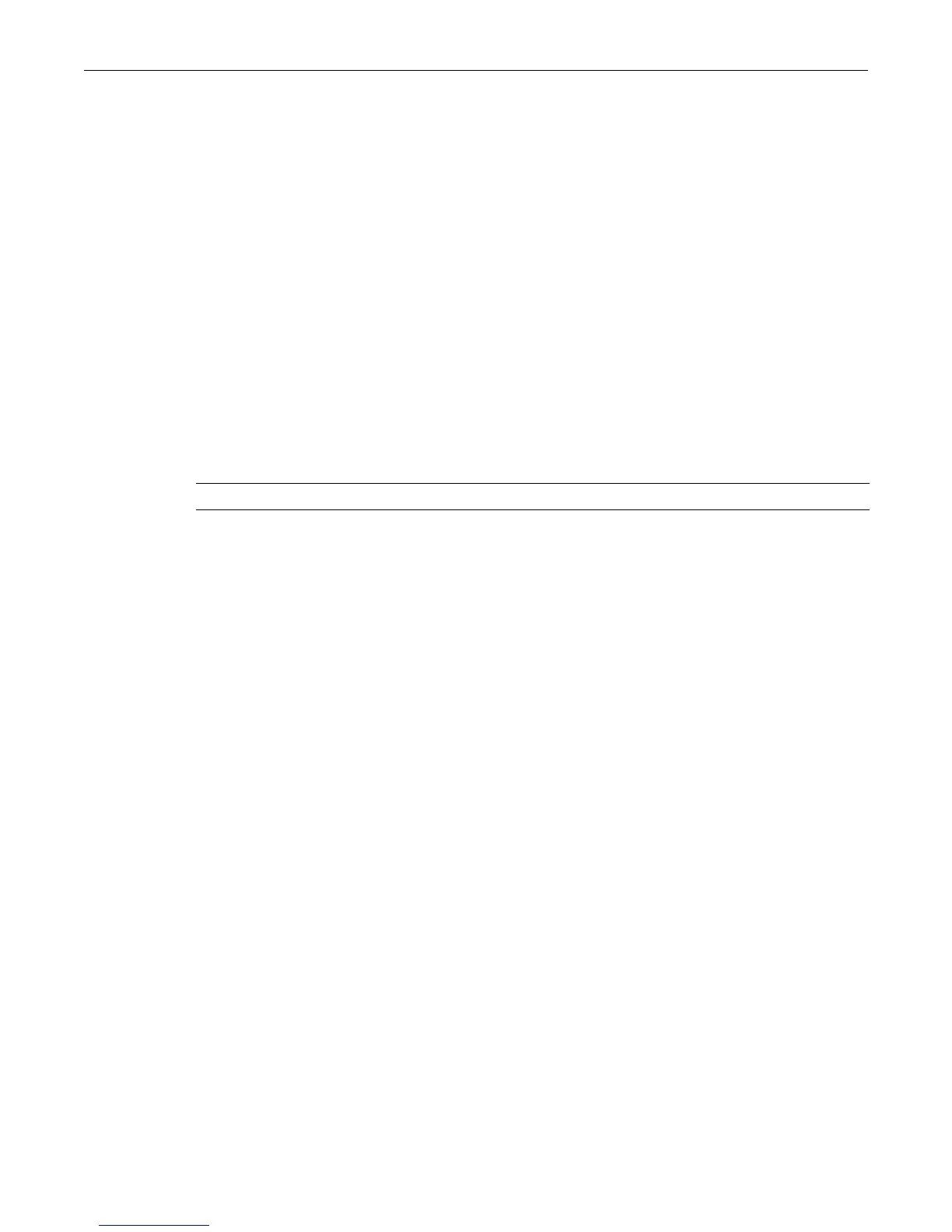set spantree tctrapsuppress
D-Series CLI Reference 6-23
Mode
Switchcommand,read‐only.
Example
Thisexampleshowshowtodisplaythestatusoftopologychangetrapsuppression:
D2(rw)->show spantree tctrapsuppress
Topology change Trap Suppression is set to enabled
set spantree tctrapsuppress
UsethiscommandtodisableorenabletopologychangetrapsuppressiononRapidSpanningTree
edgeports.
Syntax
set spantree tctrapsuppress {disable | enable}
Parameters
Defaults
None.
Mode
Switchcommand,read‐write.
Usage
Bydefault,RSTPnon‐edge(bridge)portsthattransitiontoforwardingorblockingcausethe
switchtoissueatopologychangetrap.Whentopologychangetrapsuppressionisenabled,which
isthedevicedefault,edgeports(suchasendstationPCs)arepreventedfromsendingtopology
changetraps.Thisisbecause
thereisusuallynoneedfornetworkmanagementtomonitoredge
portSTPtransitionstates,suchaswhenPCsarepoweredon.Whentopologychangetrap
suppressionisdisabled,allports,includingedgeandbridgeports,willtransmittopologychange
traps.
Example
ThisexampleshowshowtoallowRapidSpanningTreeedgeportstotransmittopologychange
traps:
D2(rw)->set spantree tctrapsuppress disable
clear spantree tctrapsuppress
UsethiscommandtoclearthestatusoftopologychangetrapsuppressiononRapidSpanningTree
edgeportstothedefaultstateofenabled(edgeporttopologychangesdonotgeneratetraps).
Syntax
clear spantree tctrapsuppress
disable|enable Disablesorenablestopologychangetrapsuppression.
