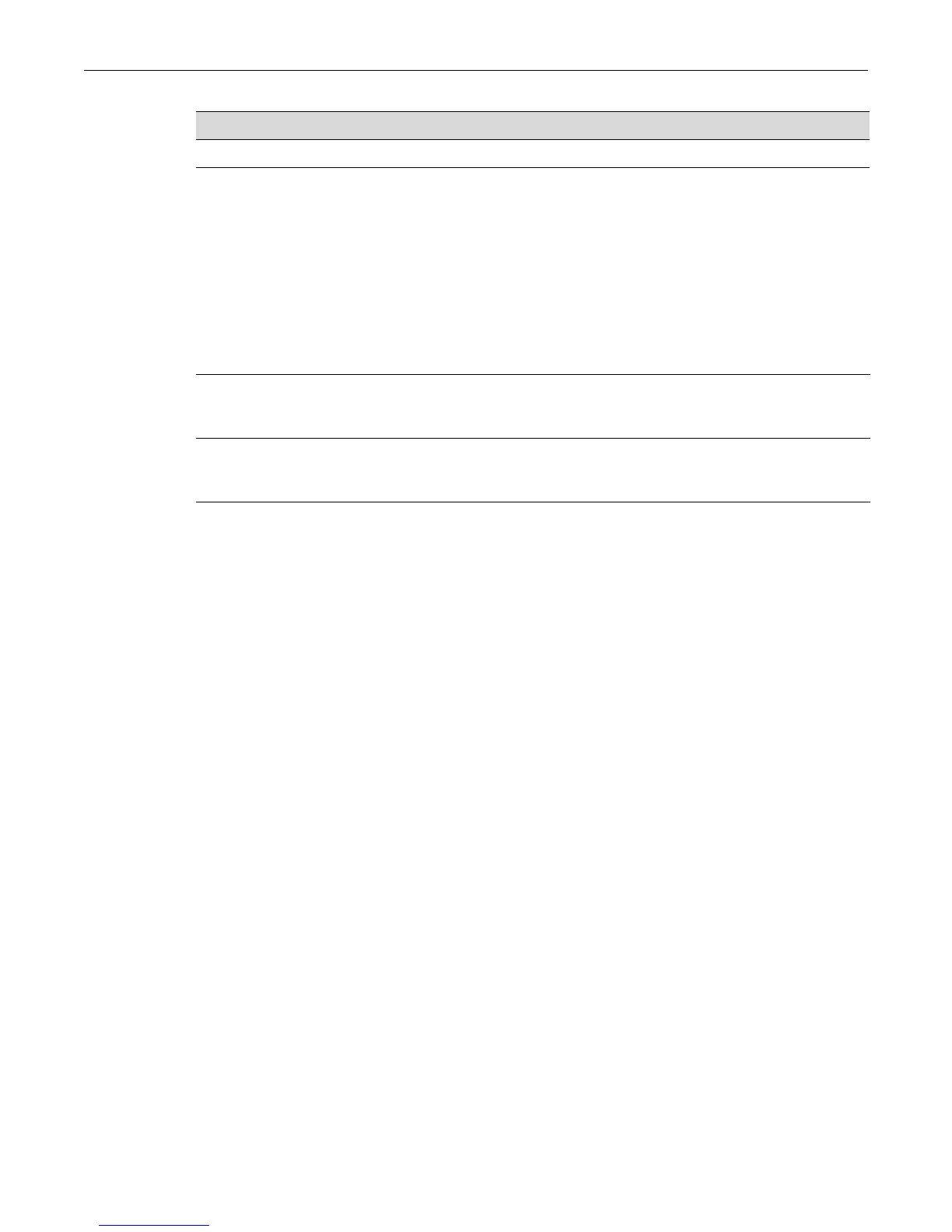set cdp state
D-Series CLI Reference 3-3
set cdp state
UsethiscommandtoenableordisabletheCDPdiscoveryprotocolononeormoreports.
Syntax
set cdp state {auto | disable | enable} [port-string]
Parameters
Defaults
Ifport‐stringisnotspecified,theCDPstatewillbegloballyset.
Mode
Switchcommand,read‐write.
Examples
ThisexampleshowshowtogloballyenableCDP:
D2(su)->set cdp state enable
ThisexampleshowshowtoenabletheCDPforportge.1.2:
D2(su)->set cdp state enable ge.1.2
ThisexampleshowshowtodisabletheCDPforportge.1.2:
D2(su)->set cdp state disable ge.1.2
set cdp auth
UsethiscommandtosetaglobalCDPauthenticationcode.
Syntax
set cdp auth auth-code
Status Whether CDP is enabled, disabled or auto-enabled on the port.
Table 3-8 show cdp Output Details (Continued)
Output Field What It Displays...
auto|disable|
enable
Auto‐enables,disablesorenables theCDPprotocolonthespecifiedport(s).
Inauto‐enablemode,whichisthedefaultmodeforallports,aport
automaticallybecomesCDP‐enableduponreceivingitsfirstCDPmessage.
port‐string (Optional)EnablesordisablesCDPonspecificport(s).For
adetailed
descriptionofpossibleport‐stringvalues,referto
“Port String Syntax Used in
the CLI
”onpage4‐1.
