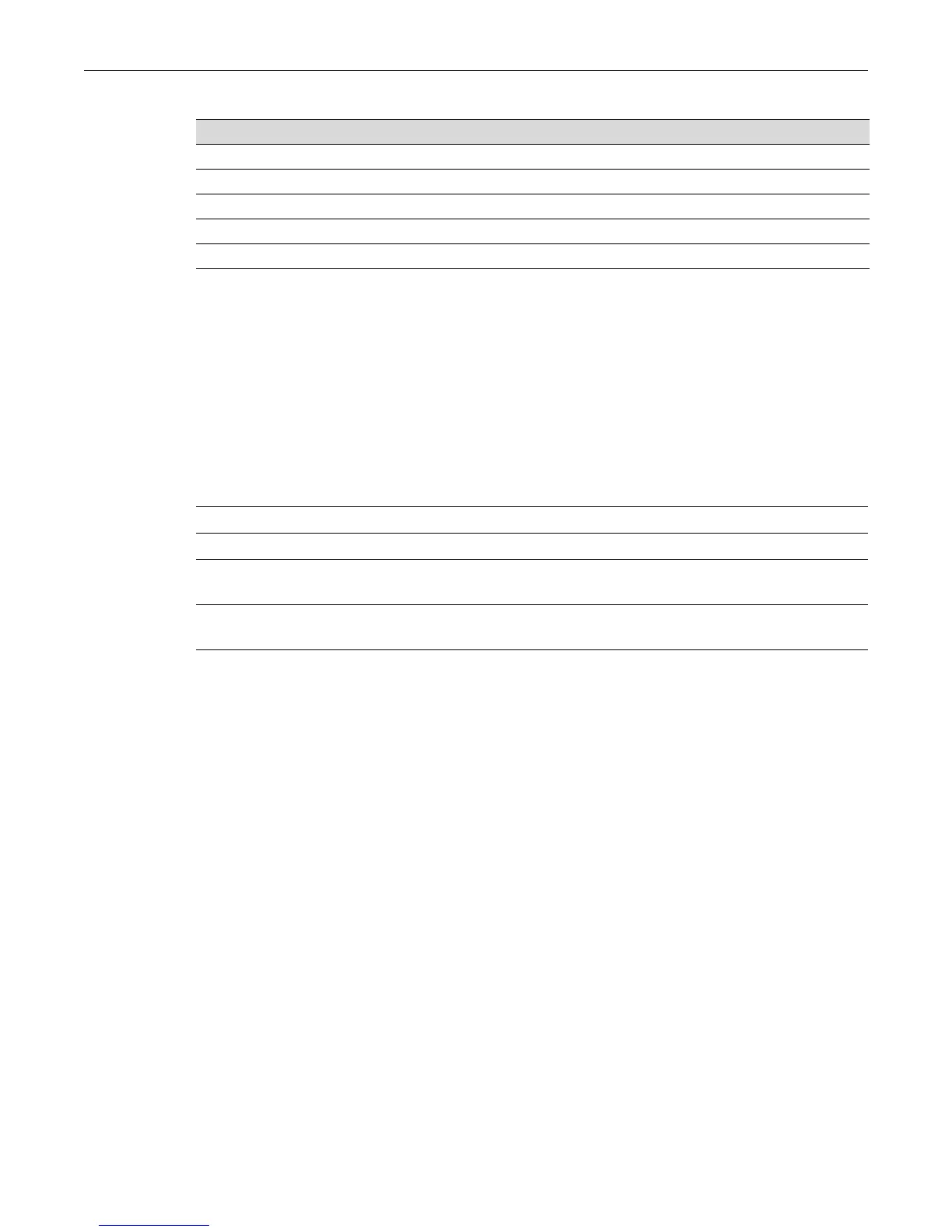set snmp group
5-12 SNMP Configuration
set snmp group
UsethiscommandtocreateanSNMPgroup.ThisassociatesSNMPv3userstoagroupthatshares
commonaccessprivileges.
Syntax
set snmp group groupname user user security-model {v1 | v2c | usm} [volatile |
nonvolatile]
Parameters
Defaults
Ifstoragetypeisnotspecified,nonvolatilestoragewillbeapplied.
Mode
Switchcommand,read‐write.
Example
ThisexampleshowshowtocreateanSNMPgroupcalled“anyone”,assignausernamed“public”
andassignSNMPv3securitytothegroup:
D2(su)->set snmp group anyone user public security-model usm
clear snmp group
UsethiscommandtoclearSNMPgroupsettingsgloballyorforaspecificSNMPgroupanduser.
Syntax
clear snmp group groupname user [security-model {v1 | v2c | usm}]
Table 5-21 show snmp group Output Details
Output Field What It Displays...
Security model SNMP version associated with this group.
Security/user name User belonging to the SNMP group.
Group name Name of SNMP group.
Storage type Whether entry is stored in volatile, nonvolatile or read-only memory.
Row status Status of this entry: active, notInService, or notReady.
groupname SpecifiesanSNMPgroupnametocreate.
useruser SpecifiesanSNMPv3usernametoassigntothegroup.
security‐modelv1|
v2c|usm
SpecifiesanSNMPsecuritymodeltoassigntothegroup.
volatile|
nonvolatile
(Optional)SpecifiesastoragetypeforSNMPentriesassociatedwiththe
group.
