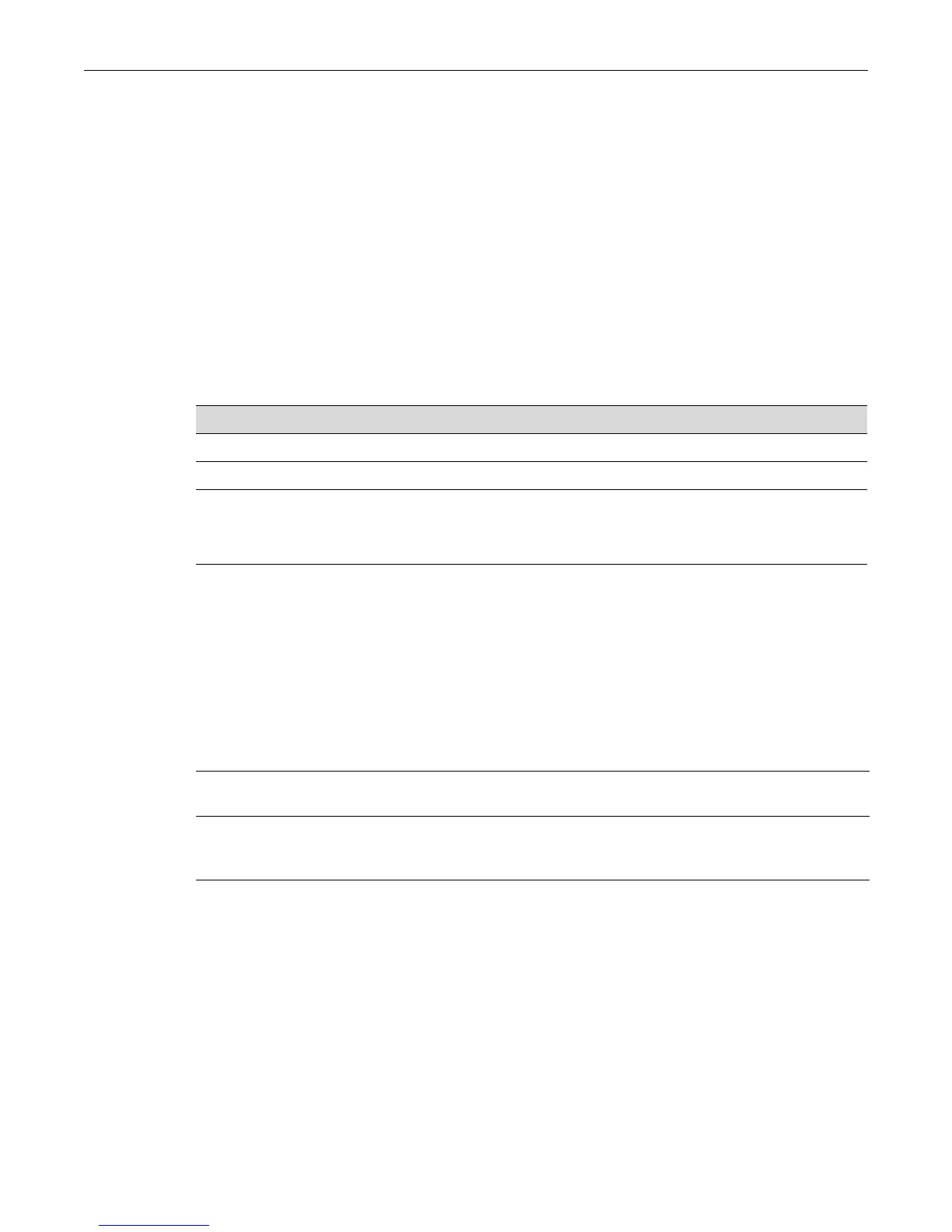set arp
12-16 Logging and Network Management
Example
ThisexampleshowshowtodisplaytheARPtab le:
D2(su)->show arp
LINK LEVEL ARP TABLE
IP Address Phys Address Flags Interface
-----------------------------------------------------
10.20.1.1 00-00-5e-00-01-1 S host
134.142.21.194 00-00-5e-00-01-1 S host
134.142.191.192 00-00-5e-00-01-1 S host
134.142.192.18 00-00-5e-00-01-1 S host
134.142.192.119 00-00-5e-00-01-1 S host
-----------------------------------------------------
Table 12‐39providesanexplanationofthecommandoutput.
set arp
Usethiscommandtoaddmappingentriestotheswitch’sARPtable.
Syntax
set arp ip-address mac-address
Parameters
Defaults
None.
Mode
Switchcommand,read‐write.
Example
ThisexampleshowshowtomapIPaddress192.168.219.232toMAC address00‐00‐0c‐40‐0f‐bc:
D2(su)->set arp 192.168.219.232 00-00-0c-40-0f-bc
Table 12-39 show arp Output Details
Output Field What It Displays...
IP Address IP address mapped to MAC address.
Phys Address MAC address mapped to IP address.
Flags Route status. Possible values and their definitions include:
S - manually configured entry (static)
P - respond to ARP requests for this entry
ip‐address SpecifiestheIPaddresstomaptotheMACaddressandaddtotheARP
table.
mac‐address SpecifiestheMACaddresstomaptotheIPaddressandaddtotheARP
table.TheMACaddresscanbeformattedasxx:xx:xx:xx:xx:xxorxx‐xx‐
xx‐xx‐xx‐xx.