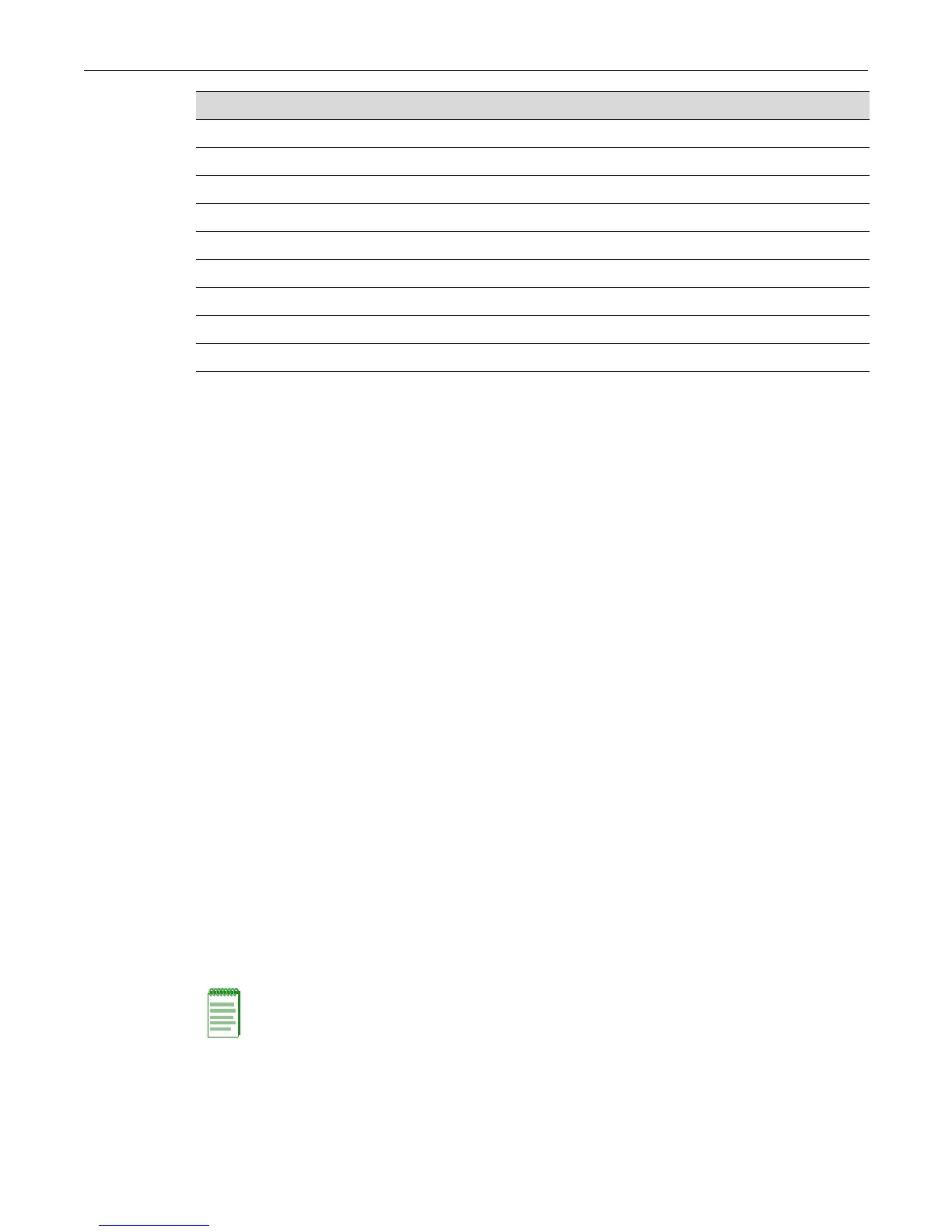show ip address
D-Series CLI Reference 2-9
show ip address
UsethiscommandtodisplaythesystemIPaddressandsubnetmask.
Syntax
show ip address
Parameters
None.
Defaults
None.
Mode
Switchcommand,read‐only.
Example
ThisexampleshowshowtodisplaythesystemIPaddressandsubnetmask:
D2(su)->show ip address
Name Address Mask
---------------- ---------------- ----------------
host 10.42.13.20 255.255.0.0
set ip address
UsethiscommandtosetthesystemIPaddress,subnetmaskanddefaultgateway.
Syntax
set ip address ip-address [mask ip-mask] [gateway ip-gateway]
set system name 2-23
set system location 2-23
set system contact 2-24
set width 2-24
set length 2-25
show logout 2-25
set logout 2-26
show console 2-26
set console baud 2-27
For information about... Refer to page...
Note: The D2 does not support the ability for a user to configure the host's gateway to be a local
routed interface IP. The host's gateway must exist on a different device in the network if one is
configured.
