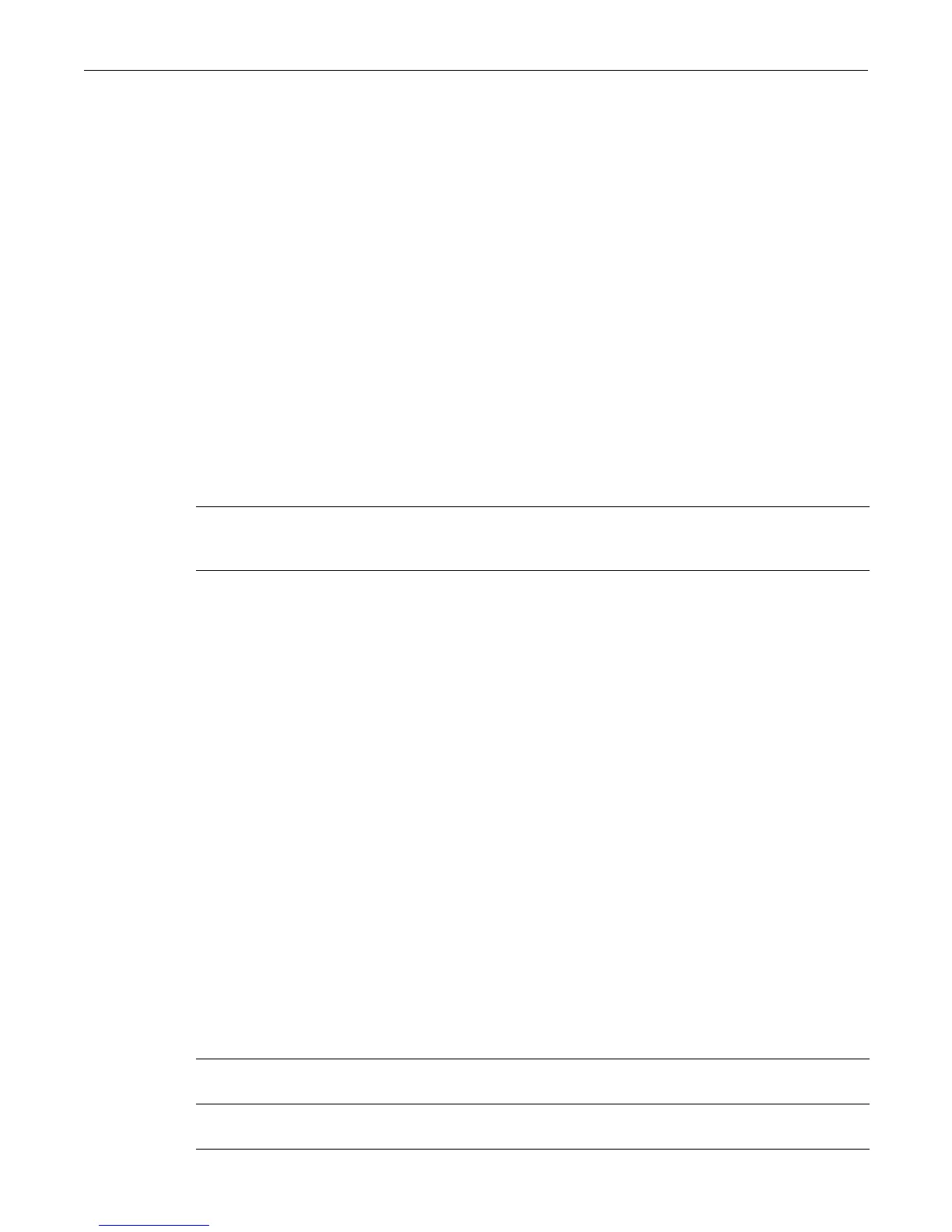show spantree adminedge
D-Series CLI Reference 6-37
Defaults
Ifsidisnotspecified,adminpathcostwillberesetforSpanningTree0.
Mode
Switchcommand,read‐write.
Example
Thisexampleshowshowtoresettheadminpathcostto0forge.3.2onSID1:
D2(su)->clear spantree adminpathcost ge.3.2 sid 1
show spantree adminedge
Usethiscommandtodisplaytheedgeportadministrativestatusforaport.
Syntax
show spantree adminedge [port port-string]
Parameters
Defaults
Ifport‐stringisnots p ecifiededgeportadministrativestatuswillbedisplayedforallSpanningTree
ports.
Mode
Switchcommand,read‐only.
Example
Thisexampleshowshowtodisplaytheedgeportstatusforge.3.2:
D2(su)->show spantree adminedge port ge.3.2
Port ge.3.2 has a Port Admin Edge of Edge-Port
set spantree adminedge
UsethiscommandtosettheedgeportadministrativestatusonaSpanningTreeport.
Syntax
set spantree adminedge port-string {true | false}
Parameters
port‐string (Optional)Displaysedgeportadministrativestatusforspecific
port(s).Foradetaileddescriptionofpossibleport‐stringvalues,
referto“PortStringSyntaxUsedintheCLI”onpage 4‐1.
port‐string Specifiestheedgeport.Foradetaileddescriptionofpossibleport‐string
values,referto“PortStringSyntaxUsedintheCLI”onpage 4‐1.
true|false Enables(true)ordisables(false )thespecifiedportasaSpanningTreeedge
port.