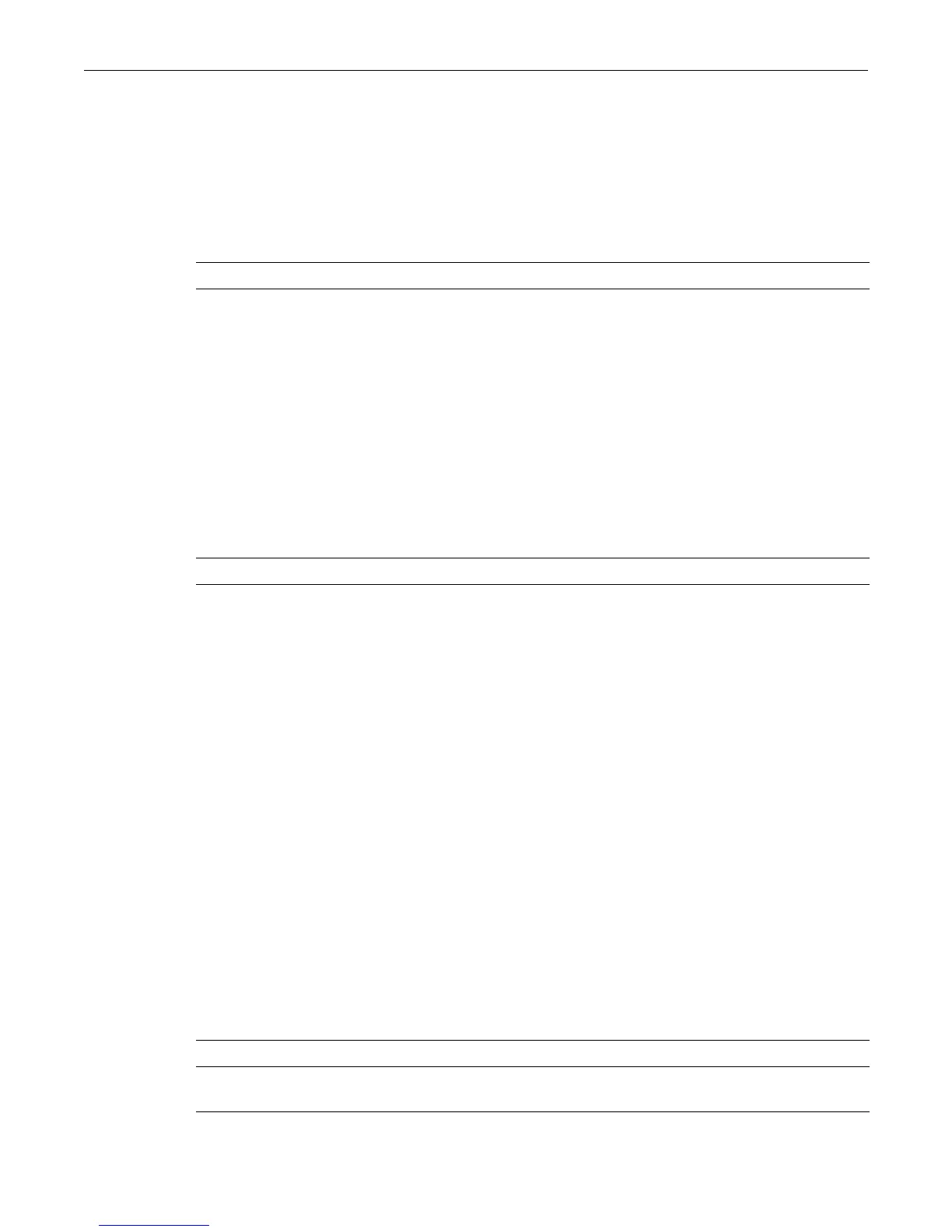set logging default
D-Series CLI Reference 12-5
set logging default
Usethiscommandtosetloggingdefaultvalues.
Syntax
set logging default {[facility facility] [severity severity] port port]}
Parameters
Defaults
None.
Mode
Switchcommand,read‐write.
Example
ThisexampleshowshowtosettheSyslogdefaultfacilitynametolocal2andtheseveritylevelto4
(errorlogging):
D2(su)->set logging default facility local2 severity 4
clear logging default
Usethiscommandtoresetloggingdefaultvalues.
Syntax
clear logging default {[facility] [severity] [port]}
Parameters
facilityfacility Specifiesthedefaultfacilityname.Validvaluesare:local0tolocal7.
severityseverity Specifiesthedefaultloggingseveritylevel.Validvaluesand
correspondinglevelsare:
1—emergencies(systemisunusable)
2—alerts(immediateactionrequired)
3—criticalconditions
4—errorconditions
5—warningconditions
6—notifications(significant
conditions)
7—informationalmessages
8—debuggingmessages
portport SpecifiesthedefaultUDPporttheclientusestosendtotheserver.
facility (Optional)Resetsthedefaultfacilitynametolocal4.
severity (Optional)Resetsthedefaultloggingseveritylevelto6(notificationsof
significantconditions).
