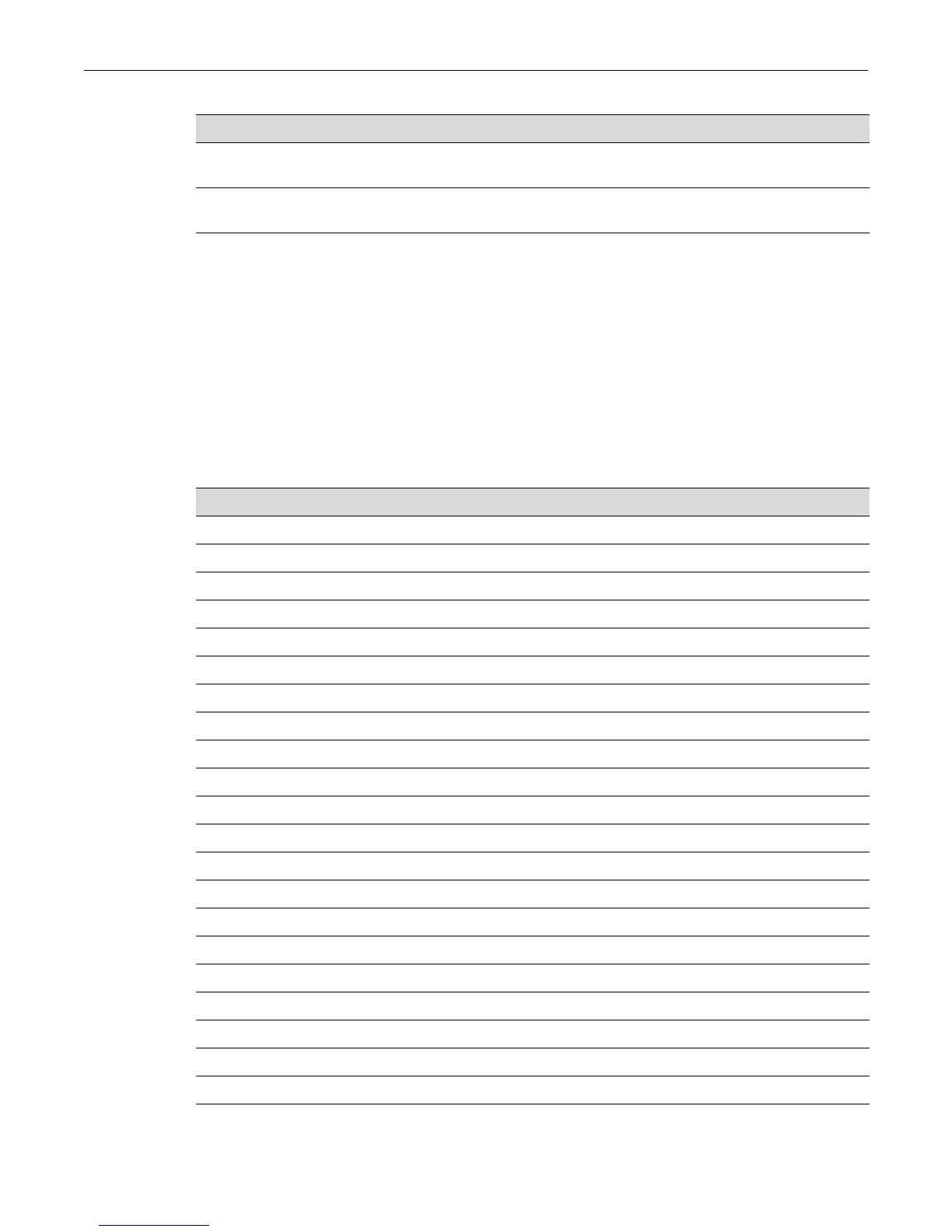Setting Basic Switch Properties
2-8 Basic Configuration
Setting Basic Switch Properties
Purpose
TodisplayandsetthesystemIPaddressandotherbasicsystem(switch)properties.
Commands
Thecommandsusedtosetbasicsysteminformationarelistedbelow.
Table 2-5 show system lockout Output Details
Output Field What It Displays...
Lockout attempts Number of failed login attempts allowed before a read-write or read-only user’s
account will be disabled.
Lockout time Number of minutes the default admin user account will be locked out after the
maximum login attempts.
For information about... Refer to page...
show ip address 2-9
set ip address 2-9
clear ip address 2-10
show ip protocol 2-11
set ip protocol 2-11
show system 2-12
show system hardware 2-13
show system utilization 2-13
show system enhancedbuffermode 2-15
set system enhancedbuffermode 2-15
show time 2-16
set time 2-16
show summertime 2-17
set summertime 2-17
set summertime date 2-18
set summertime recurring 2-18
clear summertime 2-19
set prompt 2-20
show banner motd 2-20
set banner motd 2-21
clear banner motd 2-21
show version 2-22
