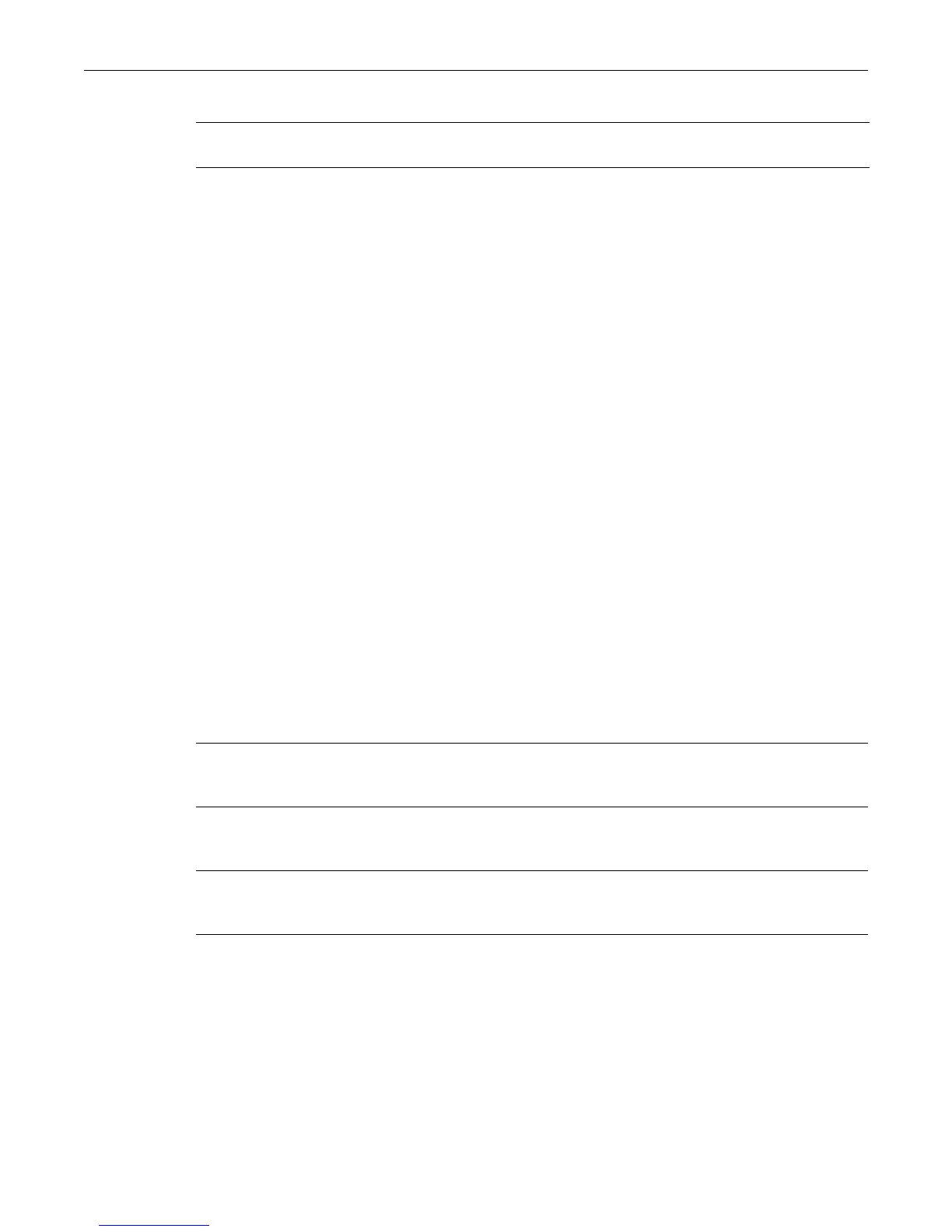set port priority-queue
D-Series CLI Reference 10-5
Parameters
Defaults
If port-string is not specified, priority queue information for all ports will be
displayed.
Mode
Switchcommand,read‐only.
Example
Thisexampleshowshowtodisplaypriorityqueueinformationforge.1.1.Inthiscase,frameswith
apriorityof0areassociatedwithtransmitqu eue1;frameswith1or2priority,areassociatedwith
transmitqueue0;andsoforth:
D2(su)->show port priority-queue ge.1.1
Port P0 P1 P2 P3 P4 P5 P6 P7
--------- -- -- -- -- -- -- -- --
ge.1.1 1 0 0 2 3 4 5 5
set port priority-queue
Usethiscommandtomap802.1D(802.1p)prioritiestotransmitqueues.Thisenablesyouto
changethetransmitqueue(0to7,with0beingthelowestpriorityqueue)foreachportpriorityof
theselectedport.Youcanapplythenewsettingstooneormoreports.
Syntax
set port priority-queue port-string priority queue
Parameters
Defaults
None.
Mode
Switchcommand,read‐write.
port‐string (Optional)Displaysthemappingofprioritiestotransmitqueuesforone
ormoreports.
port‐string Specifiestheport(s)forwhichtosetpriority‐to‐queuemappings.Fora
detaileddescriptionofpossibleport‐stringvalues,referto“PortString
SyntaxUsedintheCLI”onpage 4‐1.
priority Specifiesavalueof0through7(0isthelowestlevel)thatdetermines
whatpriority
frameswillbetransmittedonthetransmitqueueenteredin
thiscommand.
queue Specifiesavalueof0through5(0isthelowestlevel)thatdeterminesthe
queueonwhichtotransmittheframeswiththeportpriorityenteredin
thiscommand.