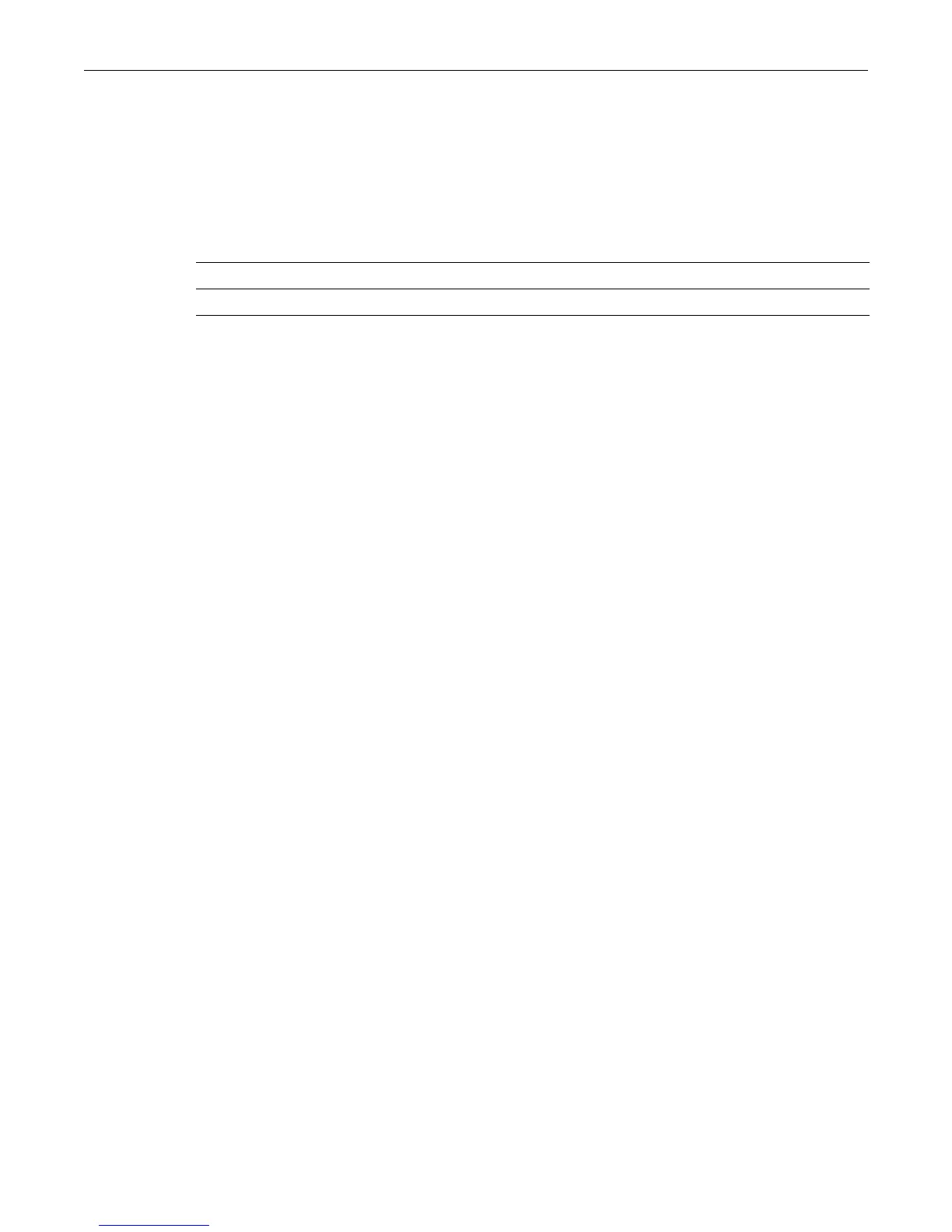show cos port-type
D-Series CLI Reference 9-31
show cos port-type
UsethiscommandtodisplayClassofServiceporttypeconfigurations.
Syntax
show cos port-type [irl [port-type]]
Parameters
Defaults
Ifnoparametersarespecified,inboundratelimitinginformationforallporttypesisdisplayed.
Mode
Switchcommand,read‐only.
Usage
TheD2implementationprovidesonedefaultporttype(0)fordesignatingavailableinboundrate
limitingresources.Porttype0includesallports.
Theporttype0descriptionis“D2100IRL,”whichindicatesthatthisporttypeprovidesa
maximumof100inboundratelimitingresourcesperportgroup.
Example
Thisexampleshowsinboundratelimitinginformationforporttype0.
D2(su)->show cos port-type irl 0
Number of resources: Supported rate types:
irl = inbound rate limiter(s) Kbps = kilobits per second
Port type Number of Supported Eligible Unselected
Index description limiters rate type ports ports
----- ------------ --------- --------- ----------------- -----------------
0 D2 100 IRL 100 kbps ge.1.1-48 ge.1.1-4
irl (Optional)Displaysinboundratelimitinginformation.
port‐type (Optional)Displaysinformationforaspecificporttype.