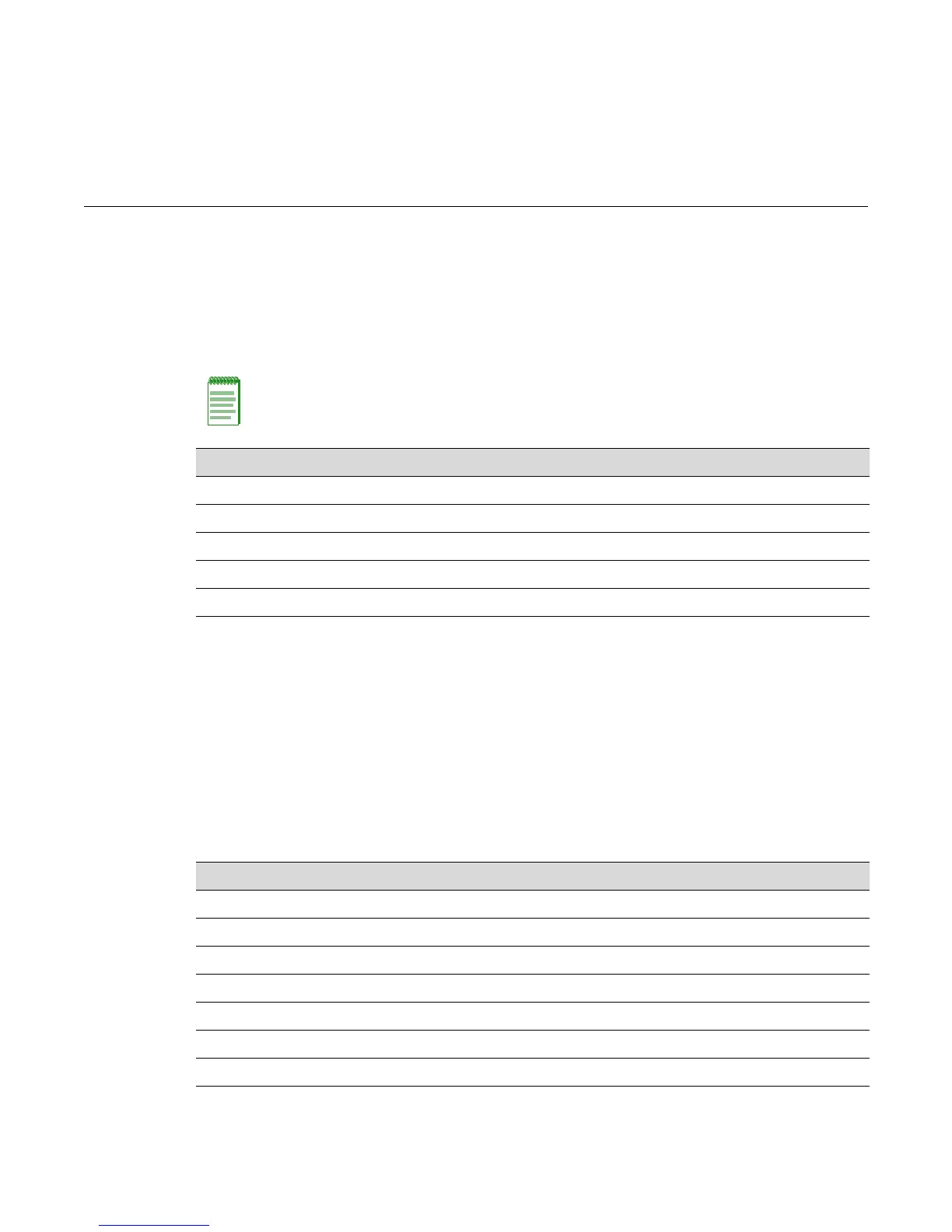D-Series CLI Reference 12-1
12
Logging and Network Management
Thischapterdescribesswitch‐relatedloggingandnetworkmanagementcommandsandhowto
usethem.
Configuring System Logging
Purpose
Todisplayandconfiguresystemlogging,includingSyslogserversettings,Syslogdefaultsettings,
andtheloggingbuffer.
Commands
Note: The commands in this chapter pertain to network management of the D-Series device from
the switch CLI only. For information on router-related network management tasks, including
reviewing router ARP tables and IP traffic, refer to Chapter 15.
For information about... Refer to page...
Configuring System Logging 12-1
Monitoring Network Events and Status 12-11
Managing Switch Network Addresses and Routes 12-15
Configuring Simple Network Time Protocol (SNTP) 12-25
Configuring Node Aliases 12-31
For information about... Refer to page...
show logging server 12-2
set logging server 12-3
clear logging server 12-4
show logging default 12-4
set logging default 12-5
clear logging default 12-5
show logging application 12-6
set logging application 12-7
