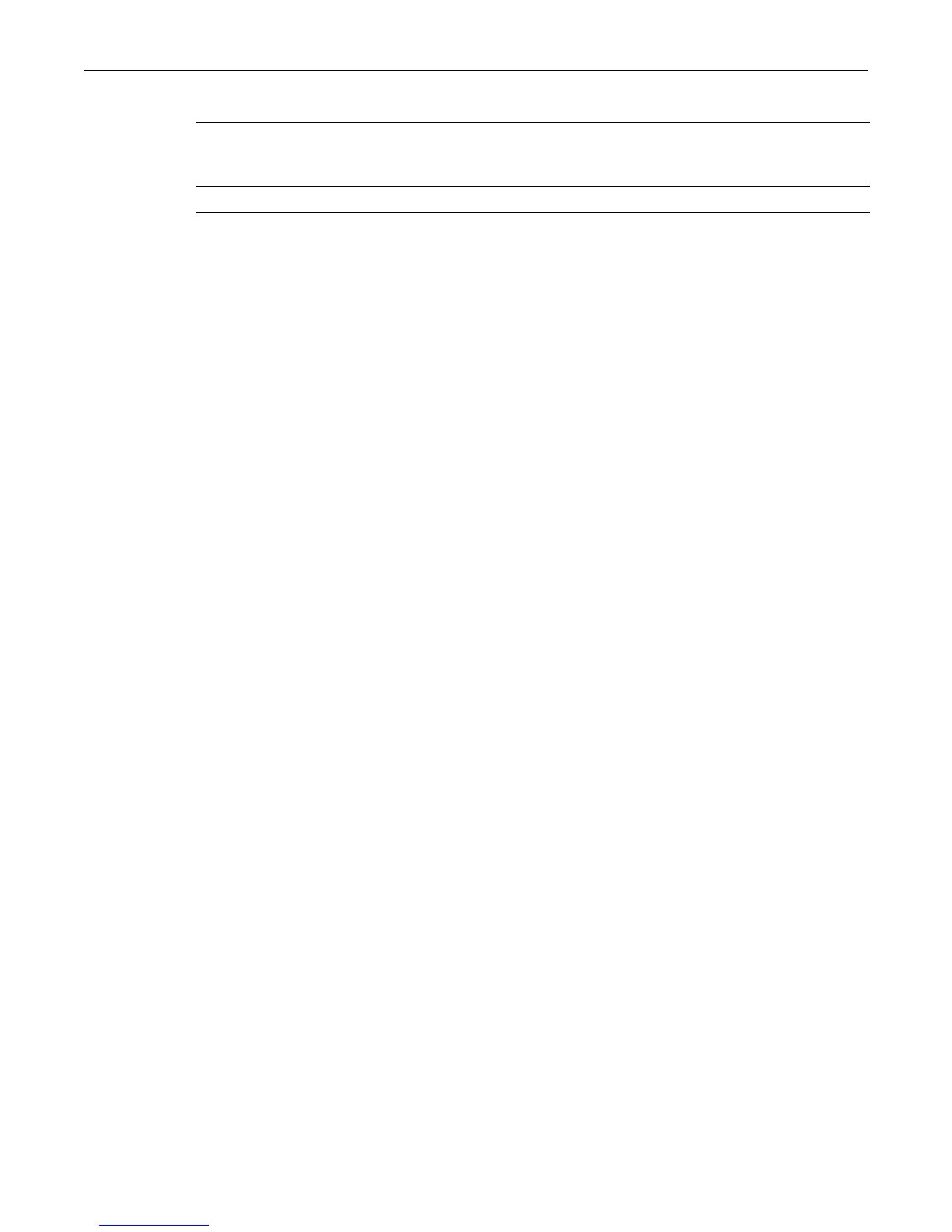show logging local
D-Series CLI Reference 12-9
Parameters
Defaults
None.
Mode
Switchcommand,read‐write.
Example
Thisexampleshowshowtoresettheloggingseveritylevelto6forSNMP.
D2(rw)->clear logging application SNMP
show logging local
Usethiscommandtodisplaythestateofmessageloggingtotheconsoleandapersistentfile.
Syntax
show logging local
Parameters
None.
Defaults
None.
Mode
Switchcommand,read‐only.
Example
Thisexampleshowshowtodisplaythestateofmessagelogging.Inthiscase,loggingtothe
consoleisenabledandloggingtoapersistentfileisdisabled.
D2(su)->show logging local
Syslog Console Logging enabled
Syslog File Logging disabled
set logging local
Usethiscommandtoconfigurelogmessagestotheconsoleandapersistentfile.
Syntax
set logging local console {enable | disable} file {enable | disable}
mnemonic Resetstheseveritylevelforaspecificappl icationto6.Validmnemonic
valuesandtheircorrespondingapplica tionsarelistedinTable 12‐38on
page 12‐8.
all Resetstheseveritylevelforallapplicationsto6.
