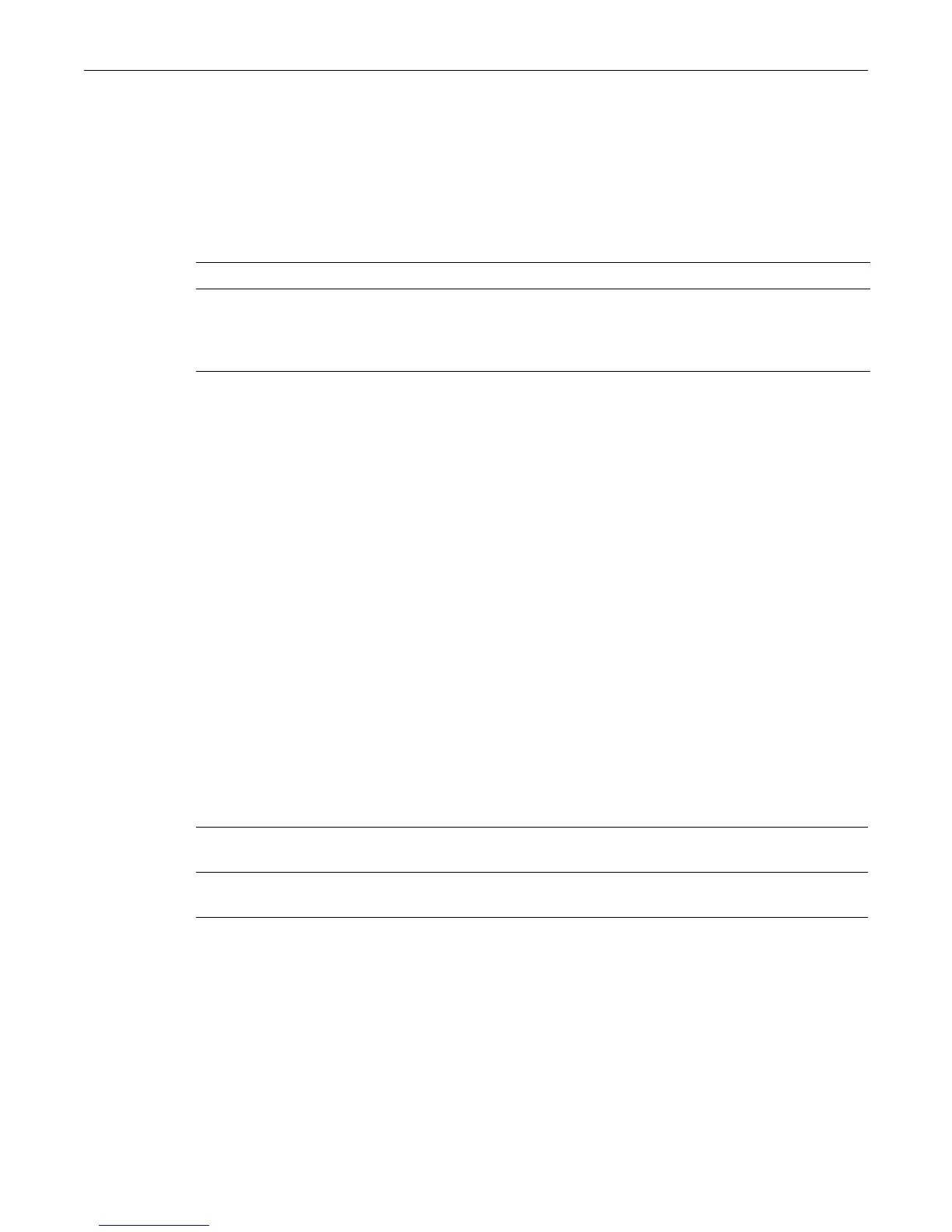configure
D-Series CLI Reference 2-45
configure
Usethiscommandtoexecuteapreviouslydownloadedconfigurationfilestoredontheswitch.
Syntax
configure filename [append]
Parameters
Defaults
Ifappendisnotspecified,thecurrentrunningconfigurationwillbereplacedwiththecontentsof
theconfigurationfile,whichwillrequireanautomatedresetofthechassis.
Mode
Switchcommand,read‐write.
Example
Thisexampleshowshowtoexecutethe“Jan1_2004.cfg”configurationfile:
D2(su)->configure configs/Jan1_2004.cfg
copy
UsethiscommandtouploadordownloadanimageoraCLIconfigurationfile.
Syntax
copy source destination
Parameters
Defaults
None.
Mode
Switchcommand,read‐write.
filename Specifiesthepathandfilenameoftheconfigurationfiletoexecute.
append (Optional)Appendstheconfigurationfilecontentstothecurrent
configuration.Thisisequivalenttotypingthecontentsoftheconfigfile
directlyintotheCLIandcanbeused,forexample,tomakeincremental
adjustmentstothecurrentconfiguration.
source Specifieslocationandnameofthesourcefiletocopy.Optionsarealocalfile
pathintheconfigsdirectory,ortheURLofaTFTPserver.
destination Specifieslocationandnameofthedestinationwherethefilewillbecopied.
Optionsareaslotlocationandfilename,orthe
URLofaTFTPserver.
