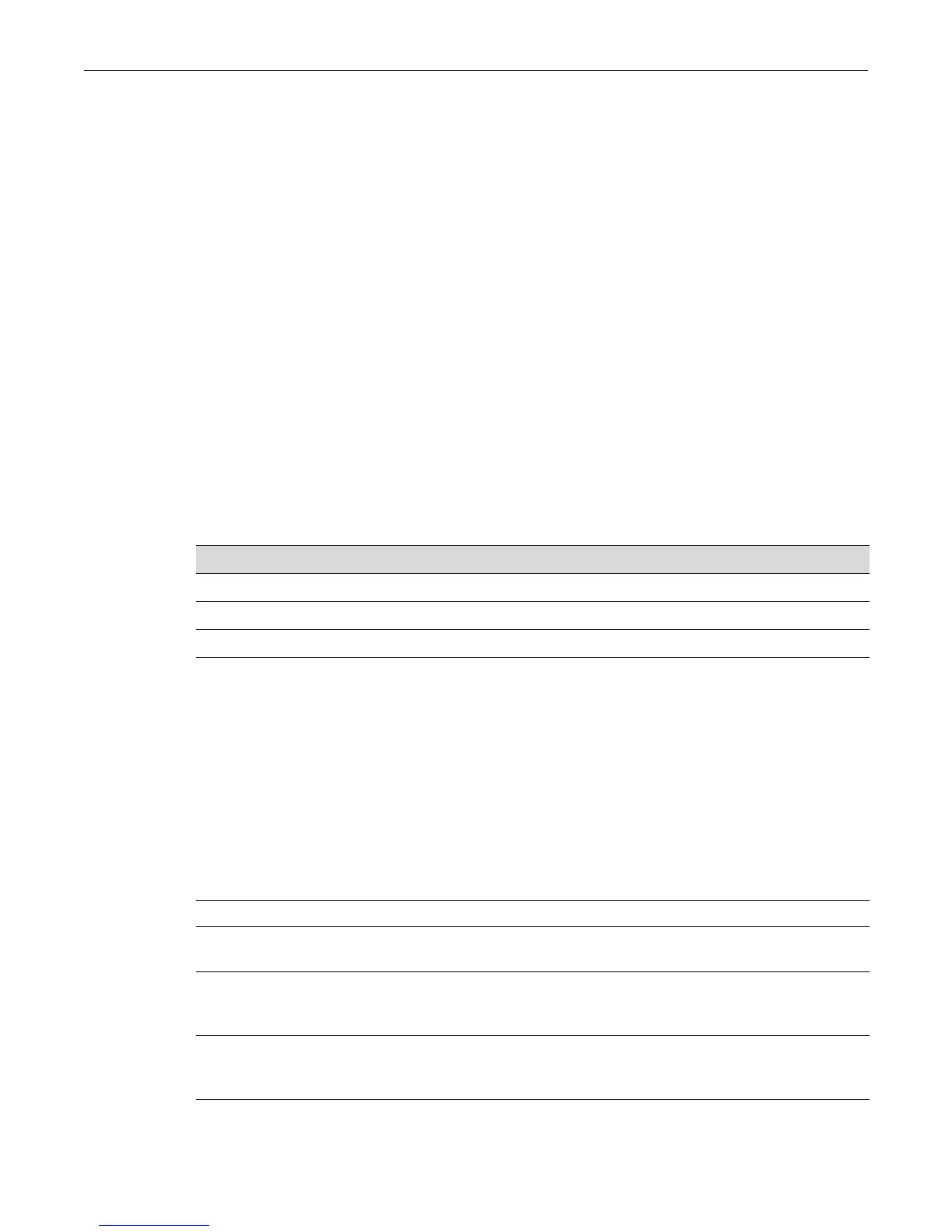Configuring SNMP Access Rights
D-Series CLI Reference 5-15
Defaults
None.
Mode
Switchcommand,read‐write.
Example
Thisexampleshowshowtodeletethecommunity name“vip.”
D2(su)->clear snmp community vip
Configuring SNMP Access Rights
Purpose
ToreviewandconfigureSNMPaccessrights,assigningviewingprivilegesandsecuritylevelsto
SNMPusergroups.
Commands
show snmp access
UsethiscommandtodisplayaccessrightsandsecuritylevelsconfiguredforSNMPoneormore
groups.
Syntax
show snmp access [groupname] [security-model {v1 | v2c | usm}] [noauthentication
| authentication | privacy] [context context] [volatile | nonvolatile | read-only]
Parameters
For information about... Refer to page...
show snmp access 5-15
set snmp access 5-17
clear snmp access 5-18
groupname (Optional)DisplaysaccessinformationforaspecificSNMPv3group.
security‐modelv1|
v2c|usm
(Optional)DisplaysaccessinformationforSNMPsecuritymodelversion
1,2cor3(usm).
noauthentication|
authentication|
privacy
(Optional)Displaysaccessinformationforaspecificsecuritylevel.
contextcontext (Optional)Displaysaccessinformationforaspecific
context.Fora
descriptionofhowtospecifySNMPcontexts,referto“UsingSNMP
ContextstoAccessSpecificMIBs”onpage 5‐3.
