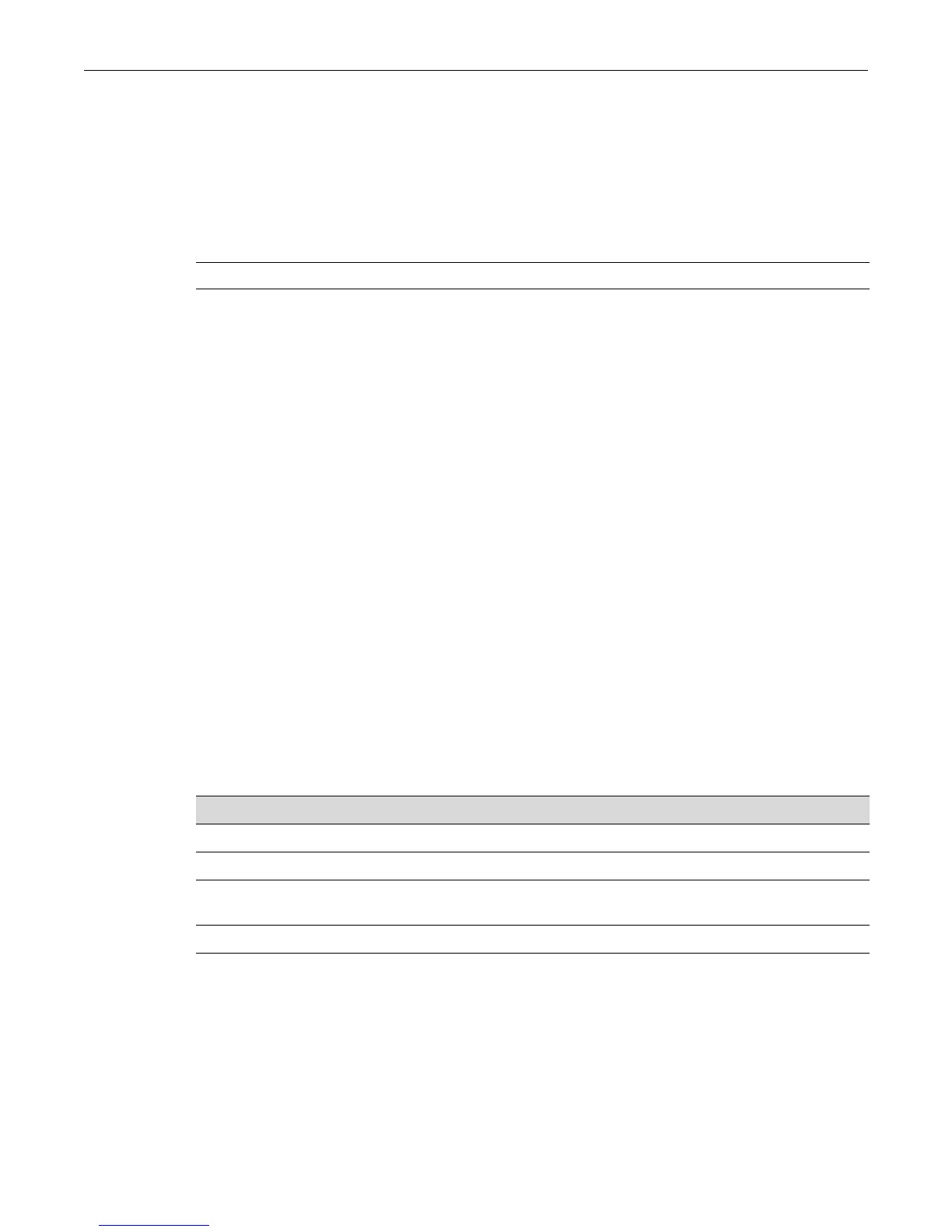show nodealias config
12-32 Logging and Network Management
show nodealias config
Usethiscommandtodisplaynodealiasconfigurationsettingsononeormoreports.
Syntax
show nodealias config [port-string]
Parameters
Defaults
Ifport‐stringisnotspecified,nodealiasconfigurationswillbedisplayedforallports.
Mode
Switchcommand,read‐only.
Example
Thisexampleshowshowtodisplaynodealiasconfigurationsettingsforportsge.2.1through9:
D2(rw)->show nodealias config ge.2.1-9
Port Number Max Entries Used Entries Status
----------- ----------- ------------ ------
ge.2.1 16 0 Enable
ge.2.2 47 0 Enable
ge.2.3 47 2 Enable
ge.2.4 47 0 Enable
ge.2.5 47 0 Enable
ge.2.6 47 2 Enable
ge.2.7 47 0 Enable
ge.2.8 47 0 Enable
ge.2.9 4000 1 Enable
Table 12‐42providesanexplanationofthecommandoutput.
set nodealias
Usethiscommandtoenableordisableanodealiasagentononeormoreports,orsetthe
maximumnumberofaliasentriesperport.
Syntax
set nodealias {enable | disable | maxentries maxentries} port-string
port‐string (Optional)Displaysnodealiasconfigurationsetting sforspecificport(s).
Table 12-42 show nodealias config Output Details
Output Field What It Displays...
Port Number Port designation.
Max Entries Maximum number of alias entries configured for this port.
Used Entries Number of alias entries (out of the maximum amount configured) already used by
this port.
Status Whether or not a node alias agent is enabled (default) or disabled on this port.
