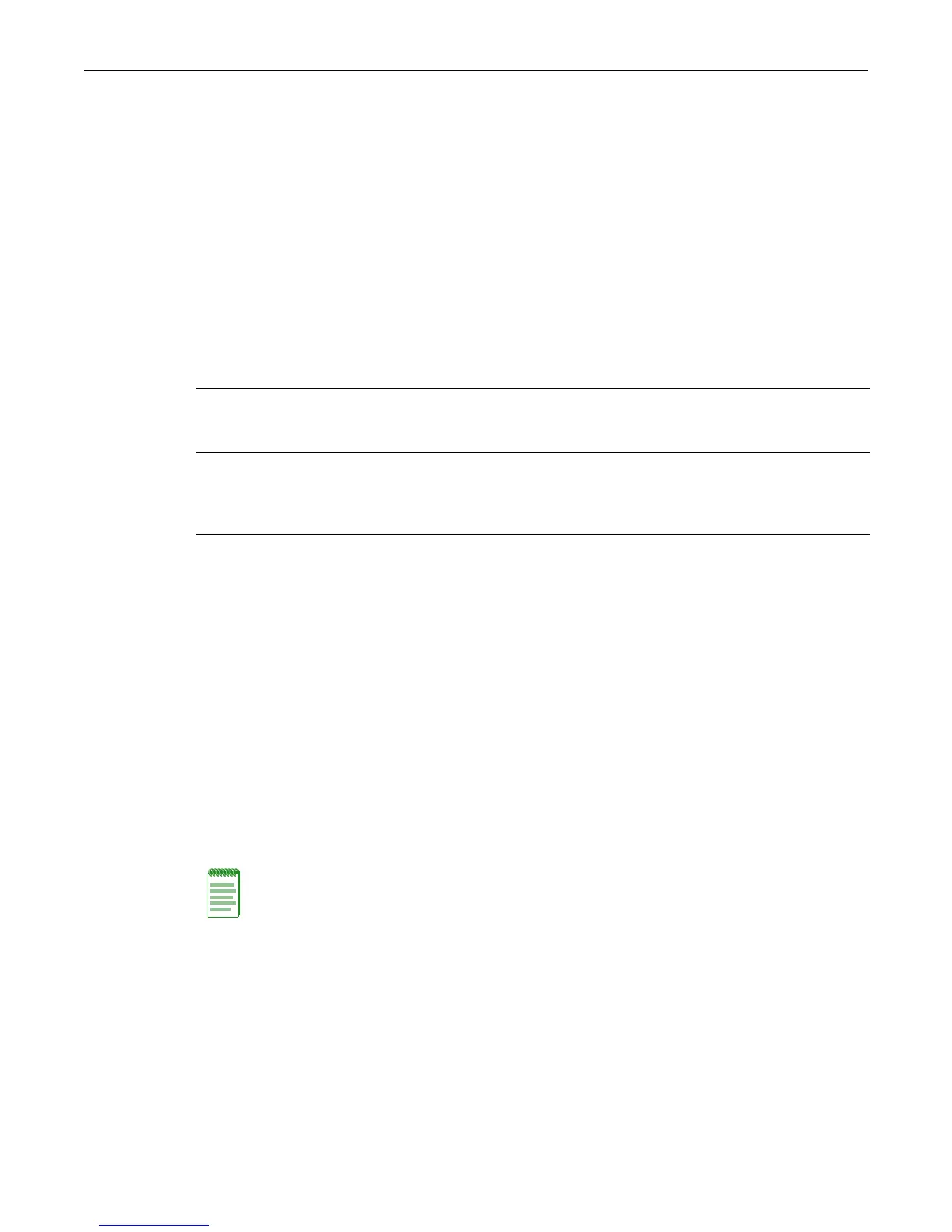clear policy port
D-Series CLI Reference 9-15
Example
ThisexampleshowshowtoallowGigabitEthernetports5through15inslot1totransmitframes
accordingtopolicyprofile1:
D2(su)->set policy port ge.1.5-15 1
clear policy port
Usethiscommandtoremoveapolicyprofilefromoneormoreports.
Syntax
clear policy port port-string profile-index
Parameters
Defaults
None.
Mode
Switchcommand,read‐write.
Example
Thisexampleshowshowtoremovepolicyprofile10fromport21inslot1:
D2(rw)->clear policy port ge.1.21 10
Configuring Policy Class of Service (CoS)
TheD‐SeriessupportsClassofService(CoS),whichallowsyoutoassignmission‐criticaldatatoa
higherprioritythroughthedevicebydelayinglesscriticaltrafficduringperiodsofcongestion.
Thehigherprioritytrafficgoingthroughthedeviceisservicedfirst(beforelowerprioritytraffic).
TheClassofService
capabilityofthedeviceisimplementedbyapriorityqueueingmechanism.
ClassofServiceisbasedontheIEEE802.1D(802.1p)standardspecification,andallowsyouto
defineeightpriorities(0‐7,with7grantedhighestpriority)andupto8transmitqueues(0‐7)for
eachport.
Bydefault,policy
‐basedCoSisdisabledonthedevice,anddefaultoruser‐assignedport‐based
802.1D(802.1p)settingsareusedtodeterminetrafficratelimiting.Whenpolicy‐basedCoSis
port‐string Specifiestheport(s)fromwhichtoremovethepolicyprofile.Fora
detaileddescriptionofpossibleport‐stringvalues,refer
to“PortString
SyntaxUsedintheCLI”onpage 4‐1.
profile‐index SpecifiestheIDofthepolicyprofile(role)towhichtheport(s)willbe
added.Thisvaluemustmatchtheprofile‐indexvalueassignedusingthe
setpolicyprofilecommand(“setpolicyprofile”onpage 9‐4)
inorderfor
apolicyprofiletobeactiveonthespecifiedport.
Note: It is recommended that you use Enterasys Networks NetSight Policy Manager as an
alternative to CLI for configuring policy-based CoS on the switches.
