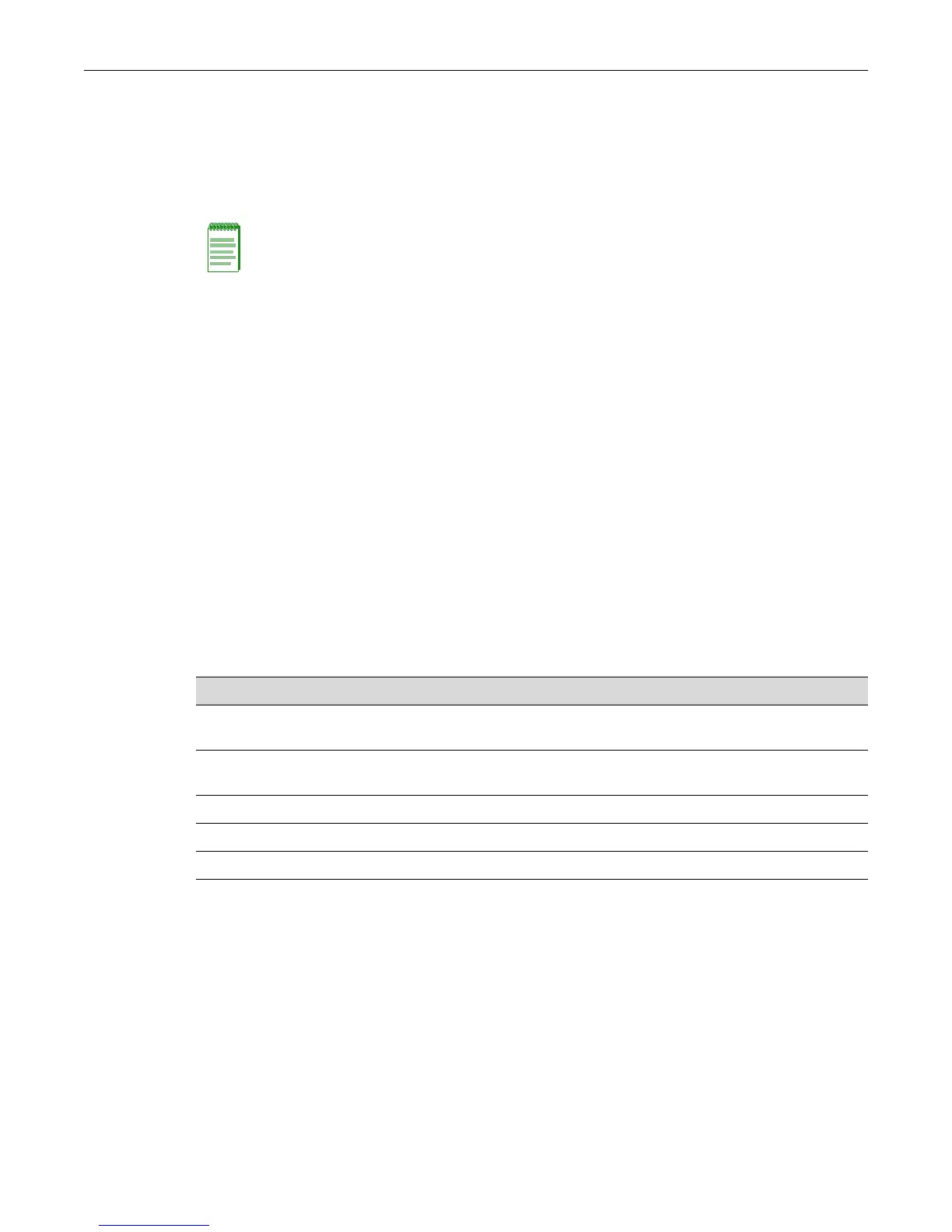Port Configuration Summary
4-2 Port Configuration
Port Slot/Unit Parameters Used in the CLI
The“unit”parameterisoftenusedinterchangeablywith“module”inthestandaloneswitchCLI
toindicateamoduleslotlocation.
Examples
Thisexampleshowstheport‐stringsyntaxforspecifyingthe1‐GigabitEthernetport14inslot3.
ge.3.14
Thisexampleshowstheport‐stringsyntaxforspecifyingall1‐GigabitEthernetportsinslot3inthe
system.
ge.3.*
Thisexampleshowstheport‐stringsyntaxforspecifyingallports(ofanyinterfacetype)inthe
system.
*.*.*
Configuring SFP Ports for 100BASE-FX
Bydefault,SFPportsintheD2G124‐12andD2G124‐12Psupport1‐Gigabittranceivers(Mini‐
GBICs)for1000BASE‐LX/SXfiber‐opticconnectionsand1000BASE‐Tcopperconnections.
Optionally,theseportscansupportaFastEthernettranceiverfor100BASE‐FXconnectionswhen
thattranceiverisinstalledandProcedure 4‐1iscompleted
oneachapplicableport:
Note: You can use a wildcard (*) to indicate all of an item. For example, ge.3.* would represent all
1-Gigabit Ethernet (ge) ports in slot 3.
Procedure 4-1 Configuring SFP Ports for 100BASE-FX
Step Task Command(s)
1.
Disable the port’s auto-negotiation.
set port negotiation port-string
disable
2. Set the port’s advertised ability to 100BASE-TX
full duplex mode.
set port advertise port-string
100txfd
3. Set the port speed to 100 Mbps. set port speed port-string 100
4. Set the port duplex mode to full. set port duplex port-string full
5. (Optional) Verify the new settings. show port status port-string
