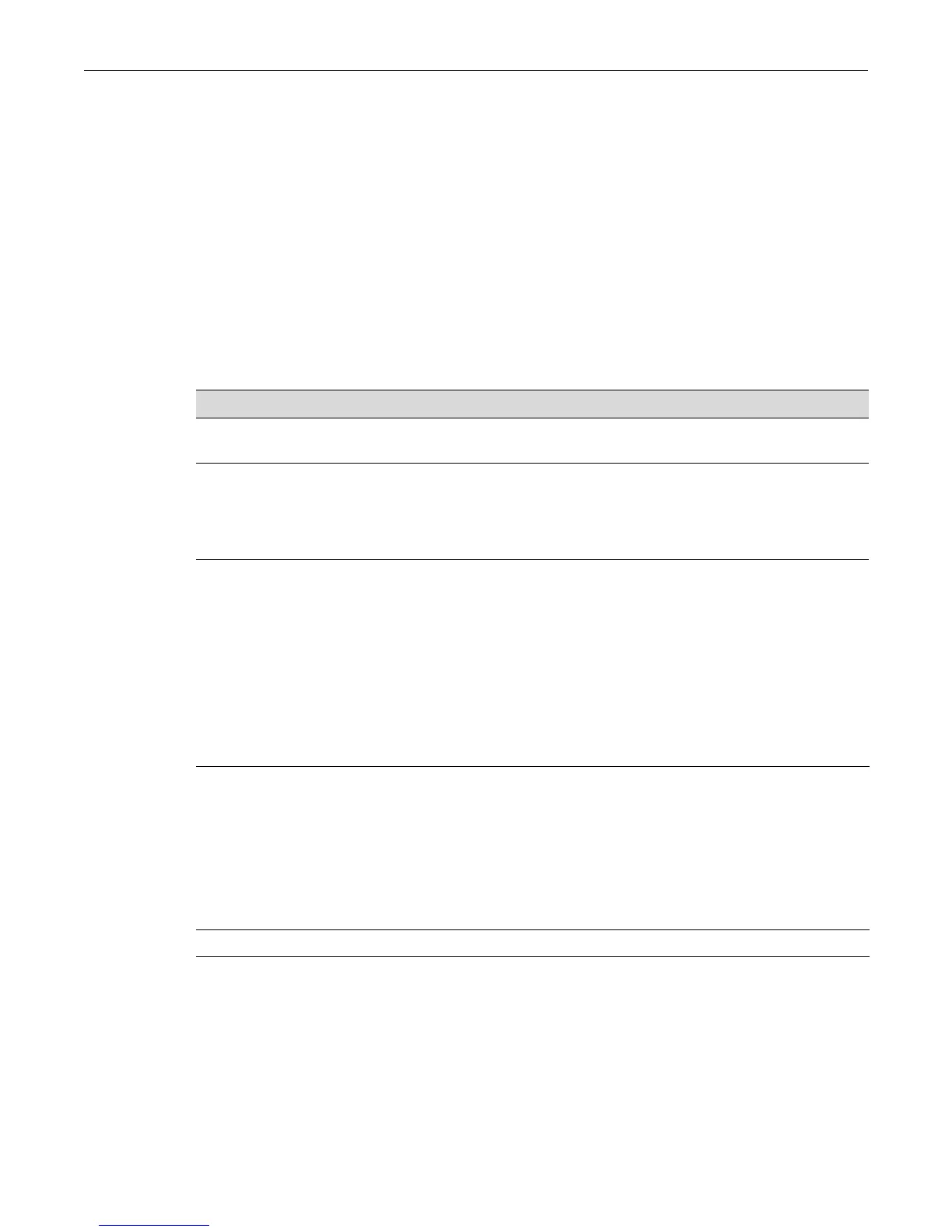set logging application
D-Series CLI Reference 12-7
Example
ThisexampleshowshowtodisplaysystemlogginginformationpertainingtotheSNMP
application.
D2(ro)->show logging application SNMP
Application Current Severity Level
---------------------------------------------
90 SNMP 6
1(emergencies) 2(alerts) 3(critical)
4(errors) 5(warnings) 6(notifications)
7(information) 8(debugging)
Table 12‐37providesanexplanationofthecommandoutput.
set logging application
Usethiscommandtosettheseverityleveloflogmessagesforoneorallapplications.
Syntax
set logging application {[mnemonic | all]} [level level]
Parameters
Table 12-37 show logging application Output Details
Output Field What it displays...
Application A mnemonic abbreviation of the textual description for
applications being logged.
Current Severity Level Severity level at which the server is logging messages for the
listed application. This range (from 1 to 8) and its associated
severity list is shown in the CLI output. For a description of these
entries, which are set using the set logging application
command, refer to “set logging application” on page 12-7.
mnemonic Specifiesacasesensitivemnemonicabbreviationofanapplicationtobe
logged.Thisparameterwillvarydependingonthenumberandtypesof
applicationsrunningonyoursystem.Todisplayacompletelist,usethe
showloggingapplicationcommandasdescribedin“showlogging
application”onpage 12‐6.Sample
mnemonicsandtheircorresponding
applicationsarelistedinTable 12‐38onpage 12‐8.
Note: Mnemonic values are case sensitive and must be typed as they appear in
Table 12-38.
all Setstheloggingseveritylevelforallapplications.
