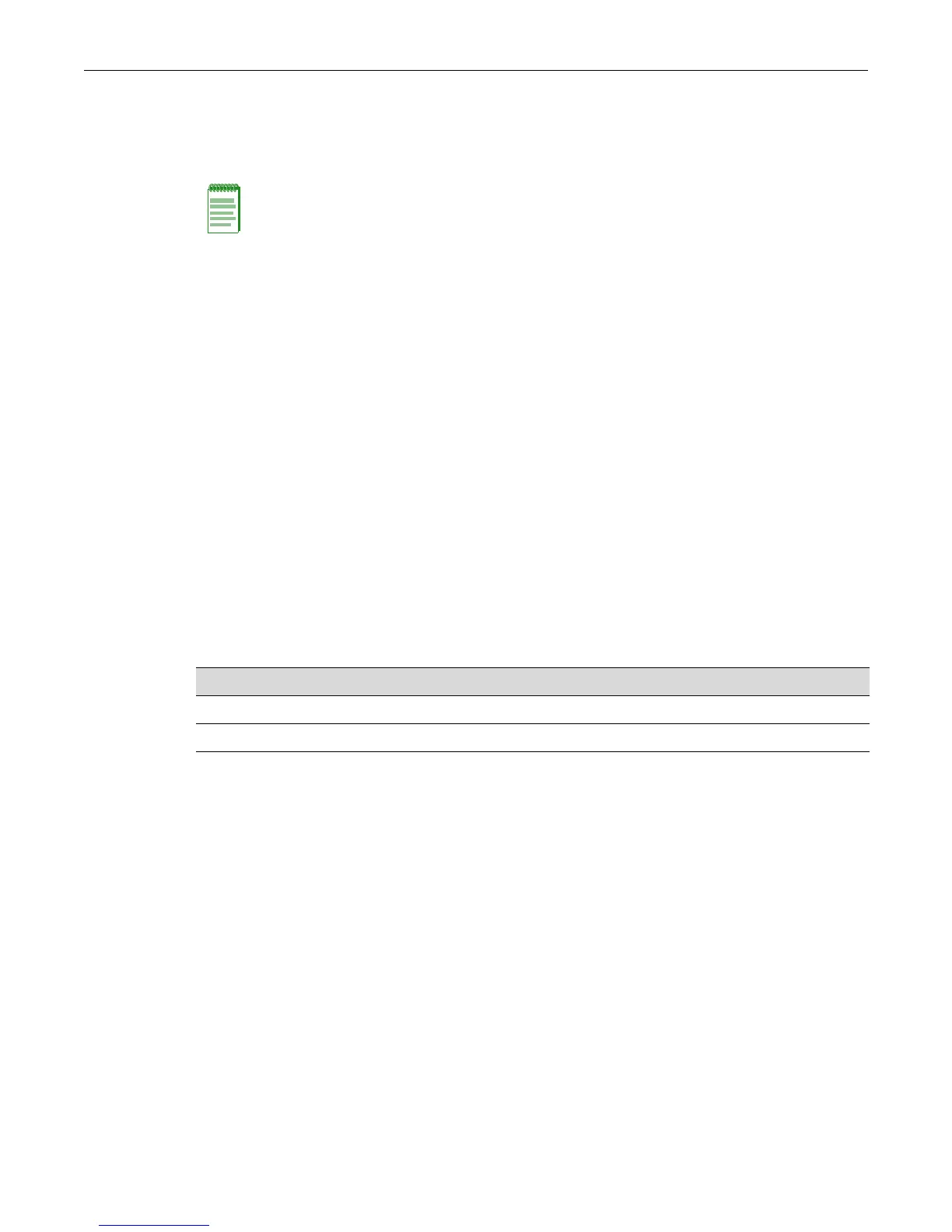Reviewing and Selecting a Boot Firmware Image
2-36 Basic Configuration
Reverting to a Previous Image
Intheeventthatyouneedtodowngradetoapreviousversionofcode,youcandosoby
completingthefollowingstepsdescribedinthischapter.
1. Saveyourconfiguration,asdescribedin“saveconfig”(page 2‐41).
2. Loadyourpreviousversionofcodeon thedevice,asdescribedin“Downloadinga
Firmware
Image”(page 2‐33).
3. Setthisolderversionofcodetobethebootcode,asdescribedin“ReviewingandSelectinga
BootFirmwareImage”(page 2‐36).
4. Reloadthesavedconfigurationontothedeviceasdescribedin“configure”(page 2‐45).
Reviewing and Selecting a Boot Firmware Image
Purpose
Todisplayandsettheimagefiletheswitchloadsatstartup.TheD2switchallowsyouto
downloadandstoreabackupimage,whichcanbeselectedasthestartupimagebyusing the
commandsdescribedinthissection.
Commands
Thecommandsusedtoreviewandselecttheswitch’sbootimagefilearelistedbelow.
show boot system
Usethiscommandtodisplaythefirmwareimagetheswitchloadsatstartup.
Syntax
show boot system
Parameters
None.
Defaults
None.
Mode
Switchcommand,read‐only.
Note: You will not be able to peform these steps remotely unless you have remote console support.
For information about... Refer to page...
show boot system 2-36
set boot system 2-37
